Can I disable tracks having an alternate color when playlisted?
-
I recently switched from Mint to Ubuntu and I swear I don't remember my Strawberry having alternate colors in the playlist view and I kind of recall changing a setting about it, in the past? Or maybe I'm just tripping? Whatever the situation was, I can't find any kind of setting related to it.
I ask this mostly because when I set a dark background with white text, the aforementioned becomes a little less visible on the "lighter" alternate color (as shown in the image) and my eyes would much prefer a darker, equal background on all the names.

-
@paledream I have the same problem in a new XFCE install. Ferk, I can't see an option for this anywhere!#@$#
-
An option to disable the banding of rows would be great!
-
I've added a checkbox to turn it off in the playlist settings now:
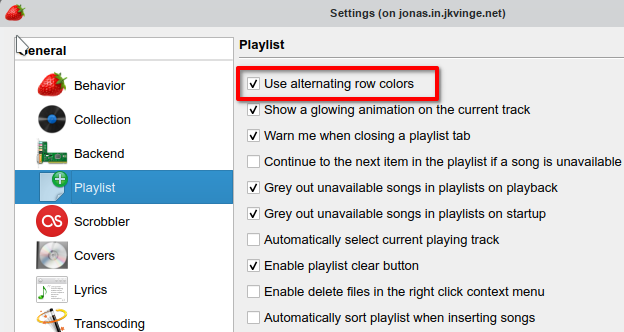
-
@jonas Hello, I would like to disable the alternating colors in the playlist too. Is there an estimated release date for the stable version containing this new feature?
-
@jonas Hi Jonas. I can see version 0.9.3 as an AppImage.
https://github.com/strawberrymusicplayer/strawberry/releases/download/0.9.3/Strawberry-0.9.3-Qt5-x86_64.AppImageCan you tell me where I can download this newer version with the "Use alternating row colors" - so I can finally turn this off once and for all.
-
@buffalo Ah, found it at:
https://builds.strawberrymusicplayer.org/appimage/?C=M;O=D

-
@jonas Hi, I'm using dark theme on macOS Mojave 10.14.6 and yes, these stripes are very hard on eyes. Spend a lot of time to find where I can turn them off, then found this topic. But there is no option for this in "Playlist" section on mac version. Experimental build tells "You have macOS 10.14.6. The application requires macOS 10.15 or later." Please help, I don't want to go back to iTunes
