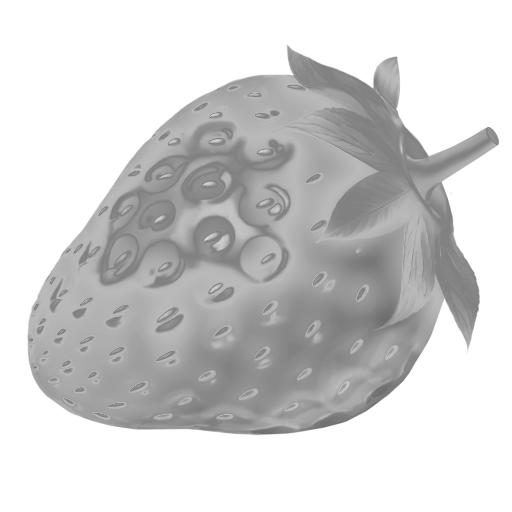Put strawberries in the tabbar
-
@jonas awesome! do you have any info about which file format/resolution I should work at?
-
I looked at Clementine's source and it appears they just used the file data/icon_large_grey.png (attached) and then used code to tessellate it across the sidebar. Can you confirm this would be a suitable approach to take? It would certainly make my job easier.
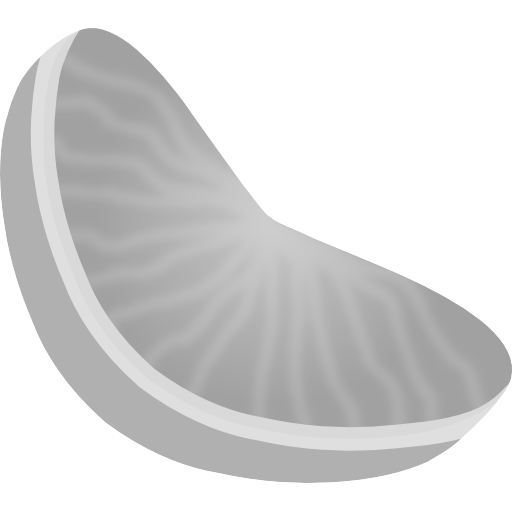
-
Ah, you mean the background
 You could have drawn the arrow pointing to the bottom part of the sidebar. I thought you meant replacing the Earth icon with a strawberry, which would be also cool, but maybe not very clear.
You could have drawn the arrow pointing to the bottom part of the sidebar. I thought you meant replacing the Earth icon with a strawberry, which would be also cool, but maybe not very clear. -
let's see how this looks
-
@arno
I thought you meant the background image Clementine is using on the sidebar (fancy tab widget) on the left side.
This one: https://github.com/clementine-player/Clementine/blob/master/data/sidebar_background.png which is set here: https://github.com/clementine-player/Clementine/blob/master/src/ui/mainwindow.cpp#L295
But I realize now you might mean something else based on what you've made, could you explain more clearly which image you mean.
PNG is usually what we use in as resource for images in Qt. -
@jonas Yes, sorry I misexplained. The image you linked is the one I should have been trying to emulate. I thought the rotation and patterning was possibly being done in code.
Here is one I whipped up. (it is transparent so just click to save)

-
-
This post is deleted! -
@jonas nice one, I think it looks pretty good
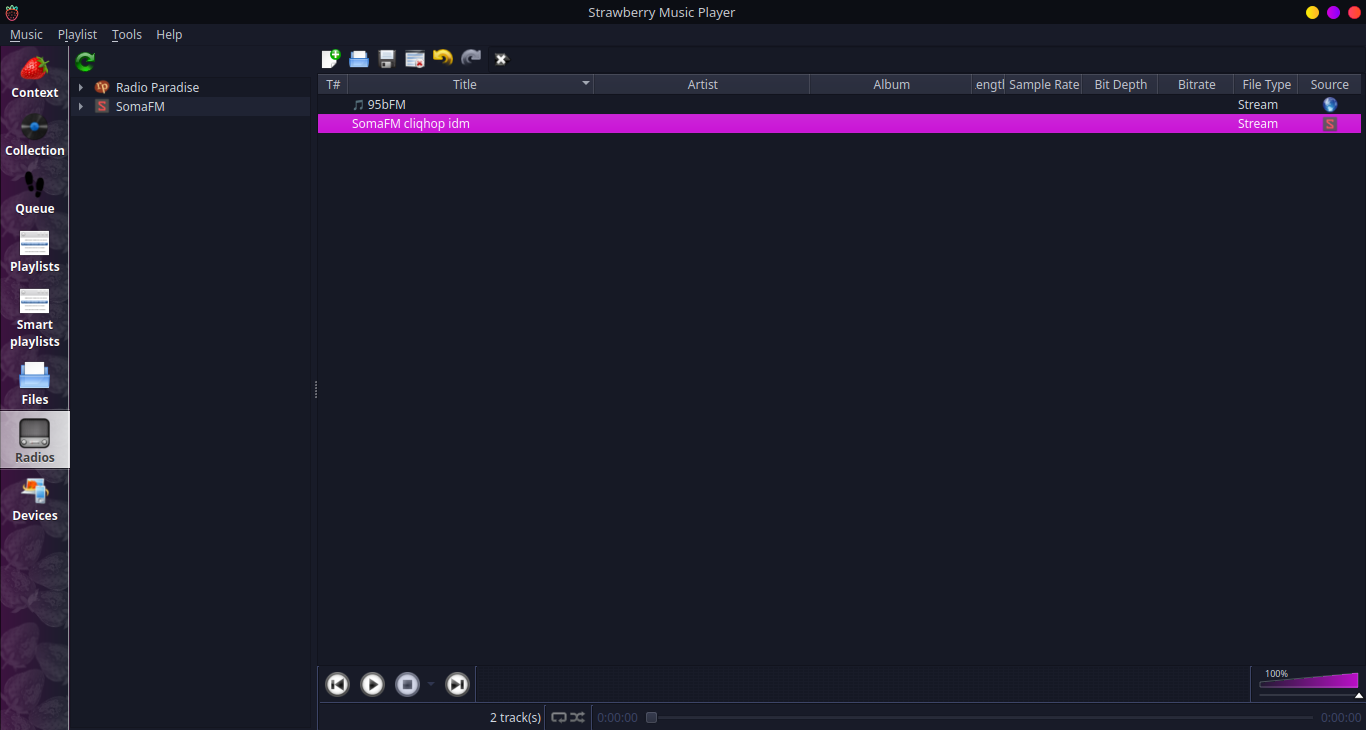
-
@jonas Please how can I remove this? Or at least can you put an option into "Appearance" to toggle this feature?
Thanks