Arbitrary labels (like Gmail labels, Firefox bookmark tags, etc.)
-
First off, thank you for this music player - it's brilliant and is taking the place in my heart previously held by Amarok of old.
The one thing missing for me is to be able to label tracks arbitrarily. The sort of system where there is a set of possible labels S and each item in the collection belongs to labels in a subset of S.
For example, some tracks span multiple genres simultaneously; instead of generating a cross product of possible genres and placing those in the genre tag, I would prefer to label it "rock" AND "blues" AND "electronic".
Playlists can function as a sort of label since a track can belong to an arbitrary number of playlists. But playlists as a substitute are less feature-rich than a labeling system could be. For example, a smart playlist could include the union or intersection of two labels. (i.e. use boolean operators on label membership.) Additionally, in the current interface, creation of playlists is a high-friction process: there is no way, as in the Spotify player, to right click and instantly create a new empty playlist.
Labels would need to be stored in track metadata like any other tag. A simple comma-separated list would probably do.
I guess that's the gist of it. Thanks again for this great Linux music player - it's so nice to have a powerful interface to work with!
-
@joshhansen I wanted a system, exactly like you described in strawberry for a long time. But at some point I noticed, that the grouping tag can be used, for what I want.
So now I use the grouping tag with a semicolon separated list, where write everything down, that could come in handy to create a playlist. Like moods, instruments, if it contains cool solos etc.
This works pretty well, but right now smart playlists are not powerful enough, for this to be really useful. We can only chain search terms with "AND" or "OR", but can neither mix, nor group them, unfortunately. -
I've been using the Groupings / Work tags for this for many years. I can't recall exactly where I picked up that tip, but it was from someone else in a tagging related discussion. I use the Groupings metadata as a way to track many things. As you can see from the screenshot below.
- Instrumental vs. HasVocal
- used in a Soundtrack
- Secondary / alternative genres. If Dolly Parton does a Rock album...you can label it Rock and Country and CountryRock.
- "Mellow" songs - slower tempo/chill
- Original vs. Cover vs. Re-Recording
- Orchestra, BigBand, Opera, (not just "Classical")
- Top40 - for me, that means it charted on the Billboard Hot 100.
- RS500 - Rolling Stone Top 500 songs list
- Disco, Dance (usually for R&B songs)
- Surf, Garage, HairMetal (usually for Rock songs)
- AdultContemporary - charted on the Billboard AC chart
- DrumSolo, Guitar - for tracks featuring these prominently
- etc.
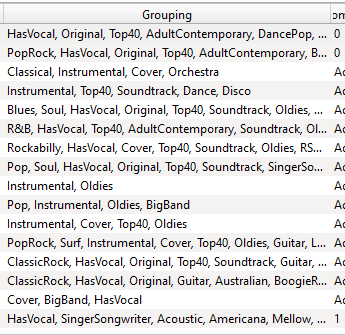
I also have a grouping value I use to indicate I've confirmed/updated the Year field. Personally, I want the year field to hold the original release date of the track...so if it's a greatest hits album or a various artists compilation, the Year field has the original date of the track's release, and I update the album name to include the year the album was released. That looks like this:
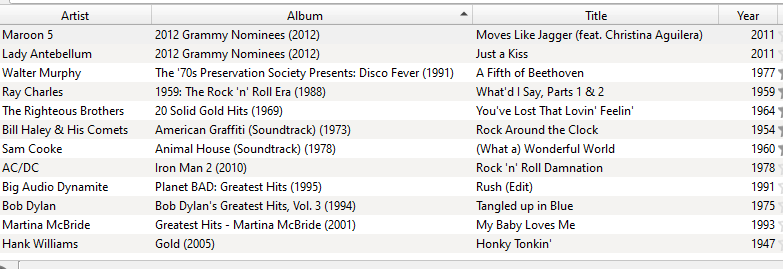
Note: there is an "Original Year" field, but many players don't display or support that. This is a system I've been using for over 15 years...
Hope this helps others with managing their collections.