WakkaQt - a Karaoke recorder written in C++ and Qt6
-
This software is currently in Alpha stage for developers to test. Help requested: for Windows and MacOS tests. NOTE: gStreamer is mandatory on all platforms.
WakkaQt - Karaoke App
WakkaQt is a karaoke application built with C++ and Qt6, designed to record vocals over a video/audio track and mix them into a rendered file.
This app features webcam recording, YouTube video downloading, real-time sound visualization, and post-recording video rendering with FFmpeg, also it uses an open-source Auto Tune algorithm called XC42, by Gareus, featuring automatic masterization of the final track with noise reduction, normalization, compression, etc.
You can adjust the volume of the vocals before rendering and you can render how many times you want until you are satisfied with the final mix.It records audio only too, but a webcam is still mandatory.
You can use different input audio sources than the webcam, but I still need to program a method to choose different webcams, if the user had multiple webcams.
In the future I believe I'm going to improve masterization, autotune and add some optional effects to audio and video.
Also intend to improve the sync method of video, vocals and playback, I'm not satisfied with it since I could not test in several different platforms. as a far feature I intend to use FFMpeg not as an external process, but via libav, programmed in an integrated right into the APP, instead of calling a sub-process. Same wish here with youtube downloader, which is also an external program. (yt-dlp)Its pretty easy to use, follow the instructions onscreen basically.
- if you want to download a karaoke playback from YouTube, just paste the URL and press FETCH
- When a playback is loaded, Qt6 will preview the video and the SING button becomes available.
- This will force you into a dialog to choose the correct audio input source for the session and after that, recording starts, indicated by the RED circle.
- Anytime, when you're done, just press FINISH and you will be prompted to preview the vocals-only, without any effect.
- In this dialog you are able to adjust the volume for the final mix.
- By clicking render, ffmpeg is invoked
and the coolest progress bar ever made on earthwill indicate FFMpeg render progress! YEAH! - and after rendering it will preview the final mix; you can RENDER AGAIN by pressing the button, if you are not satisfied with the volume adjustment. You can adjust to 0 - 100% and up to 500%; less than 100% reduces volume while values higher than 100% amplifies.
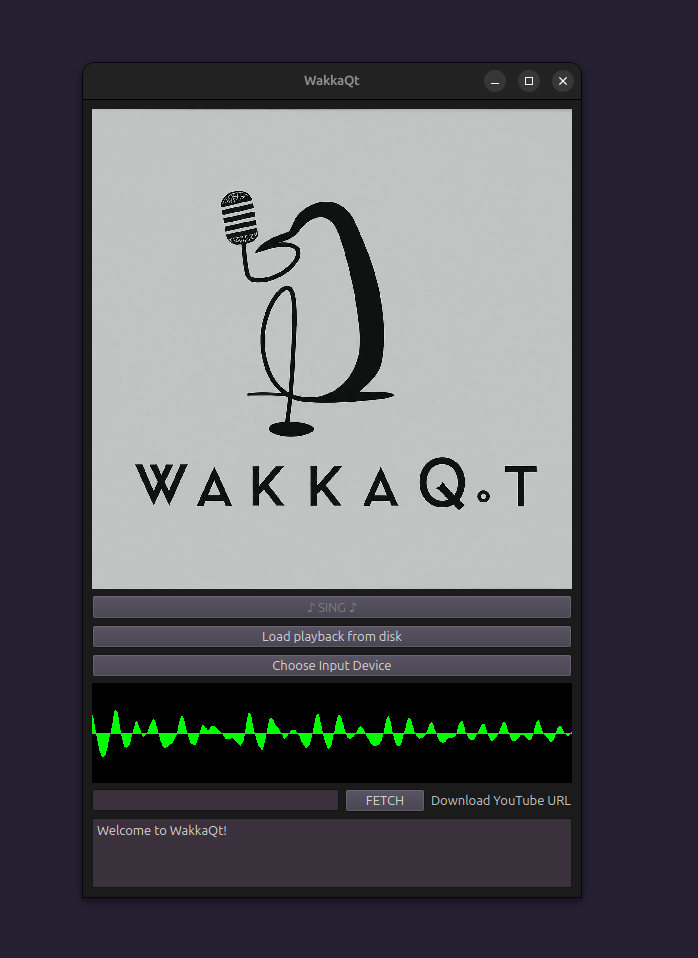
And now i'm very sorry for posting this, but i must show an example lol
god have mercy
tks guyslink text
https://gu.pro.br/seven/Requirements
To build and run this application, ensure you have the following:
C++17 or later
Qt6 (Qt Multimedia module)
FFmpeg binary (for video/audio mixing and rendering)
yt-dlp binary (for downloading YouTube videos)
gStreamer is necessary for the vocals-preview dialogInstall LV2 plugin for AutoTune
https://x42-plugins.com/x42/x42-autotuneThank you for having FUN!
https://github.com/guprobr/WakkaQt
-
Just passing by to say that since last month
WakkaQt gone v1.0!
WakkaQt is a multiplatform karaoke application built with C++ and Qt6, designed to record vocals over a video/audio track and mix them into a rendered file.
- This app features webcam recording,
- YouTube video downloading,
- real-time sound visualization,
- and post-recording video rendering with FFmpeg.
- It automatically does some mastering on the vocal tracks.
- It also has a custom AutoTuner class I programmed called VocalEnhancer that provides slight pitch shift/correction and formant preservation.
more info here:
Merry christmas ppl