Add a Dark Mode
-
The foreground and background colors in the appearance settings won't work properly with dark mode, it is intended for setting minor color adjustments.
Windows
There is work in progress getting Qt 6 programs to respect themes set through the settings on Windows: https://bugreports.qt.io/browse/QTBUG-72028macOS
Dark mode already works on macOS, the alternate colors being too contrasted was fixed a while back, you can also turn off the "Use alternating row colors" in the playlist settings.Linux
On Linux, Strawberry follows the system style with Qt 6, this works with both GTK and KDE. -
@jonas you arent really required to use KDE or have KDE installed at all.
The alternative is configure qt5 through qt5ct.
The apps can sometimes ignore settings set this way (maybe its depend if there were kde files in home or something, i'm not sure), but there is a environment variable for that.
Puttingexport QT_QPA_PLATFORMTHEME=qt5ctin your profile does the trick.
And yeah, using Qt6 is not the best option for Linux if you want to configure it adequately, i dont remember seeing equivalent of qt5ct for Qt6, at least in distros that i'm using.
-
@nrader
I know about qt5ct / qt6ct (https://github.com/trialuser02/qt6ct). However, correct me if I'm wrong, but even when setting the style to Breeze and the Color Scheme to Darker, the contrast isn't good and the alternating row colors are gone, not like KDE. But maybe it's the closest you'll get without running KDE and Strawberry with Qt 5. -
@jonas Well in my experience all KDE-related theme stuff are generally behaves rather bad in other DEs, especially in gtk-based environment. And breeze is kde default theme, so it applies too, i guess.
But Qt themes not related to KDE usually behave ok everywhere from my experience. I'm personally using QtCurve configured to mimic my gtk3 Adwaita-dark theme under gnome shell, and it looks fine.
Anyway, what im trying to say is, as long as other qt themes work fine, and breeze works in kde, it should probably be fine. Compared to windows, at least.
p.s. Ok there qt6ct actually, but its only present in fedora and arch official repositories, and not others. For most users its as good as not present, as they probably wont bother trying to compile from github.
-
Creating an account specifically because this is important to me too. Strawberry player seems like a nice music player, but my eyes don't appreciate so much light.
-
Here is a screenshot of Strawberry on Debian.
Built with Qt5, on Xfce4, with Fusion style & 'Waves' color scheme.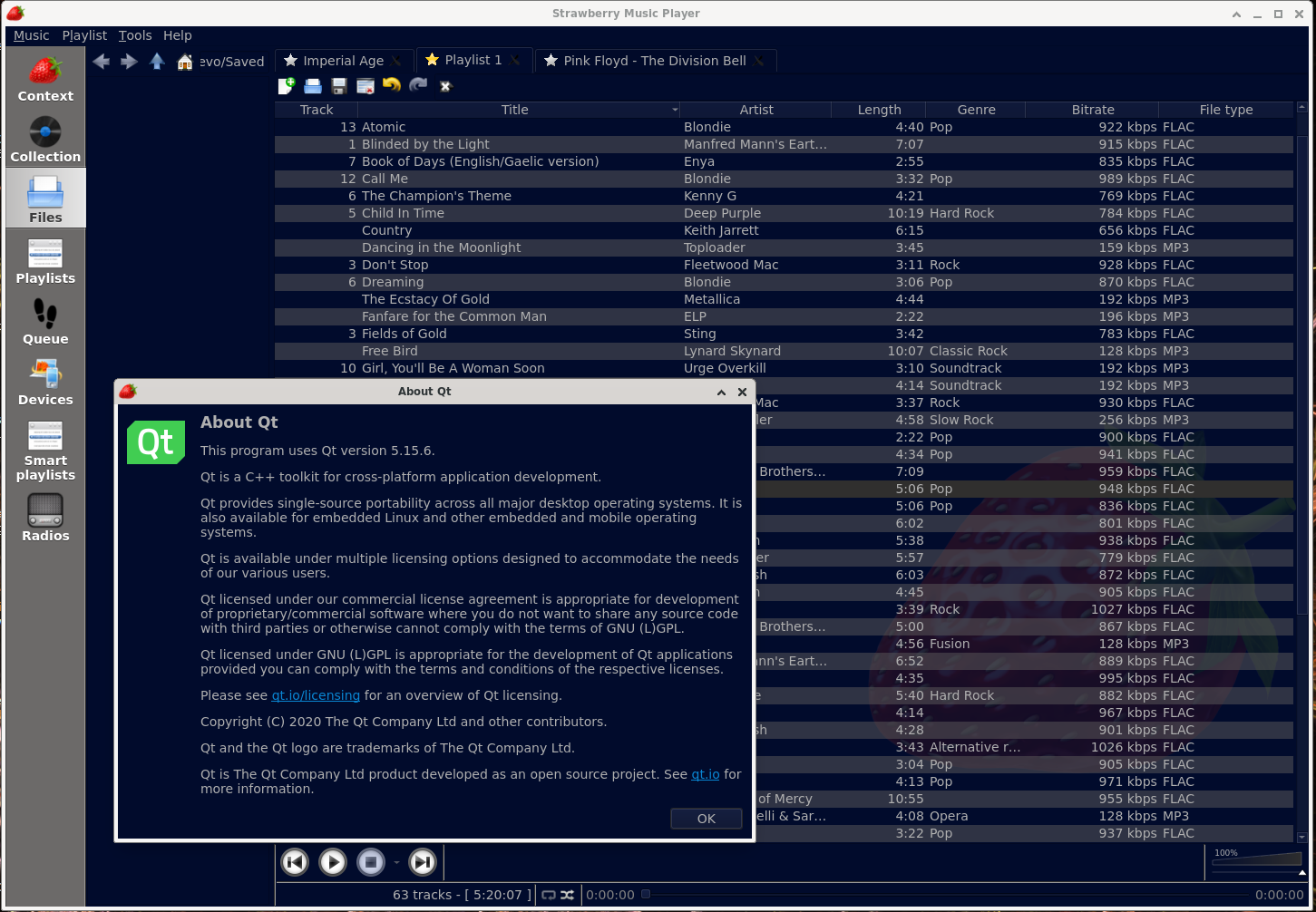
-
@PeterB If only achieving this on windows was as simple...
-
@PeterB Ooh! That looks nice. If you have some time, would you post some instructions for how to do this?
Thanks for your time,
GarethFuller -
@GarethFuller
On Linux, use qt5ct or qt6ct as appropriate, select Fusion Style and use waves as the Custom Color scheme
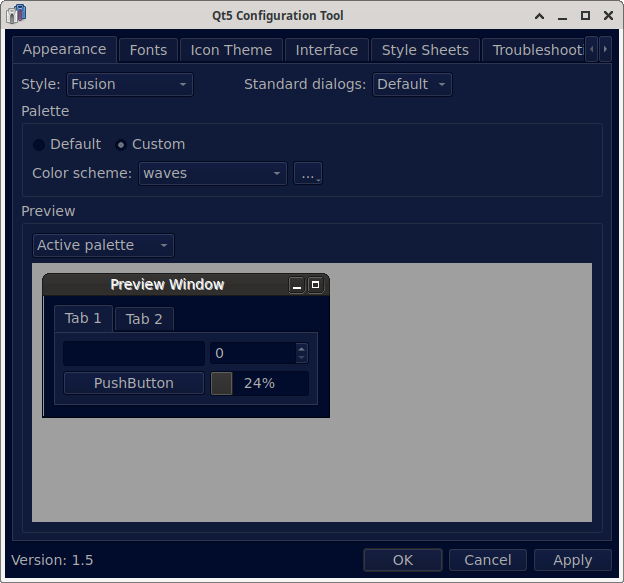
-
If you are having trouble with themes on arch linux, install strawberry-qt5 from the AUR, and install qt5-styleplugins along with qt5ct to set the theme you like, including gtk2 themes. Strawberry now comes with qt6 by default, which is a bit finnicky at the moment, so installing the qt5 version made it a whole lot easier. This took me a while to figure out, and since this is the first result that shows up on google, I might as well post it for everyone to see.
This is the Dracula-alt-style theme on GTK2.
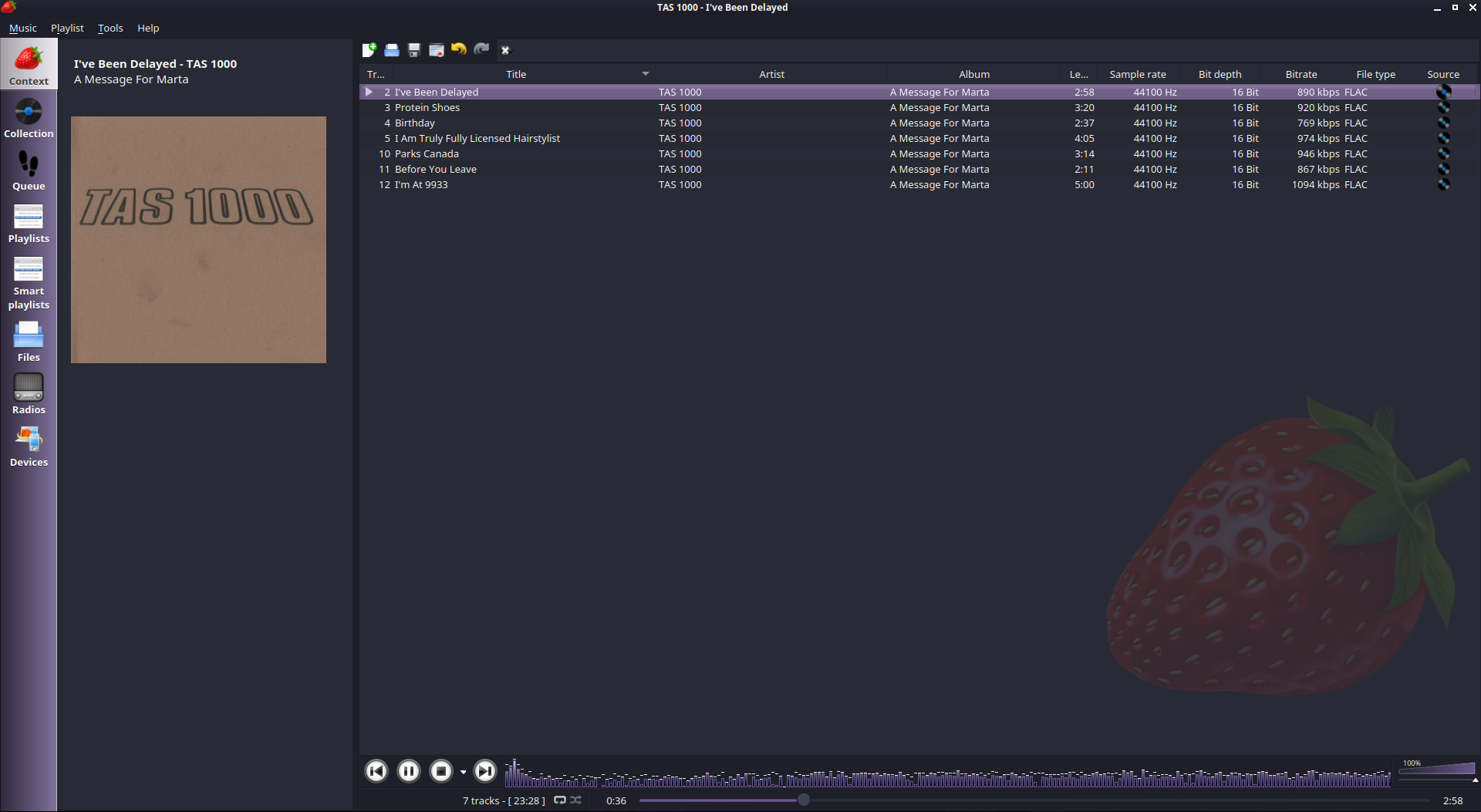
-
https://www.qt.io/blog/dark-mode-on-windows-11-with-qt-6.5
Hallelujah Hallelujah
-
@baloo said in Add a Dark Mode:
https://www.qt.io/blog/dark-mode-on-windows-11-with-qt-6.5
Hallelujah Hallelujah
@jonas Since windows version is already built with Qt6.6, cant this be used as a dark mode solution for windows version, at least?
-
T thats_a_movie referenced this topic on