Hide icons frmo macOS menu
-
On macOS, menus do not include icons. See this menu of the default music app by Apple:
https://developer.apple.com/design/human-interface-guidelines/macos/menus/menu-bar-menus/Currently Strawberry shows a lot of icons. It would be great to follow the interface guidelines to make Strawberry feel more at home on macOS.
And a second question: is it possible to switch icon themes? Currently Strawberry uses the following theme on macOS:
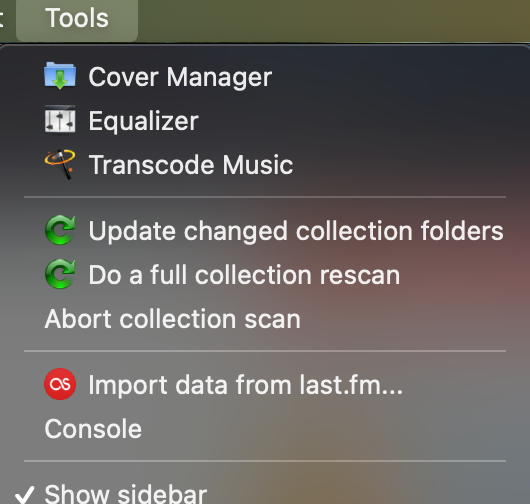
Those icons look very mac unlike. Since there is indeed a more modern icon set, the question is, if it would be possible to switch the default icon set for macOS to
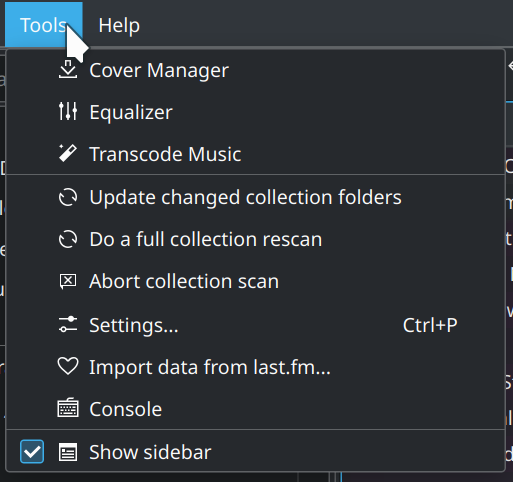
I have no idea, what the main window looks like with this breeze(?) icon set, but if it is monochrome and flat like the icons used in the menus, this would be much more consisten with the rest of the OS.