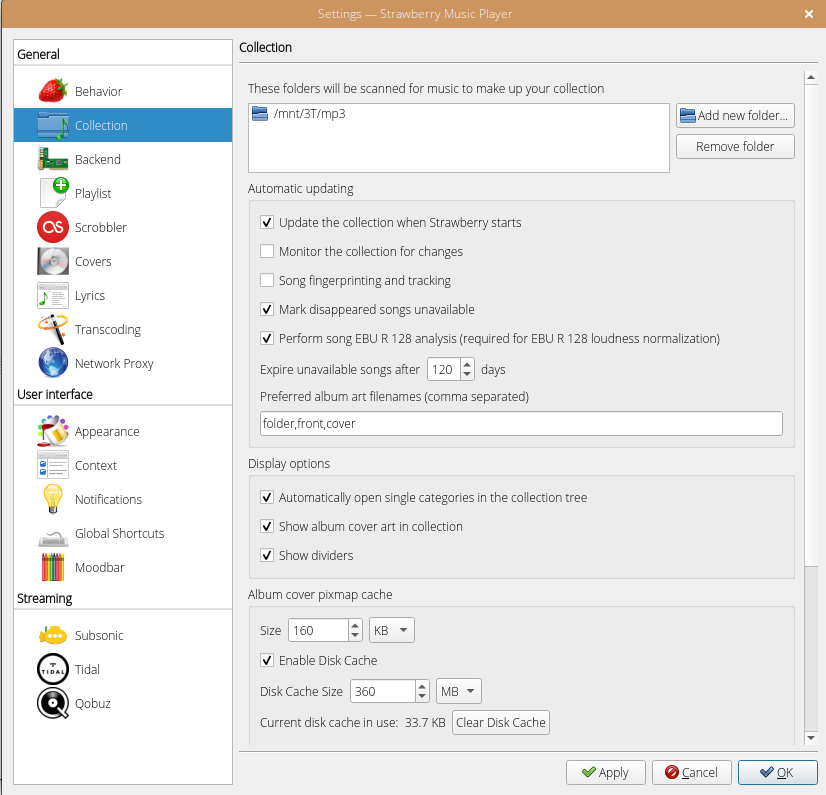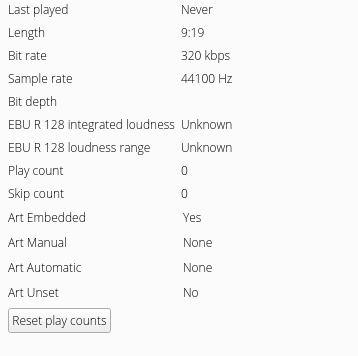@silver-sun Thanks for the reply.
I've already tried that option but it didn't do the job about the EBU. By the way, I keep it unchecked because Strawberry becomes unresponsive for 1-2 seconds when it detects changes and begins to scan.
I'm also using the replay gain (often using the "Ex Falso" app to scan mp3s and write the replay gain tags), I just wanted to test the EBU R 128 feature out of curiosity.
Latest posts made by sotos666
-
RE: How to use EBU R128?posted in Technical Help
-
RE: How to use EBU R128?posted in Technical Help
Hello everyone.
I have Strawberry version 1.0.23 installed on Mint Linux Mint 21.3 Cinnamon (Cinnamon version 6.0.4 / kernel 5.15.0-101) and I've been using for quite a while without any problem.
I just have a question regarding the EBU R128 feature.
I have enabled it a while ago and ran a full scan of my collection and it's been working fine since then.
All my mp3s are stored at /mtn/3T/mp3 in hundreds of subfolders and it would usually take about 24 hours to run a full rescan.I have noticed that when I add new mp3s on the above folder, although they are added to the collection every time strawberry starts (or when I run tools>update changed collection folders) their EBU loudness tag is not updated. For the new mp3s, if go to track information from the playlist the EBU tag is not specified:
EBU R 128 integrated loudness "unknown"
EBU R128 loudness range "unknown"
and I need to run a full rescan for this to be fixed.
Is there a workaround for this?I attach screenshots.