If I'm at the command line (with strawberry already open) and do something like strawberry Some\ Artist\ -\ Some\ Track.flac, I get an error that it can't find the file.
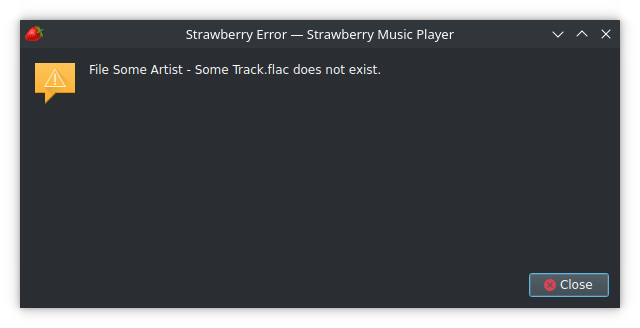
If I launched strawberry from the command line in that directory, then it will work, however.
If I use a relative path like ../other-dir/Some\ Artist… it won't give me that error immediately, it'll enqueue the track (with the proper tags, so it's evident that it did find the file and read it) but I'll get the same error along with some Could not open resource for reading error messages when I try to actually play the file that it's put in the playlist.
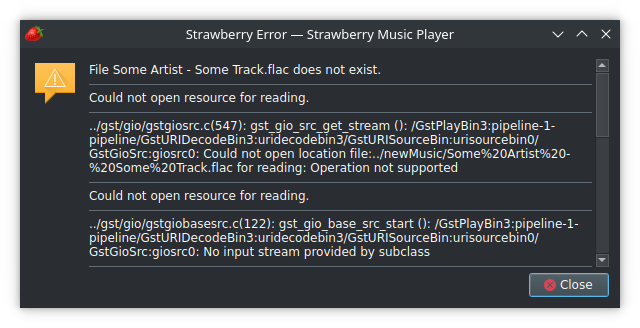
Absolute paths always work, e.g. strawberry "$(readlink -f Some\ Artist\ -\ Some\ Track.flac)"
Previously using clementine these would all just work - is there something I can do? This is on Ubuntu 24.04 using Strawberry 1.1.3 installed from the website by downloading the .deb.