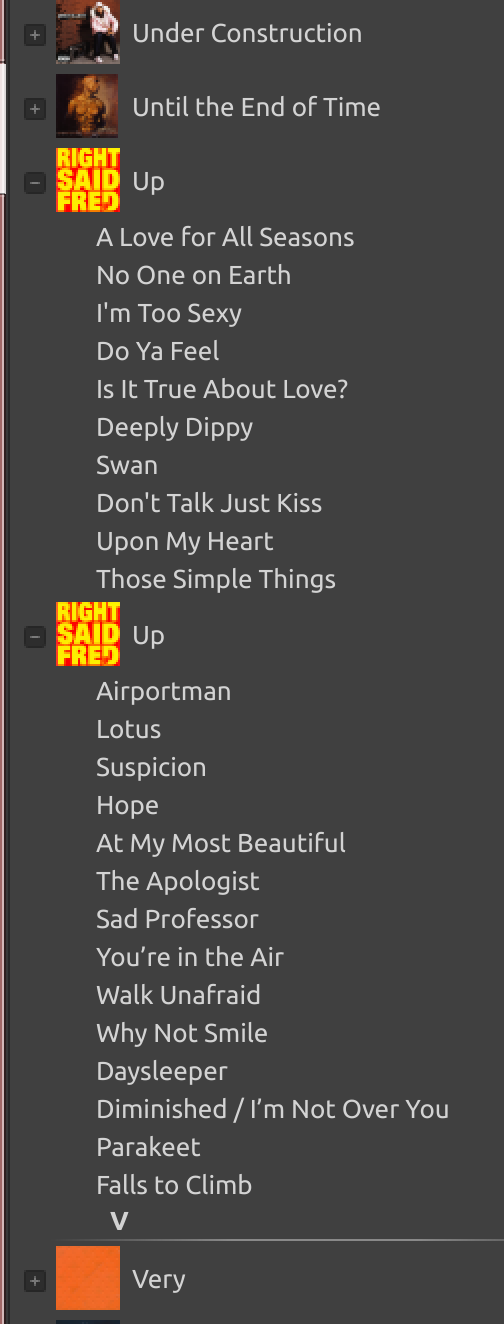Keeping albums with same names apart
-
Hi, I've just started trying Strawberry as an alternative to Linux Mint's built-in Rhythmbox, principally because it allows use of the "Album Artist" tag when listing albums, which the other app doesn't (even though you can set the tag yourself!), and so far so good.
However, I've found one problem: when sorting the list by "Album", no distinction is made between two albums of the same title, and they are rolled together as one -- a common problem for "Greatest Hits", but in my case (and I make no apologies!) it's Up by R.E.M. and Up by Right Said Fred (with the former's cover appearing in the album list).
The two sets of tracks have different album artist and year tags, and (most importantly) they're in separate Music/Artist/Title folders, but Strawberry still runs them together as one (with alternating tracks between the two) instead of showing two separate albums; there's no single "Album - Album Artist" option, which would be ideal, and using "Album/Album Artist" or "Album/Year" would just mean one sub-option for every other album and two for Up.
I should add that this doesn't happen to me in Album Artist/Album view, but that's only because I don't have two same-titled albums for any album artist -- e.g. Seal's first two self-titled albums being down as Seal and Seal II (and I only have the more famous David Bowie!), though I can experiment.
There don't seem to be any relevant options under Collection, including the Advanced section, so is there another way to get same-title albums to show separately in a list of albums (e.g. folder location, which seems to work in the Android app Neutron)?
-
@daveros13 I have noticed the same behavior.
-
@daveros13
You can use the grouping tag, setting a different grouping tag should separate them if you have the "Separate albums by grouping tag" option in the advanced group by settings. -
@jonas
Thanks, but it only works to a certain extent: putting "Up by Right Said Fred" in one set and "Up by REM" in the other at least means they show as separate albums in the Albums list... but somehow both have the same cover image! (This doesn't apply when playing them with background images turned on for the track list -- the right album cover appears) -
@daveros13
You can place a cover JPEG image directly in the album directory for each album, delete the cover for the album in ~/.local/share/strawberry/strawberry/collectionalbumcovers/ and it should show separate album cover for each album. -
@jonas
I've always had cover JPGs in the folders (never auto-downloaded), and this is the only app this has happened on! The folder you've directed me to also doesn't have cached covers (I'd already turned off that tickbox), just "strawberry.db".I can confirm that Cover Manager shows them separately with the correct covers in the big grid, so it really does seem to be the sidebar with albums as the list that has this issue -- see attached image (RSF are the top set of tracks):