Windows installer doesn't extract every .dll properly
-
Just finished putting together a new pc and wanted to upgrade from clementine, but am having trouble getting strawberry installed. Interestingly, the MinGW and MSVC installers fail in subtly different ways.
MSVC:
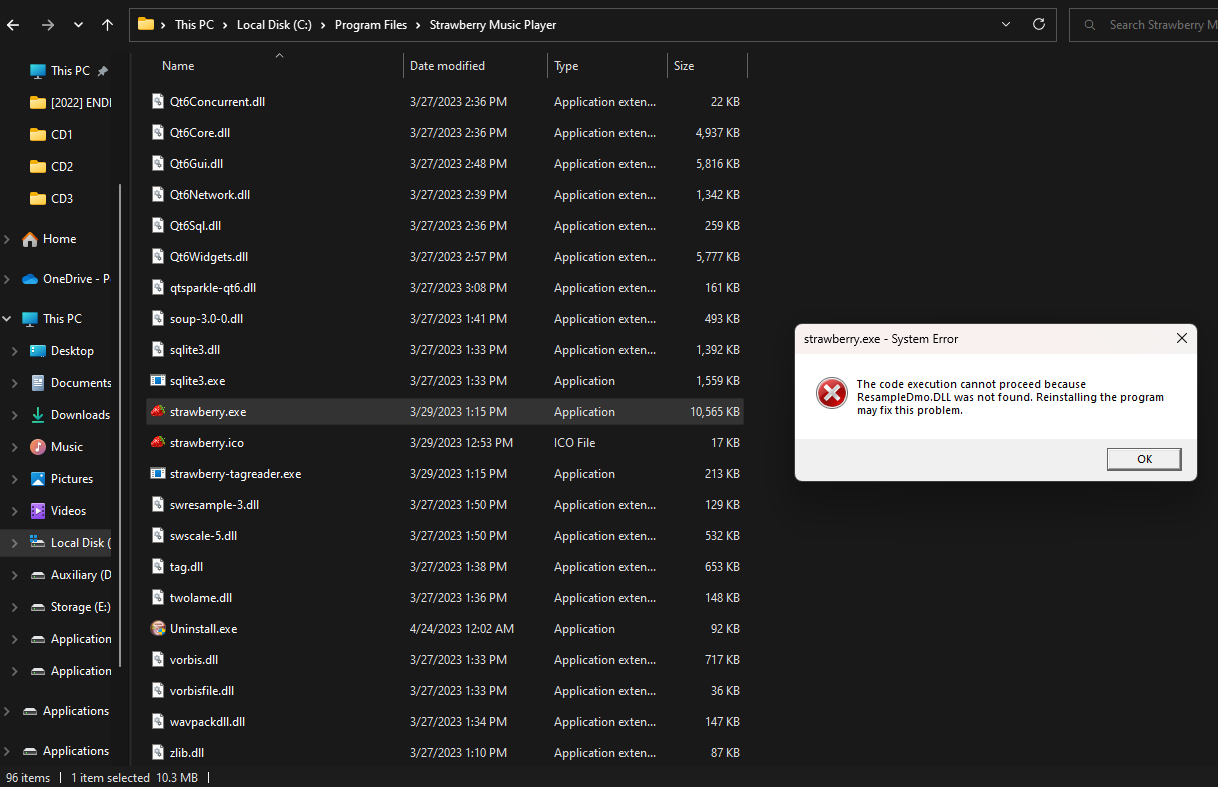
Note, folder has 96 items.
MinGW:
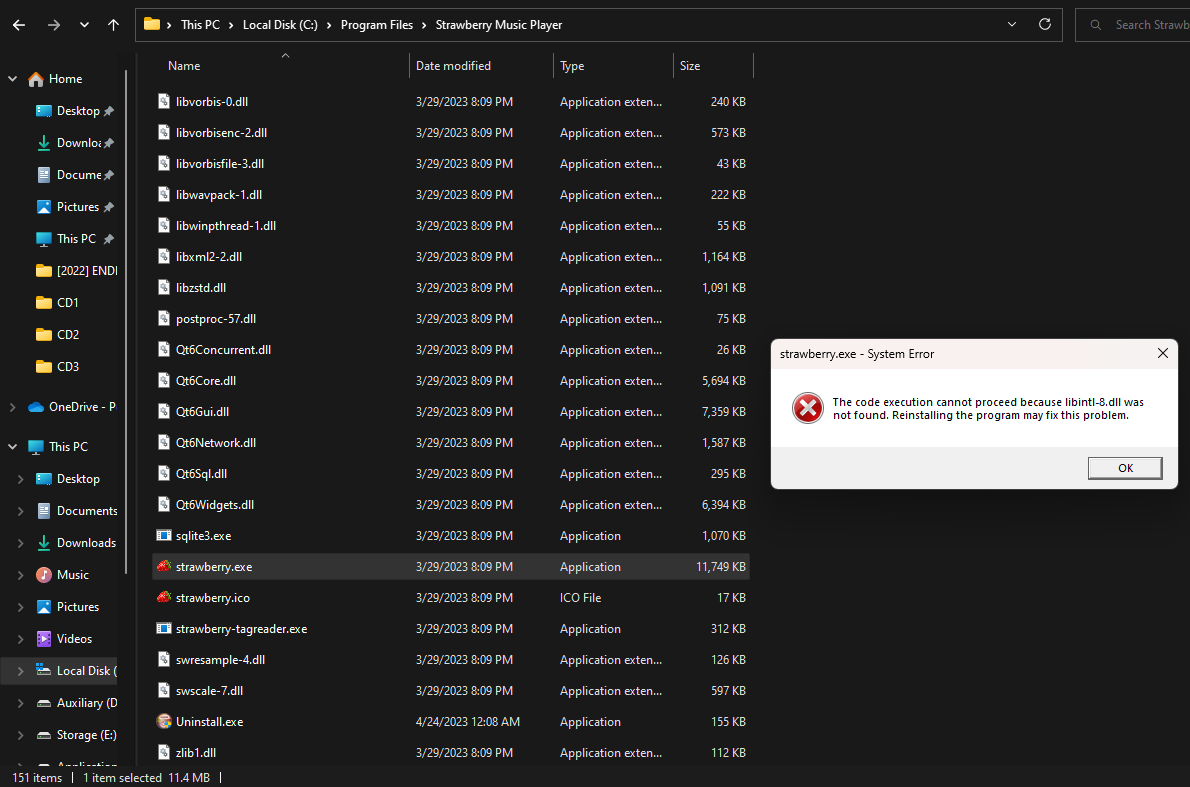
Folder has 151 items and the .exe is slightly larger. After a message that ResampleDmo.DLL was missing, it shows a few more messages about other missing .dll's.
Running the installer / executable as administrator made no difference.
Specs:
Processor AMD Ryzen 9 7900X 12-Core Processor 4.70 GHz
Installed RAM 64.0 GB (63.1 GB usable)
System type 64-bit operating system, x64-based processor
OS Edition Windows 11 Pro N
Version 22H2
OS build 22621.525
Experience Windows Feature Experience Pack 1000.22634.1000.0 -
@logophile
Tested all 4 installers for version 1.0.17 here, all of them work. All files are installed.
ResampleDmo.DLLis a system DLL, part of Windows, should be inC:\Windows\System32.
libintl-8.dllgets installed here for the MinGW version.
If you have 3rdparty anti-virus software, check that it isn't blocking any of the files.
AVG and Avast typically detect the MinGW release as malware, but it is a false positive (https://www.virustotal.com/gui/file/de4a15d6f6ab1ae939b3ee2cf99003b3ddb1300ff35fe71137466cb0c9c5edf5). Almost impossible to keep them from doing that. I've reported it many times, and it gets cleared for a while. Those free antivirus programs are usually not very good.
The MSVC release should not be a problem.
Apart from that, check your HDD and do a memory check (like memtest86 or similar) on your computer. -
@jonas Thanks for the reply, jonas. Apparently the main difference between the "N" editions of Windows and the rest is the absence of media tools by default, including resampledmo.dll. It wasn't in my System32. Installing the Media Feature Pack adds it back in, and the installer + program seem to work now.