0.8.1 On Kubuntu 20.04 messes up album art
-
Clementine refugee here. I've been running Strawberry for a while, but one thing that seems to be getting worse with each version is how it handles album art. Apparently, no matter how many times I reset it, it seems to pick a piece of artwork and start applying it to every song that plays. I can reset it back by searching for the correct cover, but that will only last until the next time I restart my computer. Then it's back to randomly assigning the same piece of art work (different than the last time I ran Strawberry) to everything again.
I can't seem to find a setting to save the artwork as part of the music file itself, it just wants to save it either in the album folder or some other folder.
Am I missing something, or is this a genuine bug?
Thanks for all the work on it so far.
-
What do you mean by "reset" it? Is it songs from the collection library, other local files, tidal, qobuz or radio streams?
For collection songs you can use the cover manager to mange cover artwork.
By default the covers are stored in subfolders under ~/.local/share/strawberry/strawberry/ -
I mean, I am playing a bunch of local files from my computer. I load them from various directories (I never did get the point of playlists). I have the settings set to:
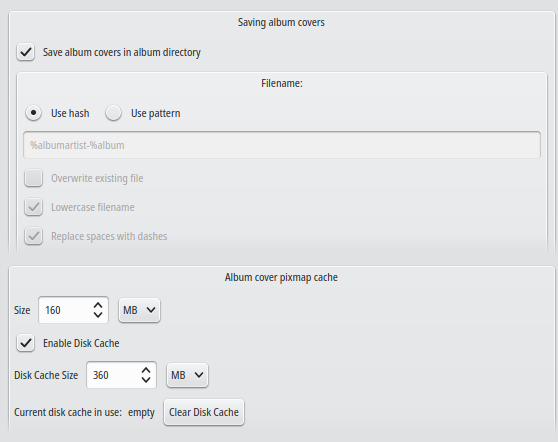
If I have 100 songs in my current playlist, most with album covers associated with them, it may or may not display the correct image. As often as not it will pick a seemingly random image and use that instead (and infuriatingly it will get stuck on that image, using it again and again and again). If I take the time to re-associate the song with the correct cover art (via 'edit track information' 'Change cover art') it may display the correct art when it plays, or not. It will at least while it's playing, if I make the change while it's playing.
When I clear the current playlist, or restart Strawberry, it's back to the beginning. Some songs have the correct art, some not so much. Those that I either don't have associated art, or I have manually disassociated the artwork from the file will also be randomly assigned an image. This is even though I have unchecked the 'Search automatically' option from the right-click context menu of the image itself.
It doesn't appear that Strawberry has the ability to pair the image with the file, inside the file itself. It appears to be caching the images somewhere (such as ~/.local/share/strawberry/strawberry/ ) and trying to match it back to the song when it's playing. It also appears to be failing more often that it is succeeding. Back when I did the same operation with Clementine, I could copy the resulting .mp3 file (for example) to a stand alone Mp3 player and the cover art I associated it with in Clementine would display on the Mp3 player's screen, independent of Strawberry.
Am I missing this setting somewhere?
Thanks.
-
Another update, if it helps. After loading an entire folder worth of music files that doesn't contain any hashed images, it shows a blank (a.k.a. unset) image for the album art. After I manually associated the first song with it's album cover, the next song, and every one after that, displays the exact same image. This even though the setting is set to use hash (see above). It looks like the hash match is broken.
I've updated to 0.8.2.
Thanks.
-
It will pick up any cover from the album directory, that's not based on filename hash.
If you have several songs with the same album in the same directory and there is a cover there too, than it will pick up the same cover for all the songs from that directory. -
@jonas I think you are misunderstanding the issue. Here's another example extrapolating from my last update.
I have copied all of the music files from a folder on my hard drive to the current playlist using the "Replace current playlist" context menu option from the files view. There are no cover images in this folder. I randomize the order with "Ctrl+H". The first song is Tie A Yellow Ribbon by Tony Orlando & Dawn [TO&D].
I use the "Edit track information" menu item context menu to navigate to the "Summary" tab and from there to the "Change cover art" menu to look up the cover art for this song. At this point it is displaying the symbol Strawberry uses when there is no art associated with a song. Having found a suitable image, and watching the displayed image change from unassociated to the cover art for this album, I click "Save".
Unfortunately, now most of the rest of the files in this directory show the exact same image I had associated with that song. on most other songs. There are a few songs that have their cover art embedded, these seem to display correctly. Everybody Wants Some by Van Halen's, Women and Children first album shows the TO&D image. I skip ahead and using the same process mentioned above I set the cover art on a dozen or more songs from various artists. Lisa Loeb's Bring Me Up from her Cake and Pie album, Chicago's Look Away, from their Chicago 19 album, Big Deal from LiAnn Rime's self titled album. They all look correct.
Unfortunately, when Strawberry begins to play the song, it will often revert back to the same TO&D image. While listening to Shakira's Ojos asi from her MTV Unplugged album, I reset the image to the correct cover art and away from the TO&D image. It updated in the lower left hand corner, and in the notification area. When the next song started I decided that I wanted to hear that song again go I told Strawberry to play the previous track by selecting the "Previous Track" option in the context menu from the notification area. Guess what happened? When it started playing the Shakira song that I had just corrected the cover art for, it once again displayed the TO&D cover art.
Are you saying that there's no way for Strawberry to correctly associate cover art with song files when there are song files from multiple different artists/albums in the same directory?
-
I see now that there is bug in the edit tag dialog, if you press save it will reload the cover data from when the dialog was opened, if you press discard it will not save tags, and then it works. The same feature in the cover manager should work. Fixing the bug now.
-
@jonas thanks for looking into this further. The same feature in the cover manager works intermittently at best. I went to the Cover Manager tool and tried resetting the album covers for those Shakira albums that had mistaken images. Now, the "Track information dialog" shows the correct imagery, but the collection screen is still shown the incorrect image.

Also, when there is no cover art associated with a file, it only correctly shows the unassociated image until the first piece of cover art is set in that folder. Even if you never open the edit tag dialog, Strawberry will erroneously assign that first bit of art to every other file that doesn't have an embedded image associated with it.
thanks again,
rik.
-
The collection thumbnails uses cache to speed things up, so sometimes if they are stuck you need to clear the disk cache in the collection settings (if that is enabled), restart strawberry will refresh them.
Any songs not associated with a cover will pick up any cover in the directory where the song files are. So you need to use the hash, and not select to save them in the album cover directory. -
@jonas It sounds like you are saying that the default settings of; Save album covers in album directory and use hash is broken in the case where files are not physically stored in album specific folders. If this is the case, then why bother to use a hash at all? I would have expected that whether using a hash or a pattern, whether stored in the album's (or more accurately file's) directory or located in a hidden directory in the user's home folder, that there is some database that associates a particular physical image file with a particular physical music file.
To do otherwise creates a hidden trap for any user that may choose to store their music files in any structure other than limiting folders to only containing the files of a single album. If someone were to put all of their Goo Goo Dolls files in a folder, or all their songs from the 80's, or as I have done with some of my folders, just collections of completely unrelated music files then Strawberry's current implementation is unable to correctly handle the situation.
thanks again for your work.