Reset moodbar after file change?
-
Greetings to the forum. My search for "mood" in this forum turned up only a single post, hence this post.
A corrupted song file imported into the collection with no audio. Once I replaced the file, the moodbar is still black, based on the empty file. I am not using the feature that places moodbar files in song folders.
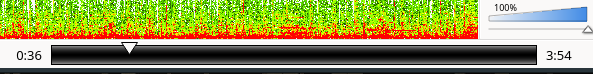
I removed the file from the folder and replaced it to no to effect.What is the easiest path to trigger moodbar generation for this file?
TIA
-W
-
@WgtCeNEr3
If you use the "Save the .mood files directly in the songs folders" option, you should find a .mood file in the song's directory with the same base name as the song filename.
Otherwise, there is no good way to delete the cache for one file only, but you can clear the entire cache by deleting the entire moodbar directory, on Linux this is~/.cache/strawberry/strawberry/moodbar, for Windows search local app settings for the moodbar folder, for macOS search for the moodbar directory in your Users directory. -
Thanks! I had a bunch of tracks with unintentional silence, or others with minutes of trailing silence that needed fixing, and the moodbar wasn't fixed after the file was.
I'll try the moodbar directory purge trick later this evening.