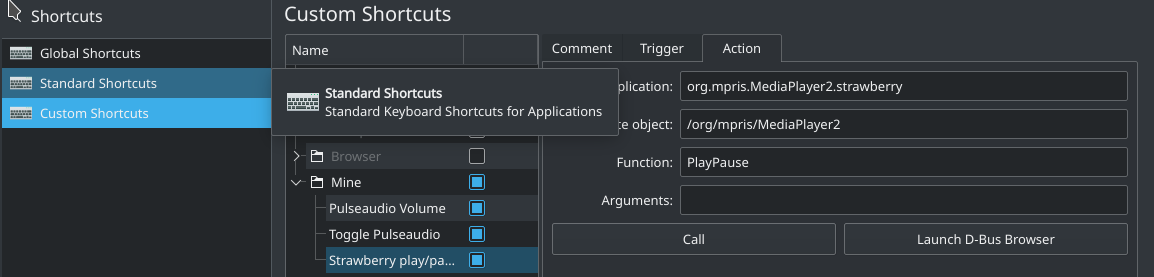Configuring a play/pause keyboard shortcut in KDE
-
Hi all,
This post describes how to set up a global play/pause keyboard shortcut for Strawberry in KDE Plasma.
I'm using Strawberry with KDE and so, per the warning in settings, am using KDE's MPRIS dbus-based keyboard shortcuts rather than enabling the X11 ones. By default, Strawberry offers separate keyboard shortcuts for Play and Pause, but not a Play/Pause toggle shortcut.
To create this, open System Settings, then navigate to Custom Shortcuts and create yourself a new group in the second pane ('Mine' in the screenshot below), then right-click on the group name and select New->Global Shortcut->D-Bus Command. Give it an appropriate name. In the right-hand pane, select the Trigger tab and input your preferred shortcut (I use Meta+space). Then select the Action tabl and fill the fields as per the screenshot below and click Apply. Voila, you have a global play/pause keyboard shortcut for Strawberry!