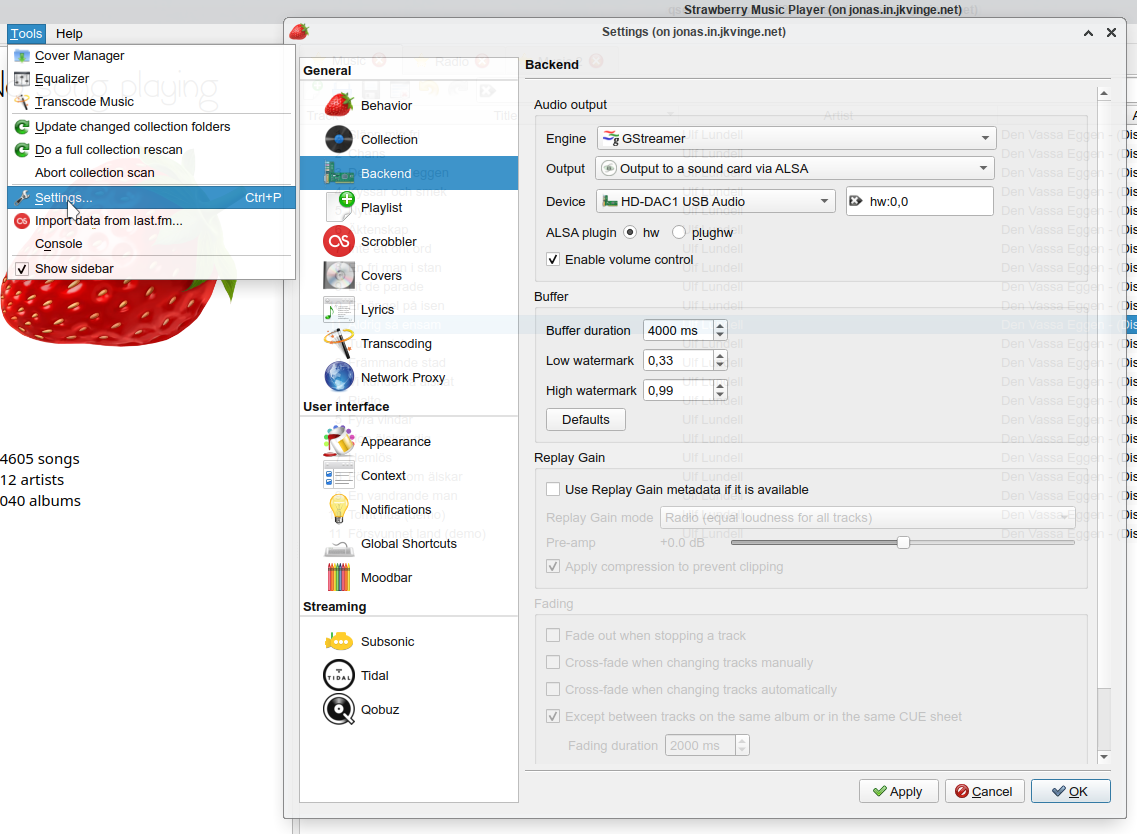upgrade 08.3?
-
@sherd I removed Strawberry via Synaptic and then installed the ppa and updated. No error messages, but I don't see it in the list of programs and typing "strawberry" in terminal says "command not found".
-
@catch22
You need to install it too using apt or Synaptic.apt install strawberry -
@jonas said in upgrade 08.3?:
@catch22
You need to install it too using apt or Synaptic.apt install strawberryWorking now, thanks!

-
@catch22 said in upgrade 08.3?:
@jonas said in upgrade 08.3?:
@catch22
You need to install it too using apt or Synaptic.apt install strawberryWorking now, thanks!

But not good.. although it does show as version 09.2, immediately when clicking a song to play, Strawberry freezes up completely again, just as it did in the old version.
This is completely unworkable because it not only freezes the player, but the whole pc - I have to cold start the whole desktop every time. -
@catch22
Most of the time that has something to do with the sound setup on your computer.
It probably freezes when it tries to open the soundcard.
Try different settings in Settings / Backend, try selecting a different device. -
@jonas I'm on Mint 19.3 - there's nothing called Backend.
-
By the way, did you try using SysRq before you cold boot your computer?
On Linux you can usually solve most system freeze without rebooting using SysRq.
https://en.wikipedia.org/wiki/Magic_SysRq_key
ALT + SysRq + f has saved me a lot. It kills the most memory consuming process. -
@jonas that looks like very good stuff to know - will investigate it, thanks.
Still, no "Backend" in my settings.
BTW I've never had sound problems with any other player on this machine; mocp, vlc, rhythmbox, audacity..
-
-
@jonas I was looking in the wrong place - settings in Linux Mint

Now I see it is of course within Strawberry; I have 10 options and have no clue which one to pick.
The default was as you see in my attached screenshot.
Another difference with yours is: ALSA plugin hw nore plughw is ticked.
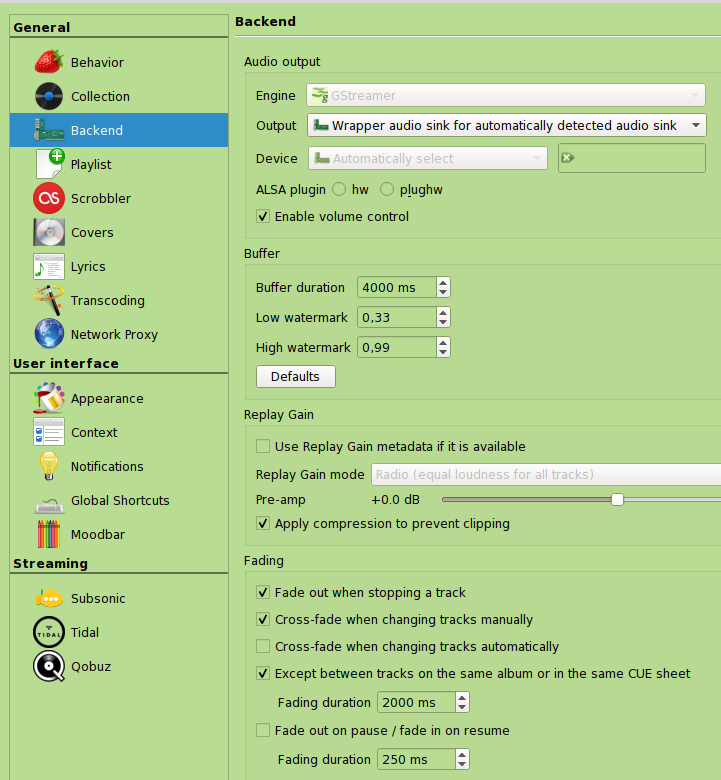
-
Check that you have ALSA and PulseAudio as options under Output.
Check that your soundcard is listed under device.
Try specifically selecting ALSA or PulseAudio and the device. -
@jonas said in upgrade 08.3?:
Check that you have ALSA and PulseAudio as options under Output.
Check that your soundcard is listed under device.
Try specifically selecting ALSA or PulseAudio and the device.Working perfectly now, thank you enormously