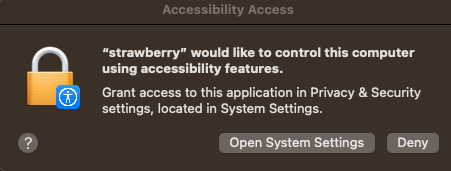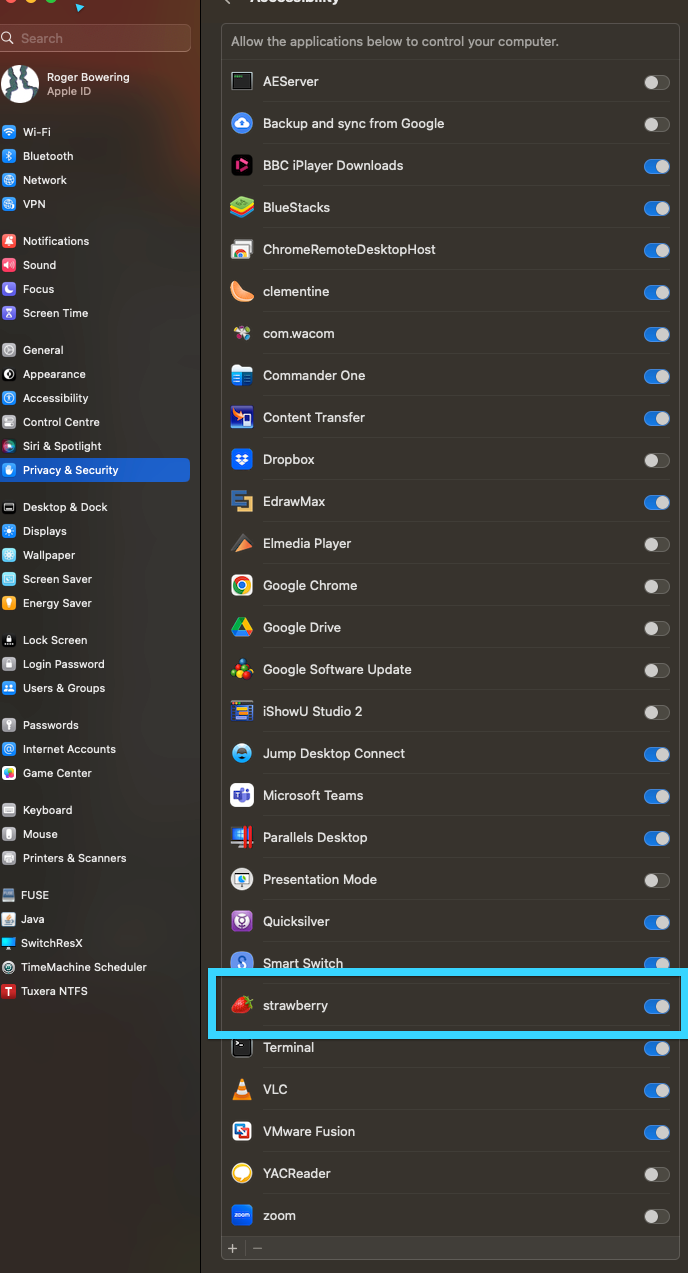Mac Ventura Permissions for Accessing external drives
-
Hi, every time I start Strawberry (1.0.14) on a Mac running Ventura OS, I have to re-enter Permissions (to access external drives) even if they are set to 'on'. If they are 'off' I have to turn them 'on' and if they are 'on' I have to toggle them 'off' then 'on' again.
Is there anyway to make permissions 'stick'
Im the images I have just started Strawberry and I will need to toggle off then back on before it will access my media player device (which is my default library location)