Mismatch between Collection and "All Music" Playlist
-
Hello there,
Been using Strawberry for over a year now and very content with it. However lately i found entire albums disappeared from my Smart Playlist. Used to have 8000 songs in this specific playlist, now only 2700.
Upon investigation the missing songs are NOT in the collection tab either. Update entire collection did not solve it.
The views are set to entire collection, all songs, so no filters.
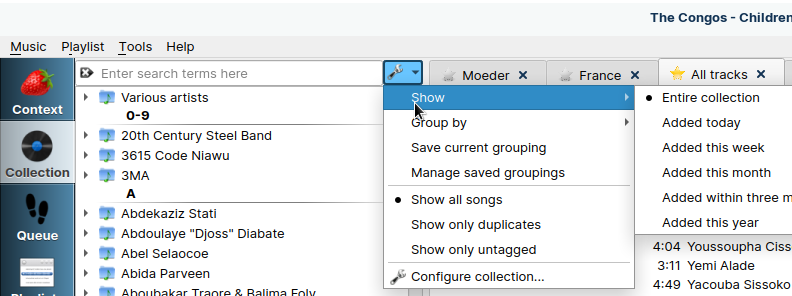
Then i was surprised to see they are (18500 songs) all there AND playable in the "All songs Playlist". Tried to renew/recreate the Smart playlist (simple filter upon Genre = AfroPop) to no avail.
As a last resort i looked via the console directly in the database and the songs are in there.
Anyone have an idea what happened? Should i recreate the database?
-
Check the database to see if the songs are marked "unavailable", which means the file can't be read.
https://wiki.strawberrymusicplayer.org/wiki/Accessing_the_database
sqlite3 ~/.local/share/strawberry/strawberry/strawberry.dbselect url, unavailable from songs where unavailable = 1;if the songs appear there, then check if the songs are valid with an utility:
https://wiki.strawberrymusicplayer.org/wiki/Validate_audio_filesIf there are no issues with files, then check the files with the
tagreaderutility witch comes with taglib.If the files are read with
tagreader. A full collection rescan should solve it if the files are valid and can be read.
Start strawberry from the a terminal window, do a full rescan and check for errors.If you are using taglib older than 1.12 you should upgrade taglib. Some distros still use TagLib 1.11.1 which is an 7 years old release, so file a bug report to your distro in that case.