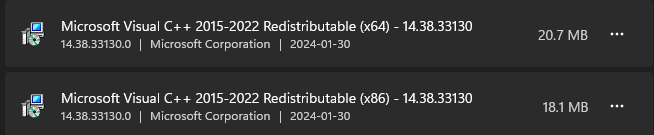v 1.0.23 application launch fault "ucrtbase.dll" on Windows 11 64-bit
-
@aikomiko
Application Error log details. No other problems within this Windows OS & system are known.
Faulting application name: strawberry.exe, version: 1.0.23.0, time stamp: 0x65a05103
Faulting module name: ucrtbase.dll, version: 10.0.22621.2506, time stamp: 0x097c794c
Exception code: 0xc0000409
Fault offset: 0x000000000007f61e
Faulting process id: 0x0x1394
Faulting application start time: 0x0x1DA53A32A2FE08F
Faulting application path: C:\Program Files\Strawberry Music Player\strawberry.exe
Faulting module path: C:\WINDOWS\System32\ucrtbase.dll
Report Id: 378d2c32-7223-4091-bd64-e0700b8bfbf4
Faulting package full name:
Faulting package-relative application ID: -
I've tried manually stopping both "Windows Audio / Endpoint Builder" services (as mentioned in other forums) and then attempting to launch Strawberry, but it appears to have no effect regarding this error, and unfortunately the best audio application still crashes upon app launch on an otherwise typical windows PC (?)...

What to do? Thanks for any help
-
Check that you have the MSVC Runtime (VS 2022 version), this should normally be installed automatically through the installer, but sometimes that does not work.
It's called "Microsoft Visual C++ 2015-2022 Redistributable" or similar in Control Panel.
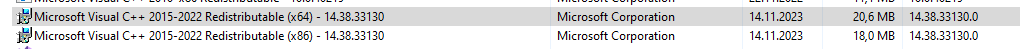
If you already have it installed (or an older version), you can uninstall it, do a restart and install the newest from https://learn.microsoft.com/en-us/cpp/windows/latest-supported-vc-redist?view=msvc-170
In my experience reinstalling it do actually work in some cases. -
Thanks I had this MSVC installed already, but I went ahead as suggesterd and uninstalled both the x86 and x64 re-distributables, did a restart, and then installed the newest x86 and x64 version from MS link
Unfortunately, Strawberry still crashes with this error detail (looks same as before)
EventData
AppName strawberry.exe
AppVersion 1.0.23.0
AppTimeStamp 65a05103
ModuleName ucrtbase.dll
ModuleVersion 10.0.22621.2506
ModuleTimeStamp 097c794c
ExceptionCode c0000409
FaultingOffset 000000000007f61e
ProcessId 0xa88
ProcessCreationTime 0x1da53d9128f39ed
AppPath C:\Program Files\Strawberry Music Player\strawberry.exe
ModulePath C:\WINDOWS\System32\ucrtbase.dll
IntegratorReportId b1098081-ce09-4081-957a-7d9393acb911
PackageFullName
PackageRelativeAppId -
-
@aikomiko
No-one else has reported any issues.
Did you use Strawberry before without a crash? Did the previous version 1.0.22 or an older version work?
Have you tried both the MSVC and MinGW version? If the MinGW version also crashes, can you try the debug version (https://github.com/strawberrymusicplayer/strawberry/releases/download/1.0.23/StrawberrySetup-1.0.23-Debug-mingw-x64.exe) and run it through GDB according to the instructions on https://wiki.strawberrymusicplayer.org/wiki/Backtrace, and paste the result here after it crashed and you've typedbt. -
@jonas Thank you Jonas! Here is the BT output:
Microsoft Windows [Version 10.0.22631.3007]
(c) Microsoft Corporation. All rights reserved.C:\Windows\System32>cd "c:\program files\strawberry music player debug"
c:\Program Files\Strawberry Music Player Debug>gdb strawberry.exe
GNU gdb (GDB) 14.1
Copyright (C) 2023 Free Software Foundation, Inc.
License GPLv3+: GNU GPL version 3 or later http://gnu.org/licenses/gpl.html
This is free software: you are free to change and redistribute it.
There is NO WARRANTY, to the extent permitted by law.
Type "show copying" and "show warranty" for details.
This GDB was configured as "x86_64-w64-mingw32.shared".
Type "show configuration" for configuration details.
For bug reporting instructions, please see:
https://www.gnu.org/software/gdb/bugs/.
Find the GDB manual and other documentation resources online at:
http://www.gnu.org/software/gdb/documentation/.For help, type "help".
Type "apropos word" to search for commands related to "word"...
Reading symbols from strawberry.exe...
(gdb) run
Starting program: c:\Program Files\Strawberry Music Player Debug\strawberry.exe
[New Thread 8032.0x590c]
[New Thread 8032.0x29c8]
[New Thread 8032.0x23a4]
14:23:50.345 INFO main:180 Strawberry 1.0.23 Qt "6.6.1"
14:23:50.354 INFO main:181 "Windows 11 Version 23H2 11 - (winnt 10.0.22631) [x86_64]"
[New Thread 8032.0x44b0]
[New Thread 8032.0x274c]
14:23:50.635 DEBUG main:210 Looking for resources in QList("C:/Program Files/Strawberry Music Player Debug")
14:23:50.651 DEBUG main:228 Style: "windowsvista"
14:23:50.661 DEBUG Lazy<T>:67 DeviceFinders(0x316d130) created
14:23:50.700 ERROR unknown Database schema too old.
gdb: unknown target exception 0xc0000409 at 0x7ffea96ef61eThread 1 received signal ?, Unknown signal.
0x00007ffea96ef61e in ucrtbase!abort () from C:\WINDOWS\System32\ucrtbase.dll
(gdb) bt
#0 0x00007ffea96ef61e in ucrtbase!abort () from C:\WINDOWS\System32\ucrtbase.dll
#1 0x00007ff6e5a67a06 in logging::MessageHandler (type=QtFatalMsg, message=...)
at /__w/strawberry/strawberry/ext/libstrawberry-common/core/logging.cpp:171
#2 0x00007ffdf80b705b in qt_message_print (msgType=msgType@entry=QtFatalMsg, context=..., message=...)
at ../qtbase-everywhere-src-6.6.1/src/corelib/global/qlogging.cpp:1984
#3 0x00007ffdf80b716e in qt_message (msgType=msgType@entry=QtFatalMsg, context=..., msg=<optimized out>,
ap=ap@entry=0x5fe610 "\230") at ../qtbase-everywhere-src-6.6.1/src/corelib/global/qlogging.cpp:375
#4 0x00007ffdf80b781e in QMessageLogger::fatal (this=<optimized out>, msg=<optimized out>)
at ../qtbase-everywhere-src-6.6.1/src/corelib/global/qlogging.cpp:901
#5 0x00007ff6e573a06d in Database::Connect (this=0x317bf50) at /__w/strawberry/strawberry/src/core/database.cpp:152
#6 0x00007ff6e5739784 in Database::Database (this=0x317bf50, app=0x5ff6d0, parent=0x0, database_name=...)
at /__w/strawberry/strawberry/src/core/database.cpp:79
#7 0x00007ff6e5f3a971 in ApplicationImpl::ApplicationImpl(Application*)::{lambda()#2}::operator()() const (
__closure=0x317b1c0) at /__w/strawberry/strawberry/src/core/application.cpp:118
#8 0x00007ff6e5edf280 in std::__invoke_impl<Database*, ApplicationImpl::ApplicationImpl(Application*)::{lambda()#2}&>(std::__invoke_other, ApplicationImpl::ApplicationImpl(Application*)::{lambda()#2}&) (__f=...)
at /strawberry-mxe/usr/lib/gcc/x86_64-w64-mingw32.shared/13.2.0/include/c++/bits/invoke.h:61
#9 0x00007ff6e5ecd805 in std::__invoke_r<Database*, ApplicationImpl::ApplicationImpl(Application*)::{lambda()#2}&>(ApplicationImpl::ApplicationImpl(Application*)::{lambda()#2}&) (__fn=...)
at /strawberry-mxe/usr/lib/gcc/x86_64-w64-mingw32.shared/13.2.0/include/c++/bits/invoke.h:114
#10 0x00007ff6e5e27e00 in std::_Function_handler<Database* (), ApplicationImpl::ApplicationImpl(Application*)::{lambda()#2}>::_M_invoke(std::_Any_data const&) (__functor=...)
at /strawberry-mxe/usr/lib/gcc/x86_64-w64-mingw32.shared/13.2.0/include/c++/bits/std_function.h:290
#11 0x00007ff6e5de4182 in std::function<Database* ()>::operator()() const (this=0x317b1c0)
at /strawberry-mxe/usr/lib/gcc/x86_64-w64-mingw32.shared/13.2.0/include/c++/bits/std_function.h:591
#12 0x00007ff6e5d96f76 in Lazy<Database>::CheckInitialized (this=0x317b1c0)
at /__w/strawberry/strawberry/src/core/lazy.h:66
#13 0x00007ff6e5d970ac in Lazy<Database>::ptr (this=0x317b1c0) at /__w/strawberry/strawberry/src/core/lazy.h:46
#14 0x00007ff6e572e9d8 in Application::database (this=0x5ff6d0)
--Type <RET> for more, q to quit, c to continue without paging--c
at /__w/strawberry/strawberry/src/core/application.cpp:337
#15 0x00007ff6e5783d4f in SCollection::SCollection (this=0x3178980, app=0x5ff6d0, parent=0x0)
at /__w/strawberry/strawberry/src/collection/collection.cpp:69
#16 0x00007ff6e5f3b94b in ApplicationImpl::ApplicationImpl(Application*)::{lambda()#7}::operator()() const (
__closure=0x317b2b0) at /__w/strawberry/strawberry/src/core/application.cpp:130
#17 0x00007ff6e5edec60 in std::__invoke_impl<SCollection*, ApplicationImpl::ApplicationImpl(Application*)::{lambda()#7}&>(std::__invoke_other, ApplicationImpl::ApplicationImpl(Application*)::{lambda()#7}&) (__f=...)
at /strawberry-mxe/usr/lib/gcc/x86_64-w64-mingw32.shared/13.2.0/include/c++/bits/invoke.h:61
#18 0x00007ff6e5ecd415 in std::__invoke_r<SCollection*, ApplicationImpl::ApplicationImpl(Application*)::{lambda()#7}&>(ApplicationImpl::ApplicationImpl(Application*)::{lambda()#7}&) (__fn=...)
at /strawberry-mxe/usr/lib/gcc/x86_64-w64-mingw32.shared/13.2.0/include/c++/bits/invoke.h:114
#19 0x00007ff6e5e26f90 in std::_Function_handler<SCollection* (), ApplicationImpl::ApplicationImpl(Application*)::{lambda()#7}>::_M_invoke(std::_Any_data const&) (__functor=...)
at /strawberry-mxe/usr/lib/gcc/x86_64-w64-mingw32.shared/13.2.0/include/c++/bits/std_function.h:290
#20 0x00007ff6e5de3652 in std::function<SCollection* ()>::operator()() const (this=0x317b2b0)
at /strawberry-mxe/usr/lib/gcc/x86_64-w64-mingw32.shared/13.2.0/include/c++/bits/std_function.h:591
#21 0x00007ff6e5d94b36 in Lazy<SCollection>::CheckInitialized (this=0x317b2b0)
at /__w/strawberry/strawberry/src/core/lazy.h:66
#22 0x00007ff6e5d94c3c in Lazy<SCollection>::ptr (this=0x317b2b0) at /__w/strawberry/strawberry/src/core/lazy.h:46
#23 0x00007ff6e572eb09 in Application::collection (this=0x5ff6d0)
at /__w/strawberry/strawberry/src/core/application.cpp:345
#24 0x00007ff6e572d746 in Application::Application (this=0x5ff6d0, parent=0x0)
at /__w/strawberry/strawberry/src/core/application.cpp:238
#25 0x00007ff6e5702686 in main (argc=1, argv=0x6abe00) at /__w/strawberry/strawberry/src/main.cpp:289
(gdb) -
@jonas said in v 1.0.23 application launch fault "ucrtbase.dll" on Windows 11 64-bit:
No-one else has reported any issues.
Did you use Strawberry before without a crash? Did the previous version 1.0.22 or an older version work?Yes I have used and enjoyed Strawberry on Windows for quite some time before without issue, generally very stable & responsive, but always running on Windows 10.
I have not been able to launch Strawberry at all (v1.0.21 through v1.0.23) since changing to Windows 11.
Please let me know anything else I could do to help troubleshoot.
Here is a screenshot of the versions that I have tried, and all experienced what appears to be the identical critical issue. :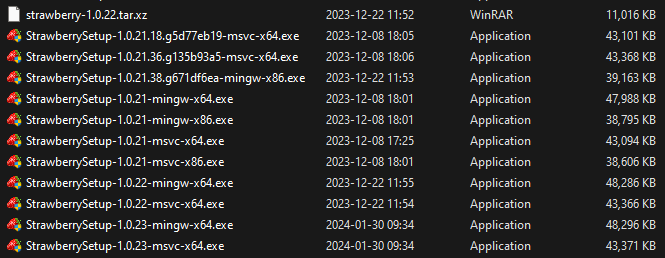
-
@aikomiko said in v 1.0.23 application launch fault "ucrtbase.dll" on Windows 11 64-bit:
14:23:50.700 ERROR unknown Database schema too old.
This means that the database has not been upgraded to a recent version and is no longer supported, this means that the version you were running previously was 5 years old.
The easiest way to fix this is to delete the database, this means that you need to re-add your music directories and re-create your playlists in Strawberry, you might also loose playcounts and ratings. If you don't mind then simply delete:%LOCALAPPDATA%\Strawberry\Strawberry\strawberry.db.The other alternative is to install version 1.0.4 (https://files.strawberrymusicplayer.org/StrawberrySetup-1.0.4-msvc-x64.exe) first, start strawberry once and exit, this will upgrade the database schema to a supported version, then install the latest version (1.0.23) again.
-
@jonas said in v 1.0.23 application launch fault "ucrtbase.dll" on Windows 11 64-bit:
The other alternative is to install version 1.0.4 (https://files.strawberrymusicplayer.org/StrawberrySetup-1.0.4-msvc-x64.exe) first, start strawberry once and exit, this will upgrade the database schema to a supported version, then install the latest version (1.0.23) again.
I choose this path to maintain the db contents going forward. Everything went flawlessly, and v1.0.23 now up and running! Cheers