Albums in collection showing wrongly in "Various Artists" section
-
So I recently started trying various Ubuntu music players and finally settled onto Strawberry, since it seems to be the one that best suits what I want from it. However, as soon as I uploaded my music collection onto it, some albums have been inserted into the "Various Artists" section of my collection, instead of their respective artists folder. I know for certain that my tags of the songs are correct and would put those files into any other music player, but for some reasons they are wrong on Strawberry. Any idea on why this would happen?
-
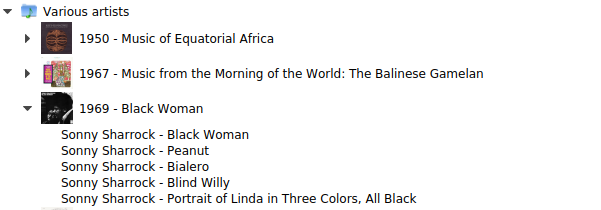
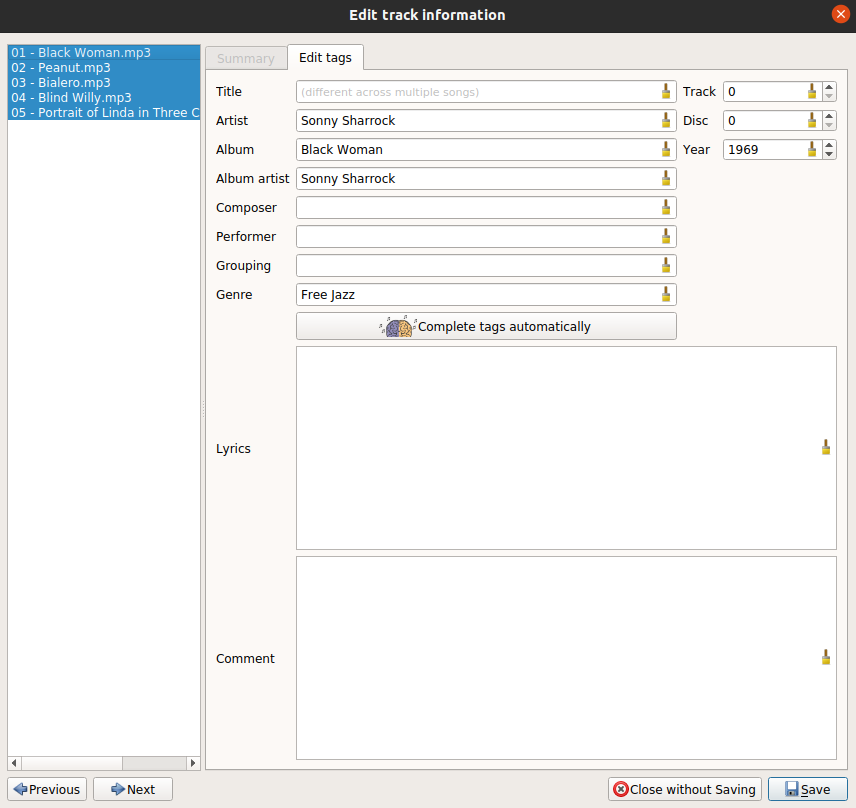
A picture explaining in detail what I mean: the '1969 - Black Woman' folder is correctly placed in the 'Sonny Sharrock' folder in my HDD, and accordingly tagged. However, Strawberry redirects it to the "Various Artists" folder for no apparent reason.
-
Go on Tools / Console, and enter:
select compilation, compilation_detected, compilation_off, compilation_on from songs where artist = 'Sonny Sharrock' and album = 'Black Woman';The first column named 'compilation' is the one read by the tags, the compilation_detected is the one calculated by Strawberry's collection watcher based on album title and directory of the songs.
The ON and OFF is what you set yourself (with right click), the OFF will override everything else. -
@jonas since there are other albums which are improperly placed, should I repeat the same line of code with different parameters everytime?
-
@jonas it hasn't worked, this is what the console gives as output
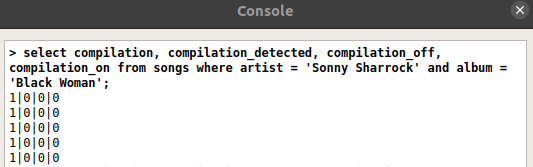
-
Yes. This means that compilation is read from the tags.
Use for example kid3 tag editor to correct it -
@jonas as I said (and as the images above show) the tags are correct, I don't understand why Strawberry keeps on reading them into the Various Artists folder while they aren't
-
The only case it will set compilation to 1 is if the TCMP tag is set to 1 or the artist title is "various artists" case-insensitive.
-
The images above doesn't show that the TCMP tag is correct. Strawberry doesn't support that in the tag editor that's why you need to use KID3 or another tag editor.
-
@jonas solved, thanks!
-
This post is deleted! -
So - I ran into this topic and found an easy way to correct multiple files that are impacted by this. This assume that the Version 1 Tag is good enough to use.
Kid3 worked well - so install that.
Then 'open folder' with it. Select whatever files you need to correct and/or all of them. Kid3 can handle batches just fine.
With the file(s) selected - 'remove' the version 2 Tag (Tag 2) - then click the plus to the left of 'Tag 2' - then click 'From Tag 1'. It will populate Tag 2 with the data from Tag 1 on all selected files. Click save (saves all changes at once), and 'rescan' the directory/collection in Strawberry and they will no longer appear as 'various artists'.
Just a quick and easy way to fix multiple files if you are having this issue.
I define more generic, custom genres to make playback easier with Apple's Car play. Rather than the plethora of sub-genres and other craziness that auto-populating will often produce.
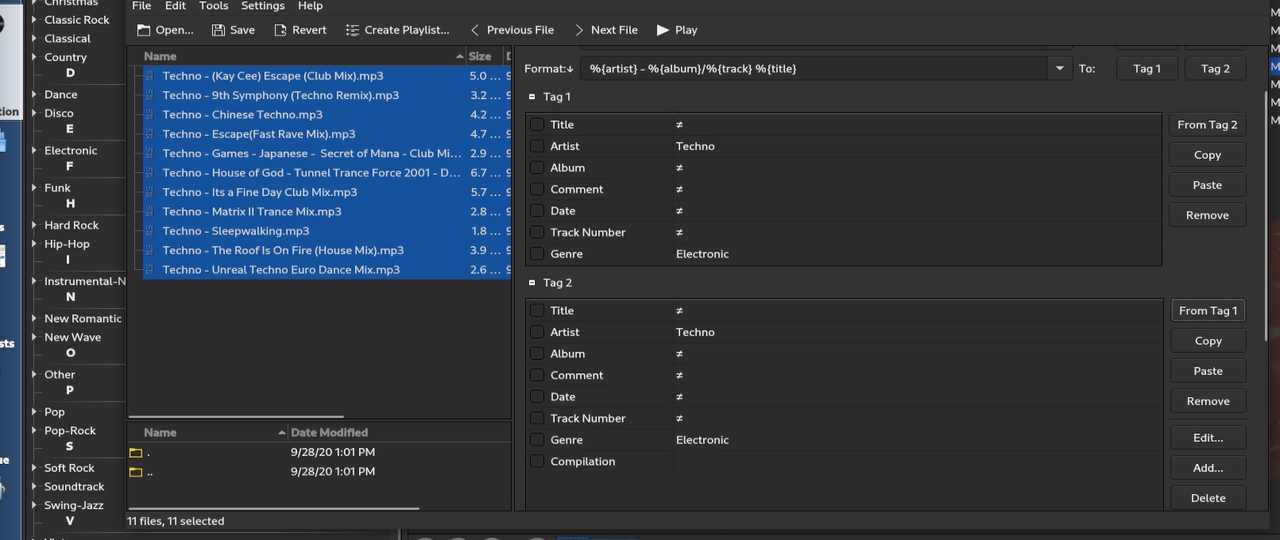
-
Strawberry has added compilation tag to the edit tag dialog in the new versions.