Albums in collection showing wrongly in "Various Artists" section
-
@jonas since there are other albums which are improperly placed, should I repeat the same line of code with different parameters everytime?
-
@jonas it hasn't worked, this is what the console gives as output
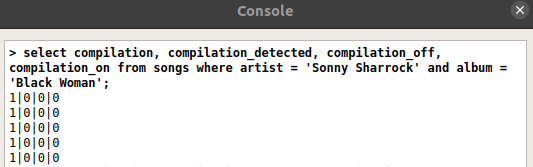
-
Yes. This means that compilation is read from the tags.
Use for example kid3 tag editor to correct it -
@jonas as I said (and as the images above show) the tags are correct, I don't understand why Strawberry keeps on reading them into the Various Artists folder while they aren't
-
The only case it will set compilation to 1 is if the TCMP tag is set to 1 or the artist title is "various artists" case-insensitive.
-
The images above doesn't show that the TCMP tag is correct. Strawberry doesn't support that in the tag editor that's why you need to use KID3 or another tag editor.
-
@jonas solved, thanks!
-
This post is deleted! -
So - I ran into this topic and found an easy way to correct multiple files that are impacted by this. This assume that the Version 1 Tag is good enough to use.
Kid3 worked well - so install that.
Then 'open folder' with it. Select whatever files you need to correct and/or all of them. Kid3 can handle batches just fine.
With the file(s) selected - 'remove' the version 2 Tag (Tag 2) - then click the plus to the left of 'Tag 2' - then click 'From Tag 1'. It will populate Tag 2 with the data from Tag 1 on all selected files. Click save (saves all changes at once), and 'rescan' the directory/collection in Strawberry and they will no longer appear as 'various artists'.
Just a quick and easy way to fix multiple files if you are having this issue.
I define more generic, custom genres to make playback easier with Apple's Car play. Rather than the plethora of sub-genres and other craziness that auto-populating will often produce.
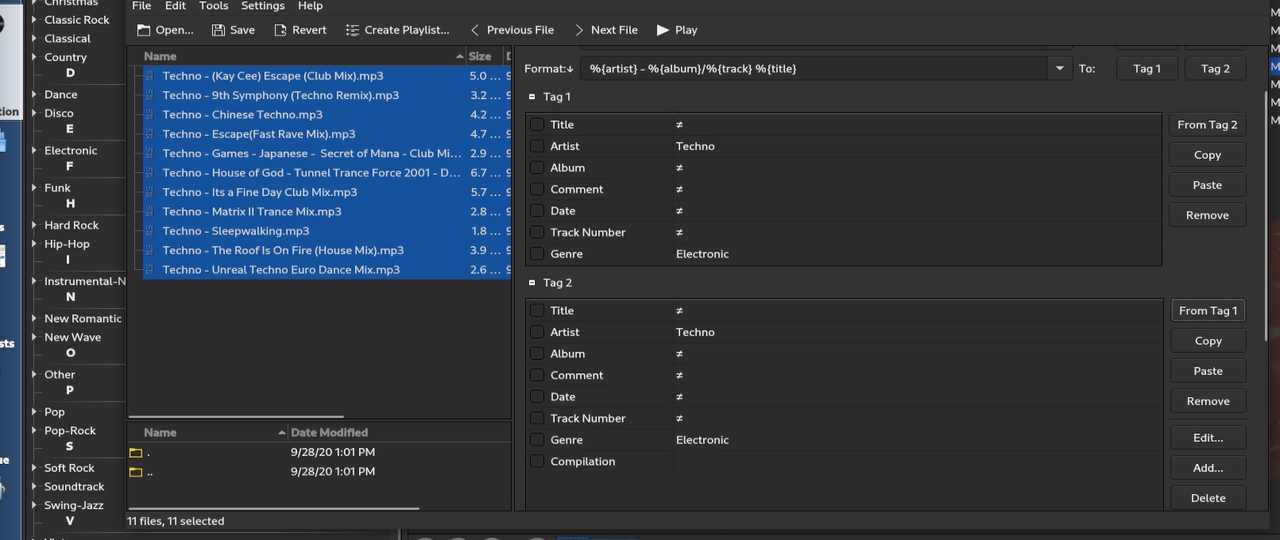
-
Strawberry has added compilation tag to the edit tag dialog in the new versions.