Exclude paths/directories/files from library
-
Posting this here because I don't think it's currently possible, but just in case - is there any way to exclude items within one of your collection folders from the library? Ie., exclude specific sub directories or files, or maybe a keyword filter, something like that?
This may not be a very common need, but I store various extra data associated with albums along with the albums themselves. Most is harmless (like artwork and log files), but I have a bunch of "enhanced" CDs with the data tracks ripped and saved along with the album, several of which contain various video or audio clips that strawberry picks up as additional audio tracks. More annoyingly, I have stems for a lot of songs and albums, and strawberry happily catalogs those as well. Those albums look like this:
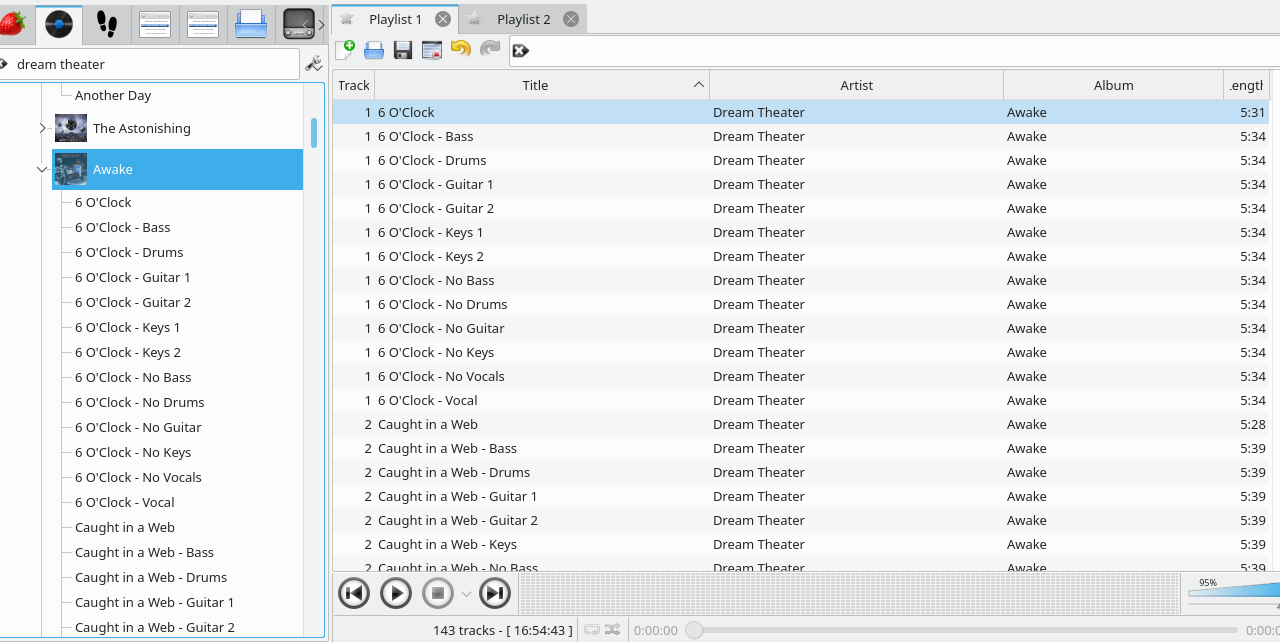
That's 13 variants of the same song. Multiply that by maybe a couple such albums and I end up spending a lot of time just fast-forwarding past these tracks during casual listening.
I know I could zip them or move them to some parallel directory structure so strawberry doesn't see them, but as I mentioned above I strongly prefer to keep all album content together.
If anyone does know of a good way to handle this in strawberry, I'm all ears. Otherwise, would appreciate consideration for some kind of filtering or exclusion feature.
Thanks!
-
@nitro322
You can place file called ".nomedia" or ".nomusic" in the directory and Strawberry will ignore the directory. -
@jonas
Sorry I'm just now seeing this, but that's fantastic news! Certainly don't mind dropping that file where needed. Question, though - I just tried adding it to one of the subfolders for the album shown in the above screenshot, but Strawberry still includes the stem files. I tried doing a collection scan, tried telling it to rescan songs for that album, and tried looking for a way to manually remove tracks from a library, but I can't seem to get the stems to go away.Screenshot to make sure I'm not misunderstanding you:
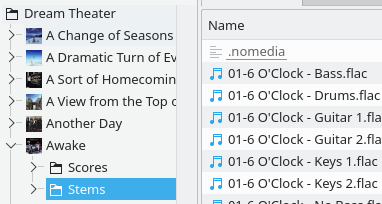
Does that look right? If so, is there a way to get rid of the tracks you want to ignore from an existing library without starting over?
-
I tried doing both an update scan as well as a full collection rescan, and neither will remove the excluded items from an existing collection. I then tried backing up my strawberry config and database and starting from scratch, and can confirm that it does prevent the scanner from adding the excluded files.
So asking once more, is there a good/easy way to remove files from an existing collection that should've been excluded? I even looked at the database to see if I could delete directly in there, but reluctant to do that because I don't know what kind of references may be in the database that would break if I just delete a bunch of stuff from the songs table.
Not the end of the world if I have to start over, just want to confirm whether there's a better way before going that route. Thanks again.
-
I've been using Clementine for many years, and I'm happy to see the revival of the project in Strawberry.
In Clementine, the Unix convention of hiding files starting with a dot was respected. It seems like directories starting with a dot are ignored in Strawberry, while music files starting with a dot in open directories are listed along with everything else.
I would like to see at least an option to ignore files starting with a dot, as I have a whole lot of them in my mysic catalog that I have hidden for some reason.
-
Hi, @jonas.
I've been trying to use this feature again and noticed it wasn't working. After some troubleshooting and digging I finally found this mentioned in the 1.0.2 changelog:
Removed features:
* Removed broken "nomedia" / "nomusic" file handling.I'm sure there was a reason for that, but... what's the alternative? I haven't been able to find any other way to get Strawberry to not add inappropriate files to my music collection. Can you please provide any guidance here?
Thanks.
-
Wanted to follow up on this. Since .nomedia support was removed in 1.0.2, is there any way at all to directories within my main music folder from being catalogued by Strawberry?
-
Interesting topic as also looking for a way to exclude of those @eaDir from Synology music folder
