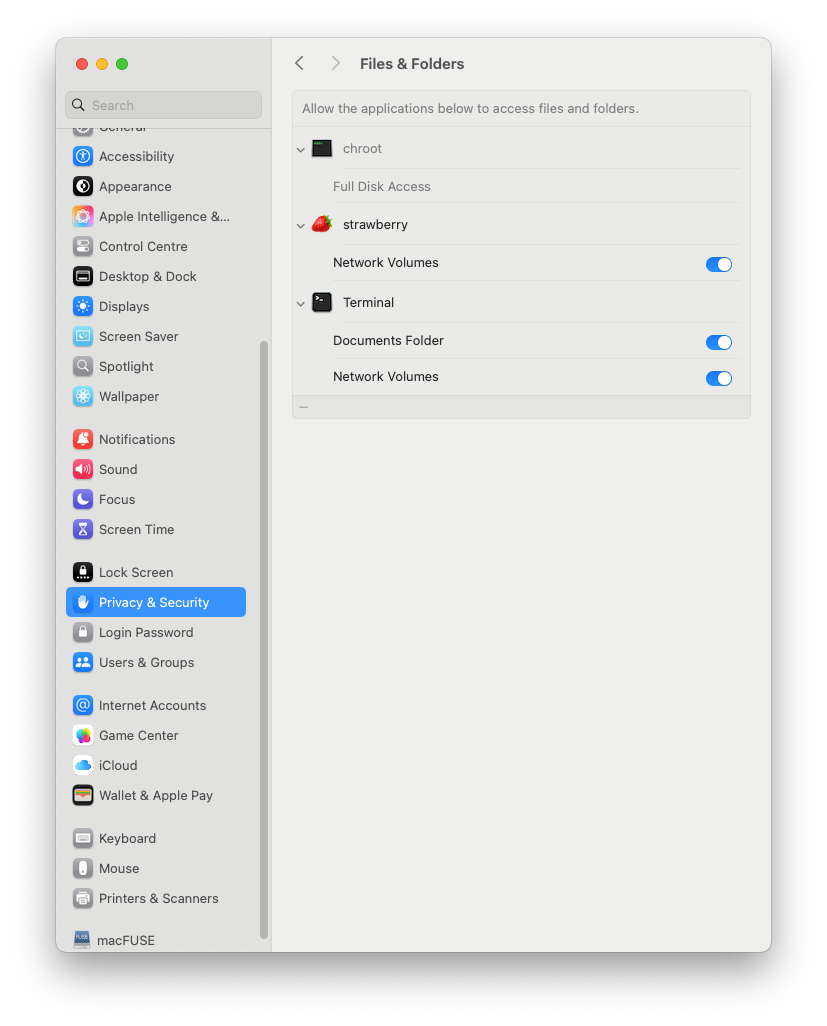Problem with 1.2.3 on Mac and system permissions
-
Since upgrading to Strawberry 1.2.3 on my Mac (Ventura 13.7.2) every time I try to change anything in preferences I get a popup saying "strawberry" would like to control this system using accessibility features". I can open System Settings and see that I've already allowed that, but when I close System Settings the preferences window disappears as well.
I tried clearing out my old install (moved the strawberry.db file, deleted the application from Applications and reinstalled, but the problem is still there. I'm willing to believe I broke something, but am looking for help figuring out what. At the moment I can't add any music to my now-empty library because of this. -
@mike_jones Okay, made some progress. By deleting Strawberry from the accessibility features list and adding it back I've convinced it that it does have the access it needs.
For some reason I still can't reload my music library, though. I'm mounting it to my Mac as an SMB share and it always worked before the upgrade. I've tried adding the mount point on my mac and navigating to the network share and adding it that way. It doesn't add any music, I don't get any message about scanning the collection folders, nothing seems to happen at all.
Interesting note: I can open a directory inside the share and add it directly to a playlist, just can't seem to add anything to the collection. -
I Just tested adding a SMB drive on macOS 15.1.1 Sequoia, and it works fine here.
Make sure Network volumes is added for Strawberry under Security / Files & Folders