Is there a way to view the track as a waveform?
-
Hi everyone,
I’m coming from a player called Resonic Player and one of the features there is the ability to view a full waveform of the audio track you're playing. This is super helpful because it makes navigating songs very intuitive. Being able to see where the drop, chorus, or quiet parts are lets me jump exactly where I want just by scanning the waveform.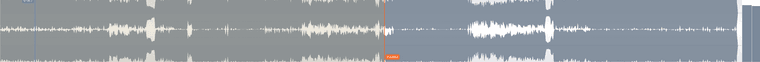
In Strawberry, I found some analyzer options under the Framerate menu like Block analyzer, Boom analyzer, Nyanalyzer Cat, Rainbow Dash, and Sonogram. These are fun and visually interesting, but none of them seem to show a traditional waveform of the entire track.
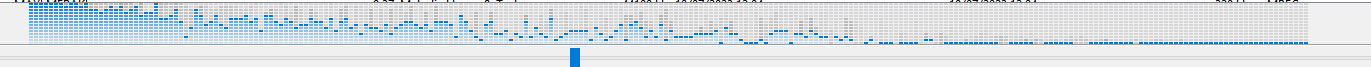
Is there a feature like that in Strawberry that I didnt see? Basically the ability to display the track as a waveform and jump to sections.
Thanks in advance
-
@rikosi While this isn't exactly what you're looking for, enabling the moodbar feature and setting it to be displayed in the track progress bar does communicate what the track sounds like visually and lets you scrub through it. It does help signify changes to the track like the drop and quiet parts, although it's not quite as easy to interpret as a waveform.