Continuous Buffering
-
I'm still getting the buffering issue.
-
I have updated to the latest version of Strawberry, and I am still getting the buffering issue. It will play for hours and stop. At the bottom of the screen, on the status line, it says: Buffering 0%. The number never increases from zero. If I click stop and then play, it will take off and play for a few more hours and stop again.
-
@rlkeeney Any clues in the system log? Maybe leave 'journalctl -f' running in a terminal, and Alt-Tab to it, when the next lock occurs.
-
@jonhd I just started 'journalctl -f', hopefully this will catch something.
-
@jonhd Nothing in the logs. It ran 49 minutes, then went into continuous buffering.
-
I configured the Strawberry buffering to "0ms," which seems like it would turn buffering off.
-
@rlkeeney
Is it local files or streams? If local files, do you play them from the local HD, or remotely? And what audio format is it? -
@jonas said in Continuous Buffering:
@rlkeeney
Is it local files or streams? If local files, do you play them from the local HD, or remotely? And what audio format is it?It is local files. I never stream.
They are played from an internal SATA hard drive.
The audio format is MP3.
I play MP3s using smart playlists 99% of the time. The only time I don't use a playlist is when I am playing something new and unrated.
I have all three scrobblers enabled, along with the cover search, although I really don't need this, as I rarely look at a cover.
Pretty much everything else is disabled, including the analyzer and mood bar, which I see as useless.
-
@jonas Strawberry stopped playing again with the buffering set to 0ms.
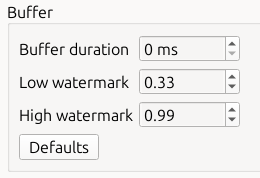
-
@rlkeeney
Try setting low watermark to 0.10 and buffer duration to 8000 -
@jonas Done.
I have it looping on a long play and running 24/7.
-
@jonas said in Continuous Buffering:
@rlkeeney
Try setting low watermark to 0.10 and buffer duration to 8000This did not work. It stopped twice in the last 24 hours.
-
I just upgraded to Version 1.2.12. I'm waiting to see what happens now.
-
Strawberry stopped two times today, about 15 minutes apart.
-
Strawberry stopped three times in the last 24.
Could there be something connected with the playlist list causing this? It is a very large playlist.
-
It is still happening at random times.
-
@jonas, Strawberry, the 0% buffering issue persists. It stopped twice in the last hour. Previously, it ran for approximately 36 hours without issue.
I have switched from Fedora 40 to Linux Mint 22 LMDE, and I'm still experiencing the same issue. SO, it doesn't seem like the operating system is the problem.
I run Strawberry on this system 24/7. There is nothing in my logs that indicates anything related to Strawberry. The same thing happens when I start Strawberry with the --verbose option. It just stops. Clicking the stop button and then clicking the play button restarts playback on the same track it stopped on and is always successful. Play continues for a random number of tracks before it happens again.
-
Still doing the buffering thing. Sometimes it stops several times a day.
I have some large playlists (all smart). I have tried different sizes, but they have had no effect.
-
@rlkeeney very unlikely mate, but: any chance it's a hardware issue, and it's randomly finding segfaults on the disk? Worth running a chkdisk on it just to rule it out?
-
@Sharky-PI said in Continuous Buffering:
@rlkeeney very unlikely mate, but: any chance it's a hardware issue, and it's randomly finding segfaults on the disk? Worth running a chkdisk on it just to rule it out?
Chkdisk is a Windows command. However, it did get me thinking and checking things, and I found out that smartd was not running.
The smartd daemon monitors the health of storage devices (like hard drives and SSDs) using SMART (Self-Monitoring, Analysis, and Reporting Technology). It runs in the background, periodically checks disk health attributes (e.g., temperature, error rates), and can send alerts or log warnings if it detects potential issues. This helps prevent data loss by identifying failing drives early.