This is as much of a discussion than a specific request.
Previously requested here, (separate with ; ), here (for Subsonic, also separates with ; ), and here (general discussion).
Foobar & some others support using ; to separate within field.
OneTagger supports it but uses subgenres - I'm not fully sure how, though one option is by using a custom separate field; more info here.
Beets has canonical nested genres which is pretty cool.
Already in Strawberry if you tag a track with multiple genres split by ; e.g. "Microhouse;ClownPenis", that track will appear in a search for genre:microhouse and also genre:clownpenis, so that's great already. Similarly smart playlists work for "genre contains" any of multiple semicolon-separated terms.
A downside is that if you group your collection by genre, the full term is shown, not both separate terms, which will cause the genres grouping to become nightmarishly messy.
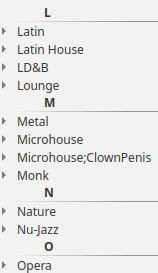
So I think feature request 1 is to allow Collection views which contain Genre to split tracks by semicolon and display the same track under both (or more) genre dropdowns.
Keen for your thoughts. Cheers!
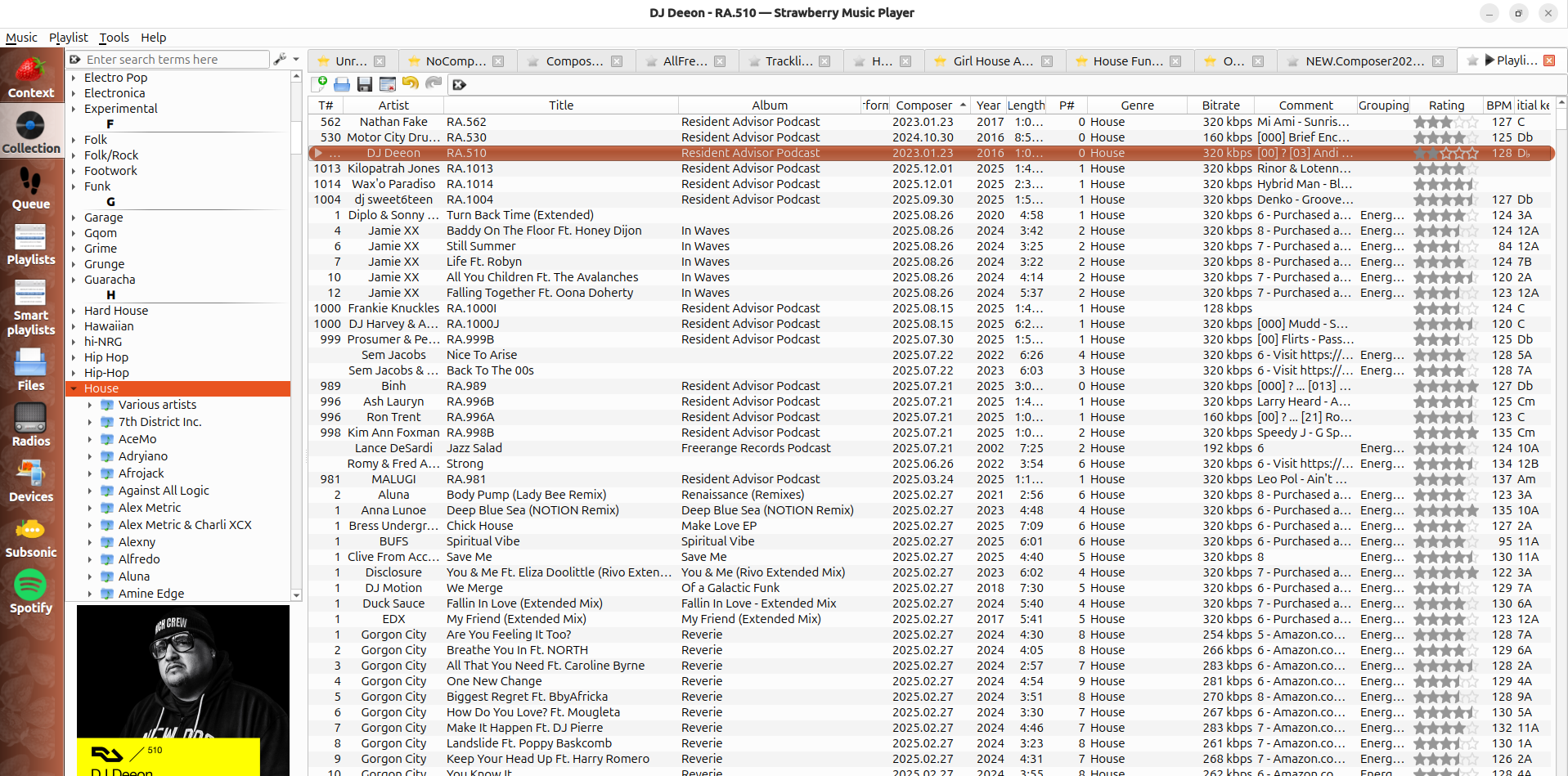
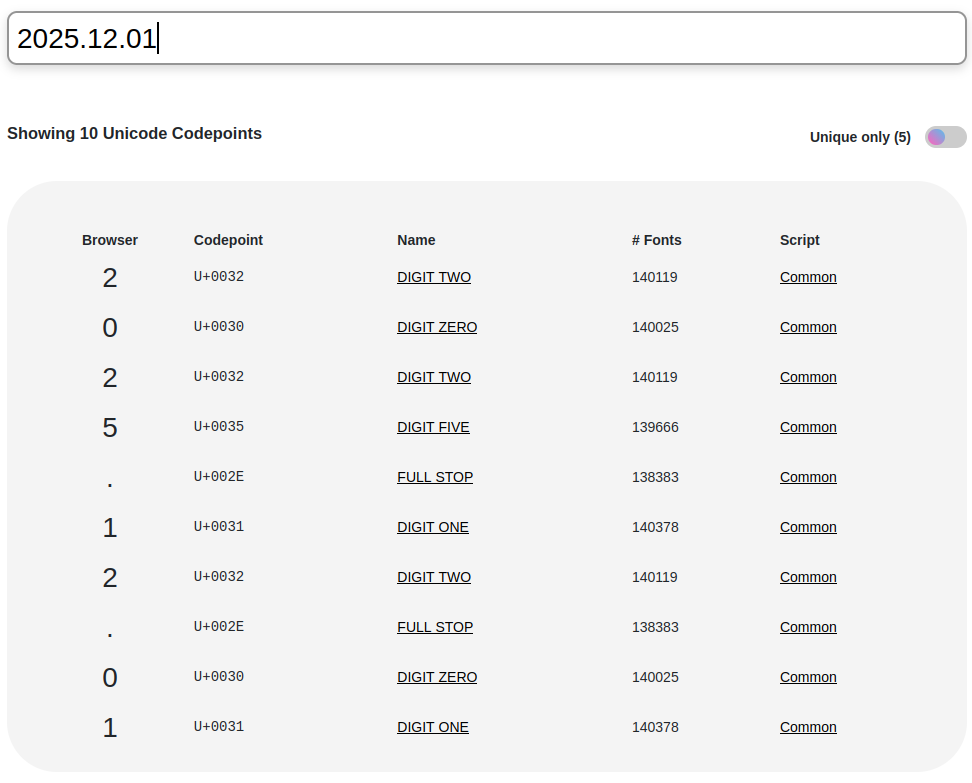
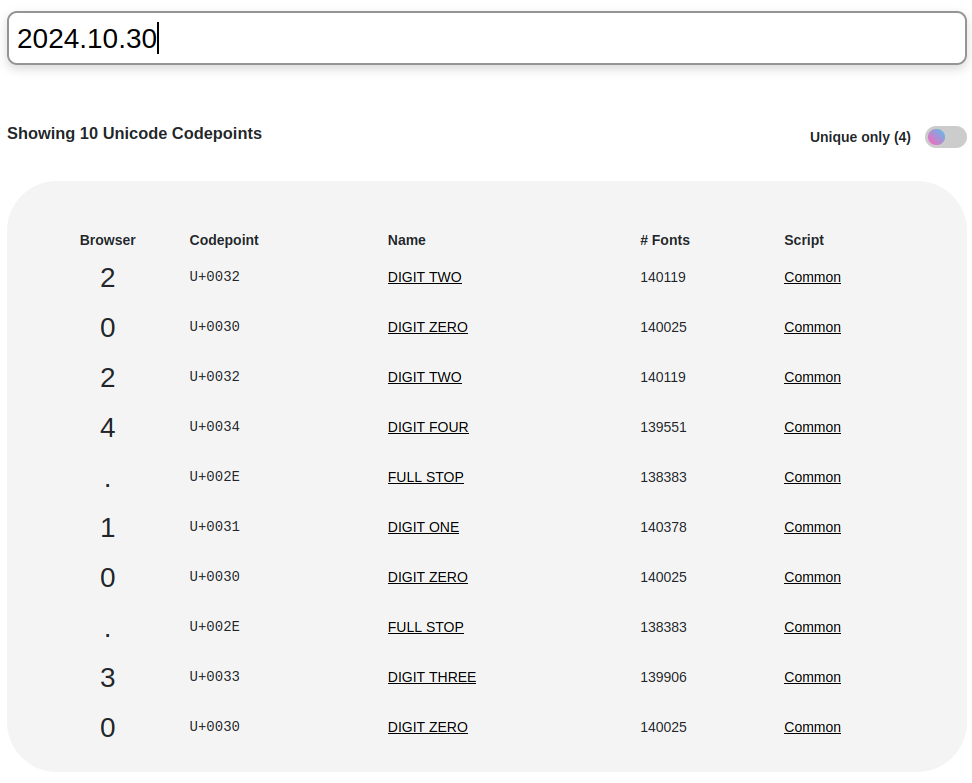
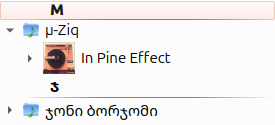
 Integer division (30 // 10 = 3) - would affect 2024.10.31 too
Integer division (30 // 10 = 3) - would affect 2024.10.31 too