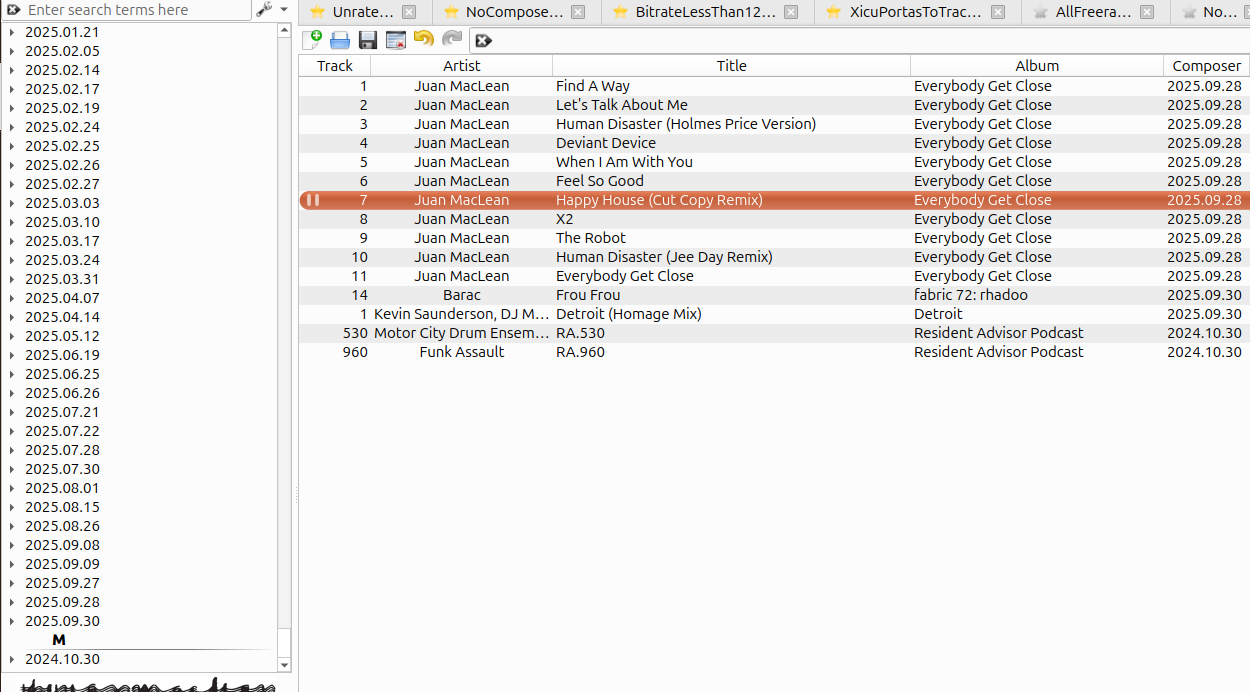Some diagnosis attempts from Claude, unsuccessful:
All other dates work correctly, including:
2024.10.31 ✓
2024.10.20 ✓
2024.10.10 ✓
2025.07.30 ✓
2025.09.30 ✓
All other October 2024 dates ✓
What This ISN'T:
 Integer division (30 // 10 = 3) - would affect 2024.10.31 too
Integer division (30 // 10 = 3) - would affect 2024.10.31 too
 Simple format swap (YYYY.DD.MM) - would affect 2024.10.31, 2024.03.10
Simple format swap (YYYY.DD.MM) - would affect 2024.10.31, 2024.03.10
 All .30 dates - only 2024.10.30 breaks
All .30 dates - only 2024.10.30 breaks
 All month=10 dates - other October 2024 dates work
All month=10 dates - other October 2024 dates work
 Hash collision or mathematical artifact
Hash collision or mathematical artifact
 Hex/binary representation quirk
Hex/binary representation quirk
Critical Finding
The sort key starts with 'M'
The grouping header comes from the first character of the sort key. For 2024.10.30 to appear under 'M', its sort key must start with 'M' (not '2' or '0').
Possible Explanations:
Date parsing creates month name string - Parser detects date → converts to "March ..." (month 3) → sort key = "March..." → first char = 'M'
Specific string replacement - Code replaces "2024.10.30" with month name starting with 'M' (March, May, etc.)
Locale-specific format string - Date formatter outputs "M..." format for this specific date only
Sort tag generation bug - Composer field has special date handling that generates month-based sort keys
Theories That Fit
Month 3 (March) Connection:
30 - 27 = 3 → March
Some wrapping/modulo creating month 3 from day 30
But why doesn't 31 also break?
Most Likely:
Specific pattern/regex matching *.10.30 or 2024.10.30 that triggers date-to-month-name conversion, outputting something like "March 2024" or "Mar..." as the sort key.
What We Can't Check (Need Codebase Access)
SortText generation for composer field - does it attempt date parsing?
Date-to-string conversion - any code converting dates to month names for sorting?
Sort key logic - what generates the sortable string from composer tag?
Hardcoded patterns - search for "10.30", "2024.10.30", or month name generation
Article/prefix stripping - any "A"/"The" logic that might affect numbers?
Sort tags feature (v1.2.12) - recent addition, potential new bug
Files to Examine
src/collection/collectionmodel.cpp - sorting/grouping/header logic
src/core/song.cpp - SortText generation for composer field
Date parsing utilities
Any locale/format conversion for sorting
Recent commits related to sort tags
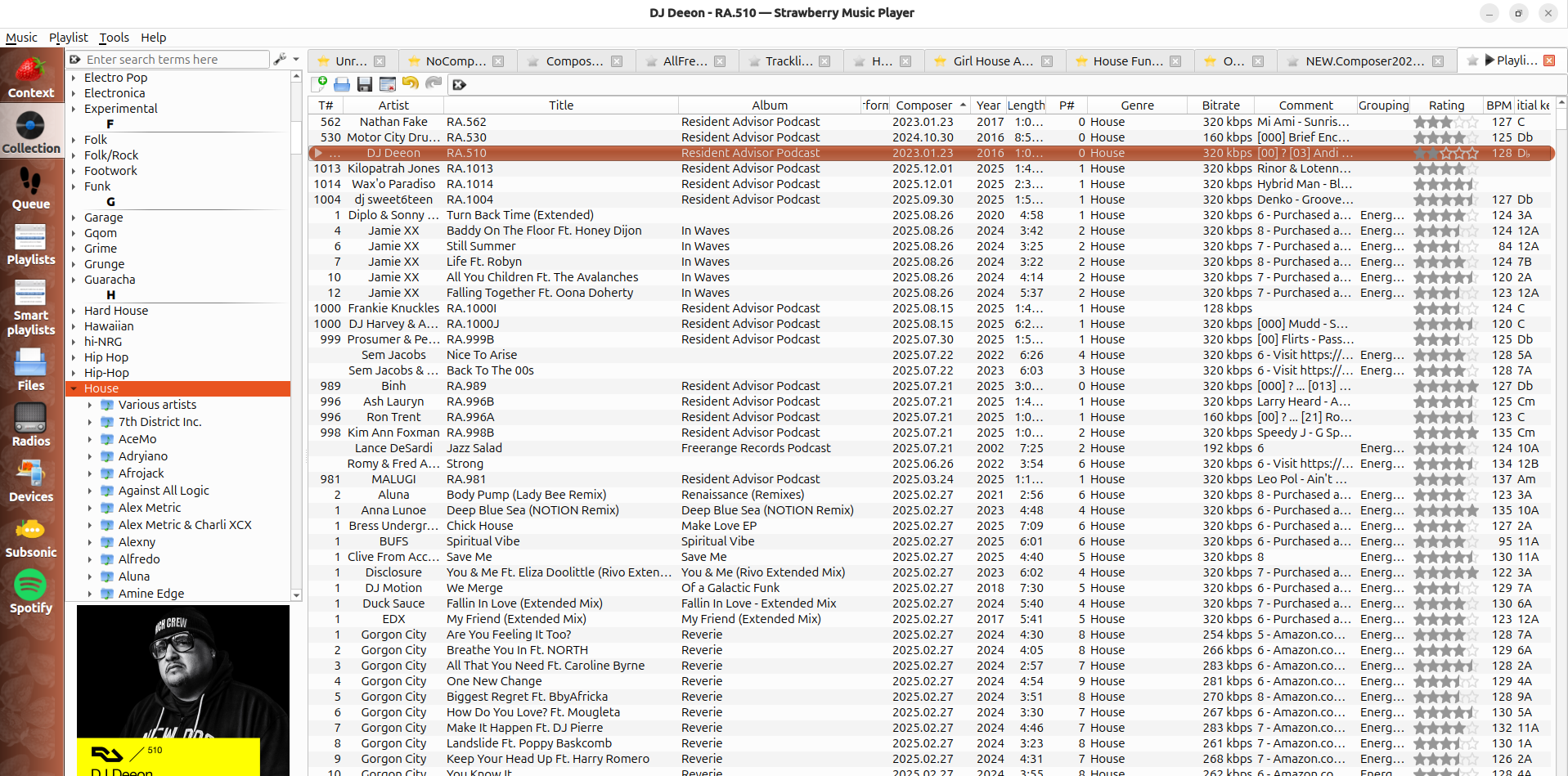
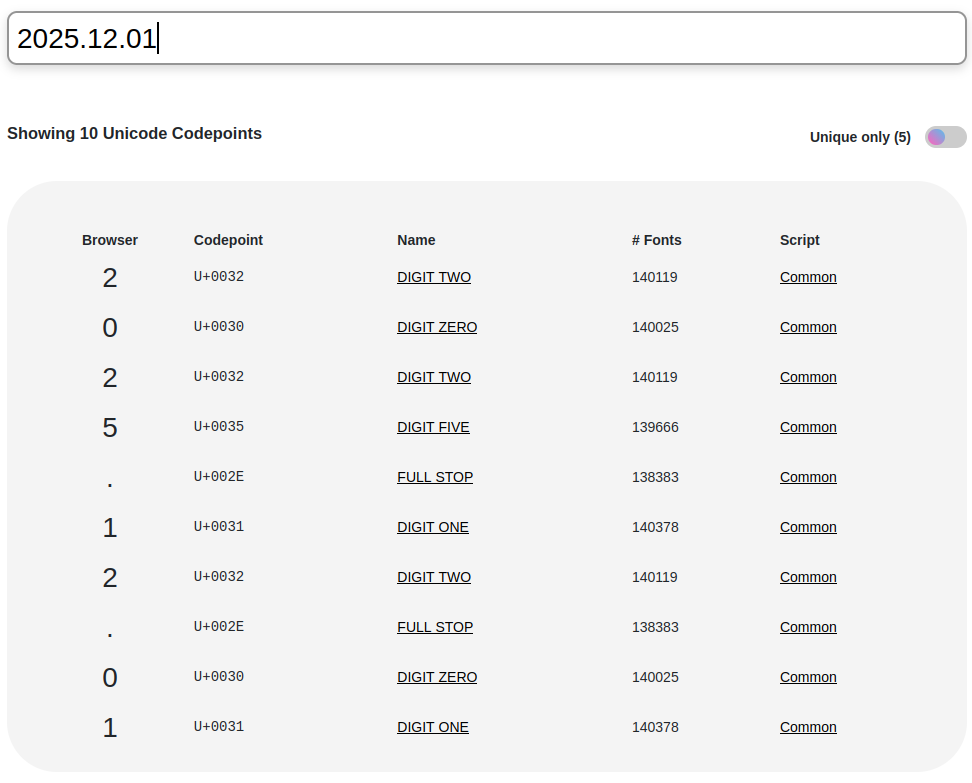
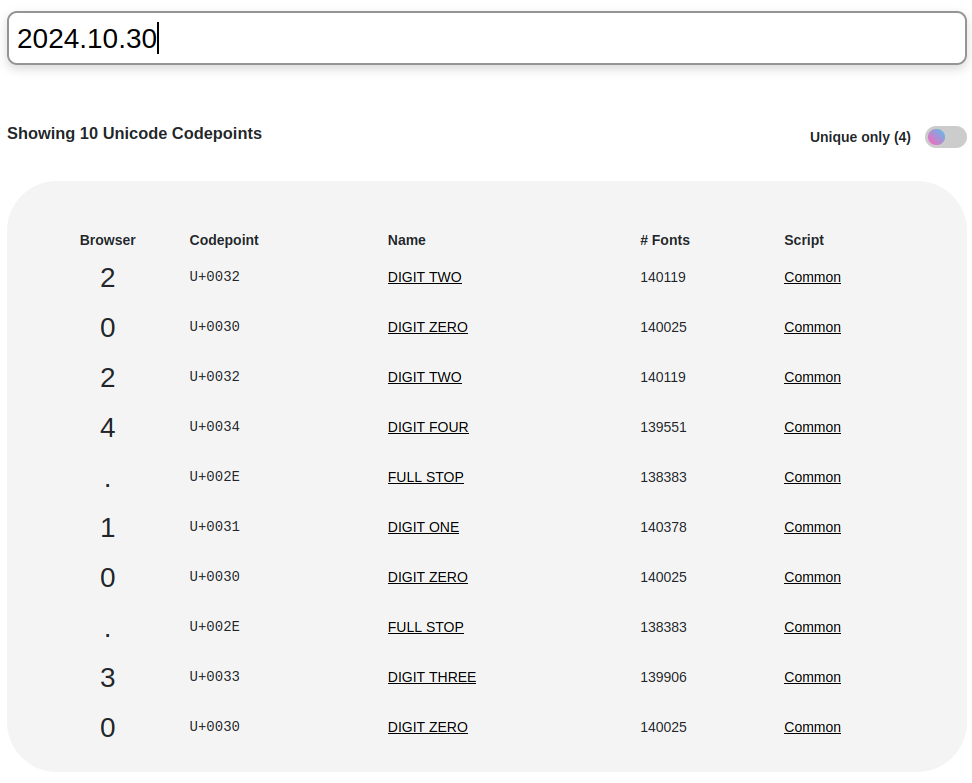
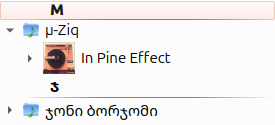
 Integer division (30 // 10 = 3) - would affect 2024.10.31 too
Integer division (30 // 10 = 3) - would affect 2024.10.31 too