Comment tag incorrectly displays "0" for some files with correctly populated Comment tags, from Gapless Playback & iTunSMPB fields
-
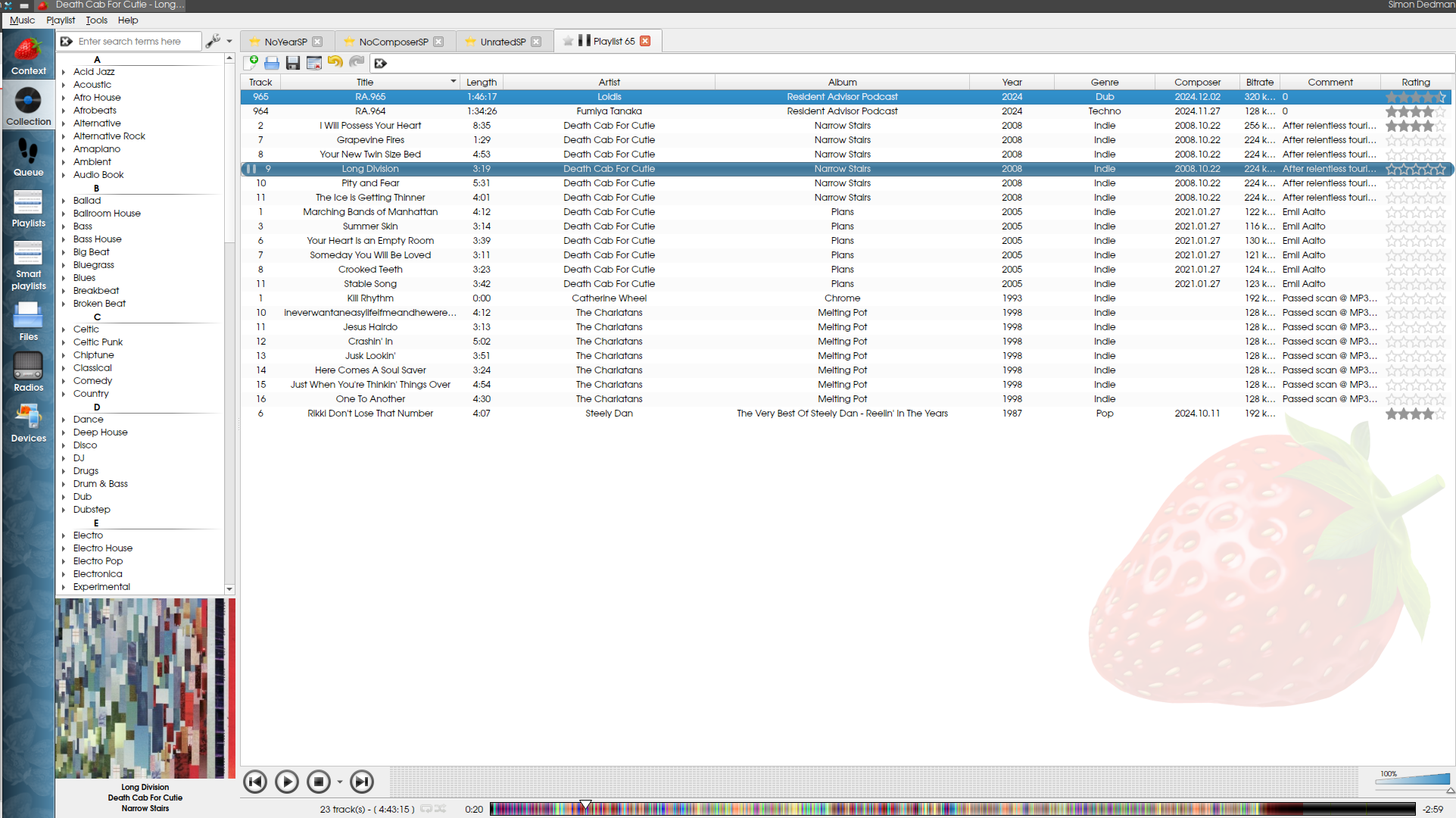
Top track, resident advisor 956, Comment = 0.
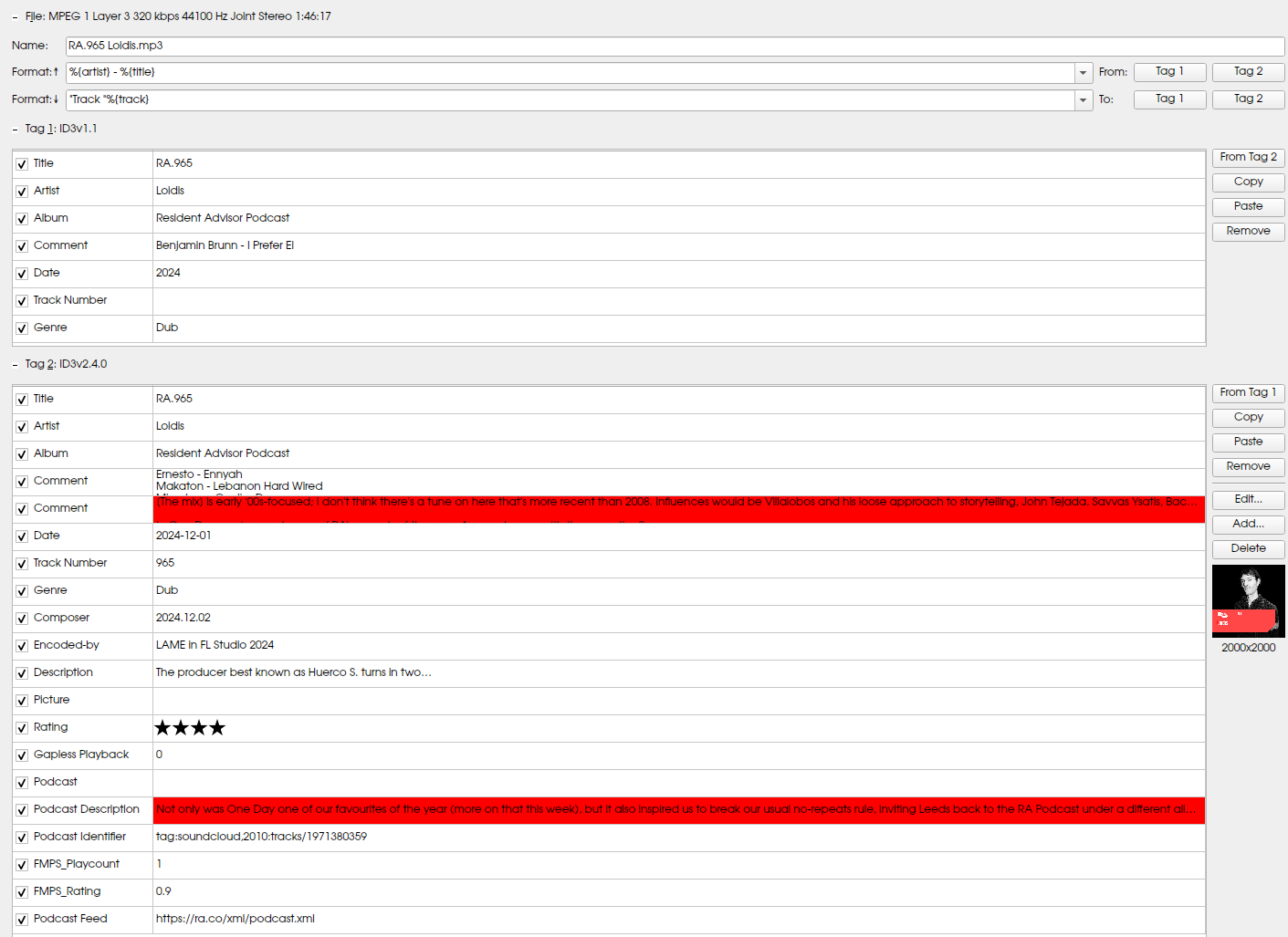
But as you can see, the file has 2 comments which I manually populated - the track list and the description (FWIW: please LMK if there's a better place to put track lists so that I can search for tracks and they'll appear either as individual files or as part of podcasts. AFAIK only putting track names (and lyrics?) in Comment allows this? Should I move the description out of Comment2 and to Description?).
The only field with "0" as the entry is Gapless Playback.
From the top image, Death Cab's "I will possess your heart" has the proper comment, and has no Gapless Playback field.
I just deleted the Gapless Playback field from the resident advisor tag, waited a while, restarted Strawberry, waited some more, and it's fixed: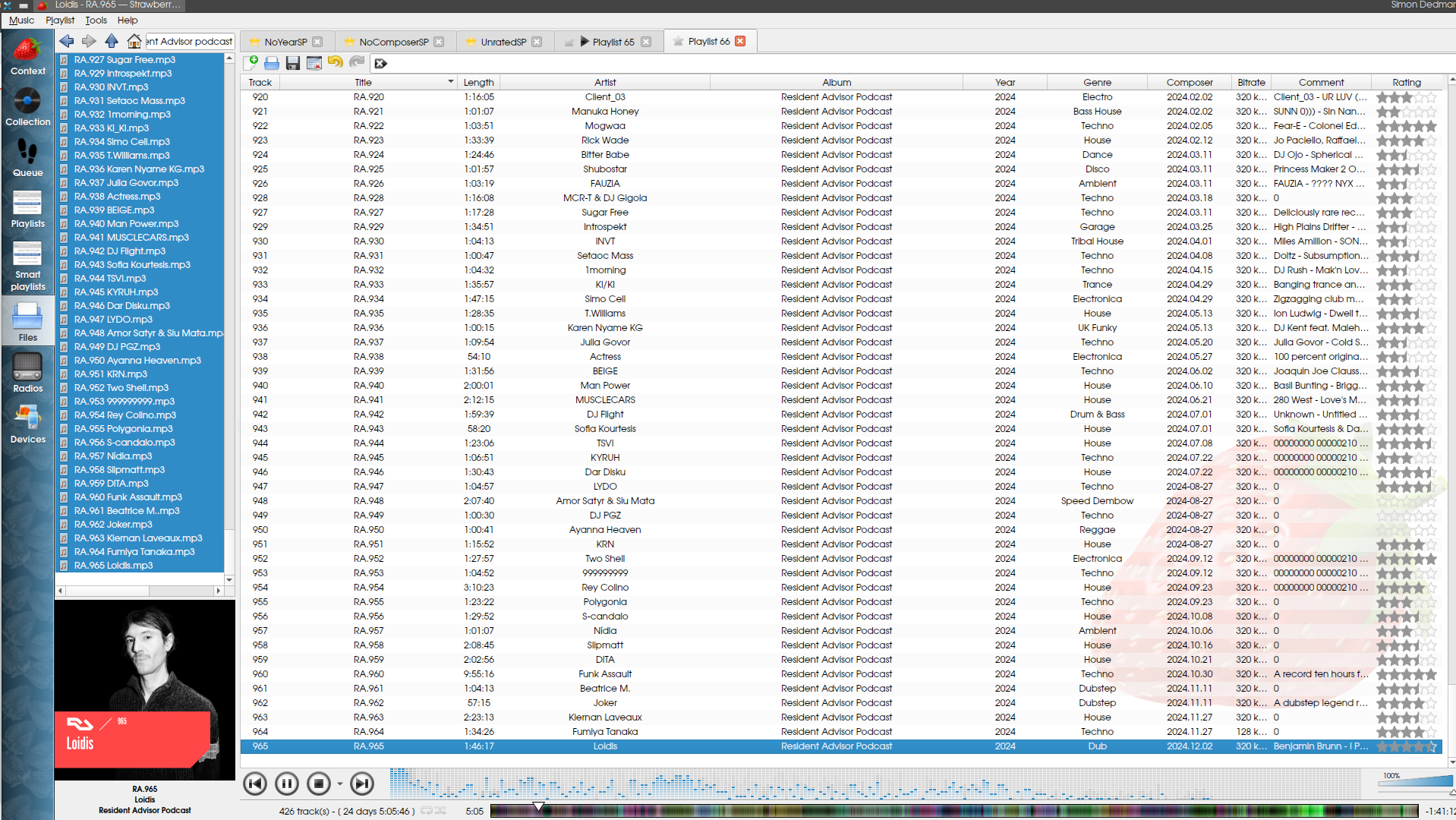
Further diagnostics from that screenshot: various other tracks have the same issue, but:
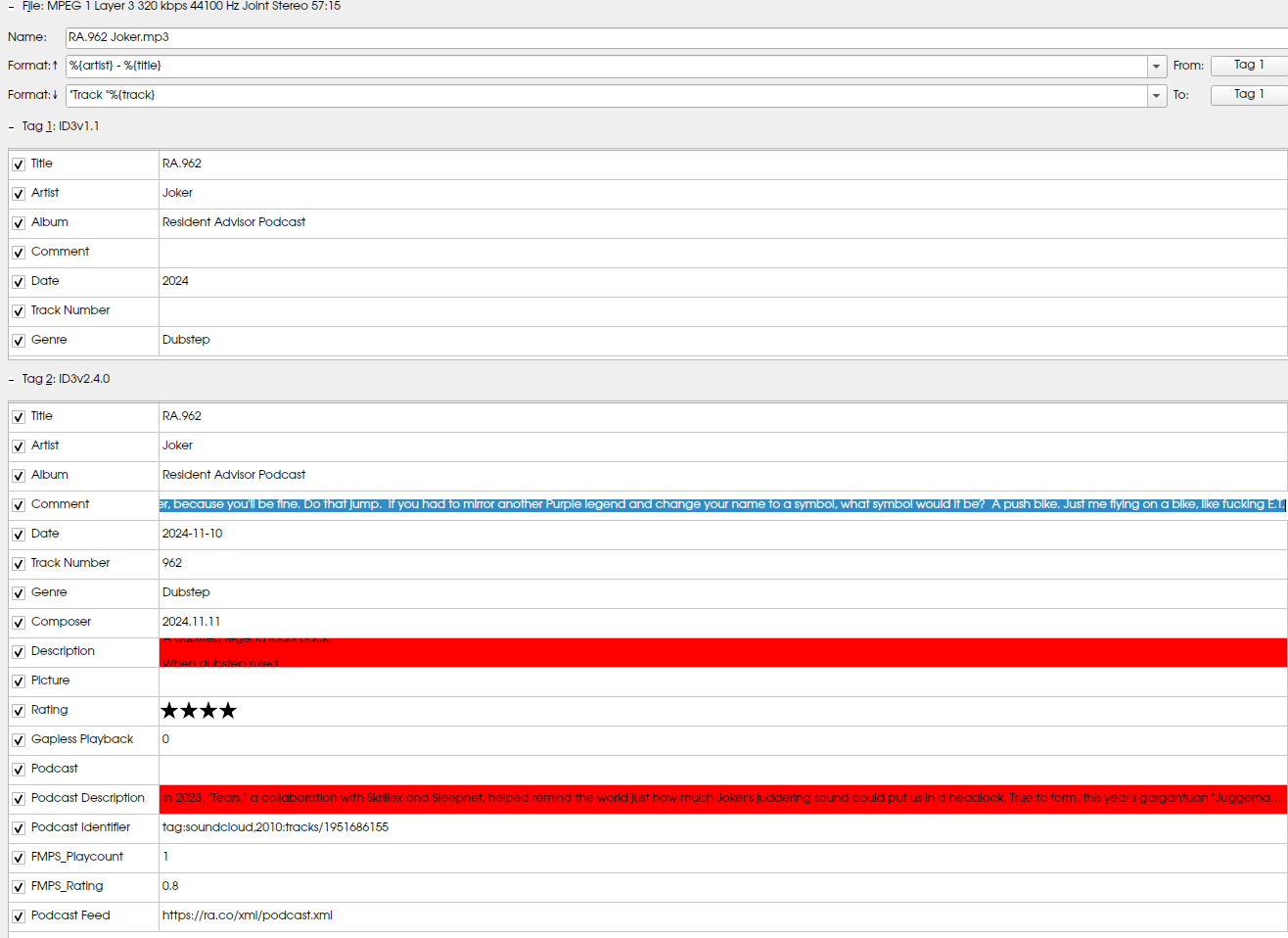
Some of them have normal comments despite having Gapless Playback = 0. In the case of this one, Joker, it only has 1 Comment, I guess because the tracklisting wasn't available. However Fumiya Tanaka has the 0 issue and only 1 Comment and Gapless Playback, so maybe the 2 Comments thing is a dead end...
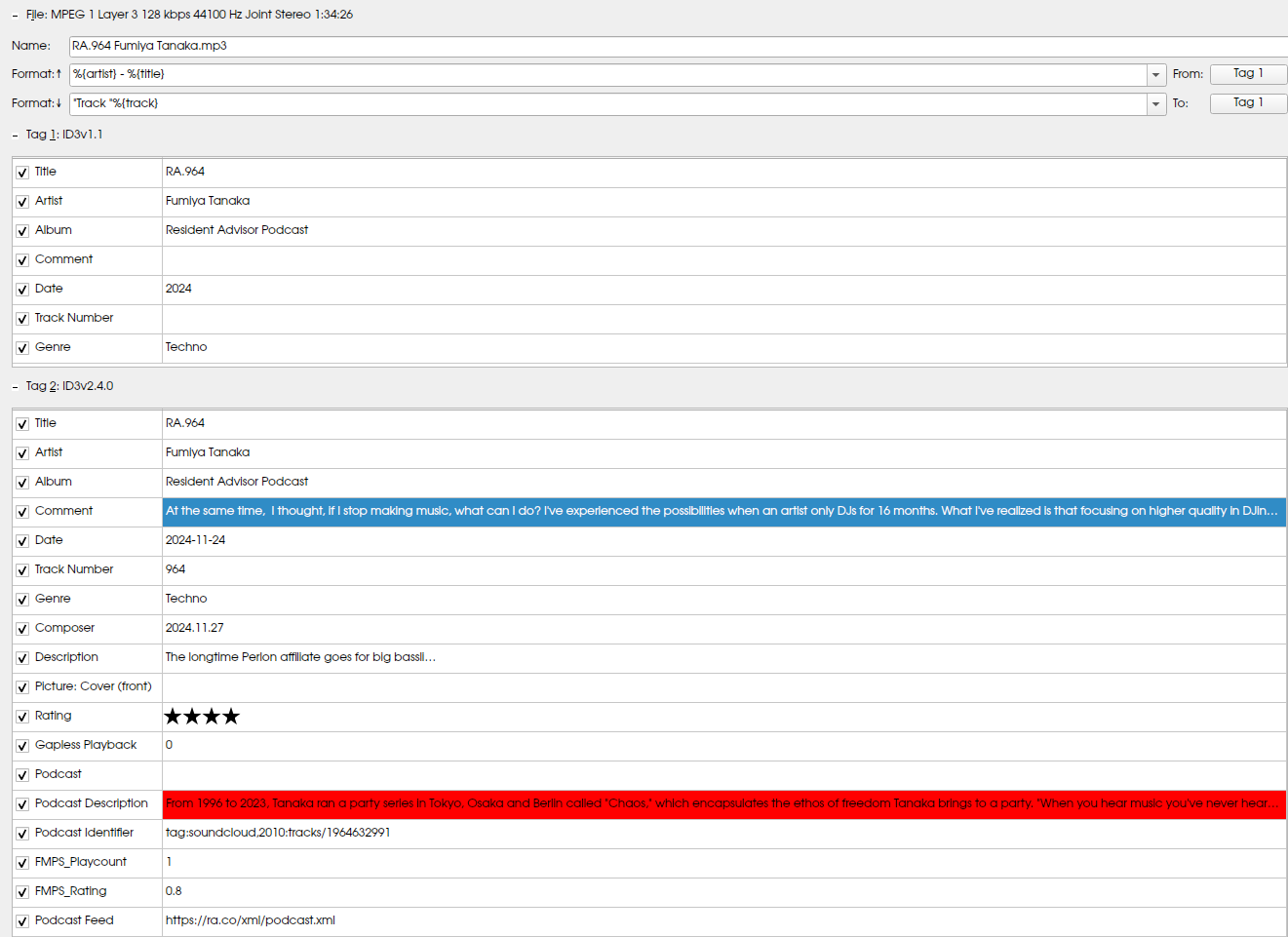
Some of the tracks above have "00000..." as the comment, e.g. Rey Collino: 2 Comments, Gapless Playback, but now Strawberry is drawing from the iTunSMPB field for some reason:
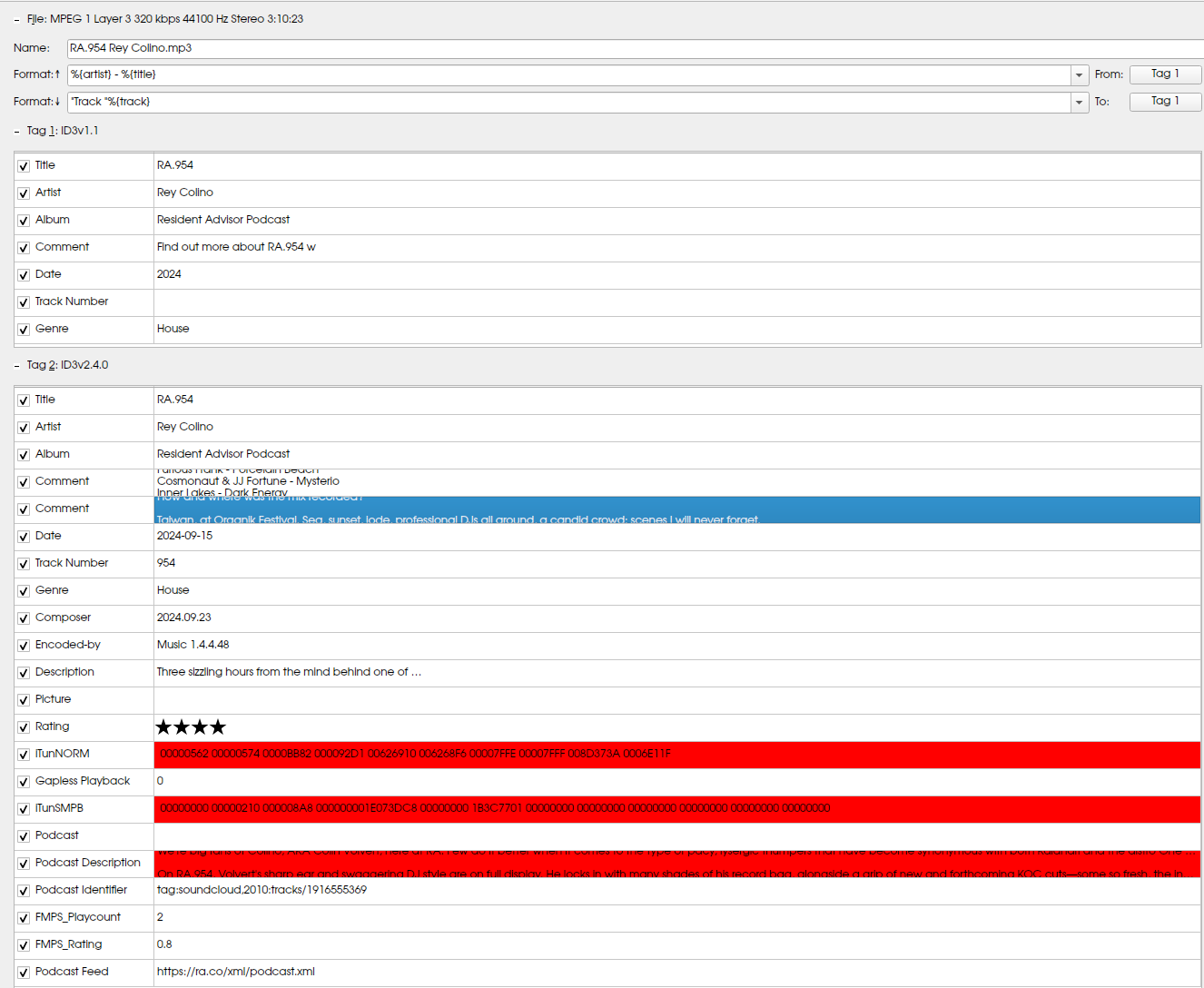
LMK if there's any more info I can gather which would be helpful for diagnoses. Xubuntu 24.10, Strawberry 1.2.2, Qt 6.4.2.
-
@Sharky-PI, I remove the second comment field if it is causing a problem.
-
@rlkeeney Thanks for the idea RL. Sadly some of the culprits don't have 2 comments, e.g.:
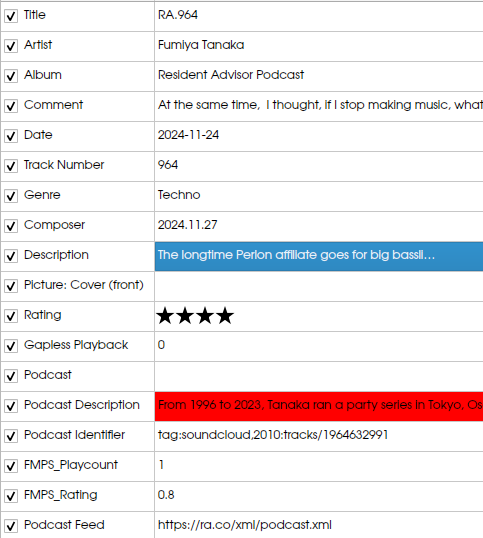
-
@jonas hi again, while I'm on the board, I don't suppose you could have a look at this & LMK your thoughts could you? I'd love to fix this. Happy to share file examples or screenshots as needed. Thanks!
-
@jonas sorry to bump but any chance you could have a look at this for me? I'm happy to send any files required. This feels like a bug. Thanks.
-
OK, that's a lot to chew on, and I will declare at the outset that I don't have an answer to your problem, but FWIW, here are some thoughts.
First of all, Strawberry only displays certain tags -- the list you see when you right click on the column headers. It is only capable of displaying one comment per song, so I doubt multiple comments will work. Perhaps the "0" value displayed is a result of Strawberry trying to do something it can't. (just a guess).
I question the attempt to use Strawberry to organize podcasts. Strawberry, I believe, is strictly a player and organizer for music files. The podcasts you download may come with tags that are appropriate for podcast apps, but probably not for Strawberry. "Description", I think, is a tag that is used with podcasts, but Strawberry does not even display that tag.
For my podcasts, I use a separate podcast app, like Kasts, and prior to that, I used Clementine (for podcasts only) after I had moved on to Strawberry for music files. One thing nice about Clementine is that it labels the downloaded podcast files with the date of release. Kasts does not include the date in the file name. To be clear here, I am talking about the file names in the file manager; not within the actual podcast app.
The downside of using a podcast app, especially if you download episodes, is that if you want to move the podcast files out of their respective apps, all the organization provided by the apps' databases is lost. So, I can see why one might like to use a music player to organize them. But to do that, the podcasts need to be tagged just like songs, and that might be tedious to do.
If you are seeing iTunSMPB tags, that tells me these files originated from Apple. That tag is for gapless playback, and at least some newer Strawberry installations, including mine, are having problems with that tag. (At the end of a song, it will repeat a snippet of music before moving to the next track.) I wound up just deleting the iTunSMPB tags, which are of no use to Strawberry. If you have a need to use iTunes and Strawberry with the same files, I don't know what to tell you. I should state here that my files are m4a (AAC) files. Not sure if there are problems with mp3 files.
As to why the comments field is "pulling" from the iTunSMPB info, I haven't got a clue. That is strange.
I hope you find something useful in the ramble above. But I really think that a lot could be solved by using a separate app for podcasts. Good luck!
-
@silver-sun said in Comment tag incorrectly displays "0" for some files with correctly populated Comment tags, from Gapless Playback & iTunSMPB fields:
Perhaps the "0" value displayed is a result of Strawberry trying to do something it can't. (just a guess).
Thanks bud. I too suspect the 0 value reveals an underlying bug or fallback behaviour which is undesired. Hence why other files errantly display "000000 [etc]" from the iTunSMPB field.
If I could work out what Strawberry is doing in the backend, this would reveal if it's a bug, or a deliberate functional choice, in which case I can probably work around it, e.g. deleting the gapless playback field or whatever.
Cheers!
-
It's because ID3v2 doesn't have it's own frame for "comment", it uses COMM (commercial frame: https://id3.org/id3v2.3.0#Commercial_frame) so there is a bunch of other stuff stored there too, and strawberry was just reading everything except iTunNORM and picked the first one it found, but there are other tags stored there by iTunes.
I simplified this to only use the first COMM frame without description as comment, this should hopefully fix it: https://github.com/strawberrymusicplayer/strawberry/commit/bd9771a88f111134cf10ea6efe901e0ebf90d8dd -
Released version 1.2.10 now where this should be fixed.
-
@jonas fabulous stuff, sorted, cheers mate