Grouping into single Album
-
Hi
I have recently switched from Clementine to Strawberry and I connect to my music using the Subsonic API (I use Astiga to host my library so that I can play from Wasabi S3)
Really like the application but noticing a huge difference between the way Clementine lists Albums and Strawberry lists them.I have attached some screenshots of what I mean. Basically when I select Album in the Grouping option it displays individual albums per artist. Is there anyway to get it to display the same as Clementine. I have tried many different configurations but am having trouble
Please let me know if you need further information
Strawberry version 1.0.4
Clementine version 1.4.0rc1-826-gbebd0b5d3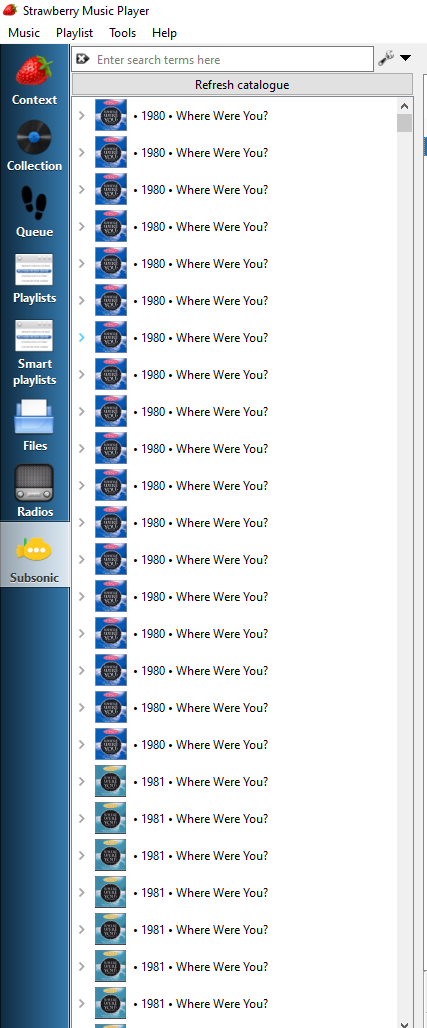
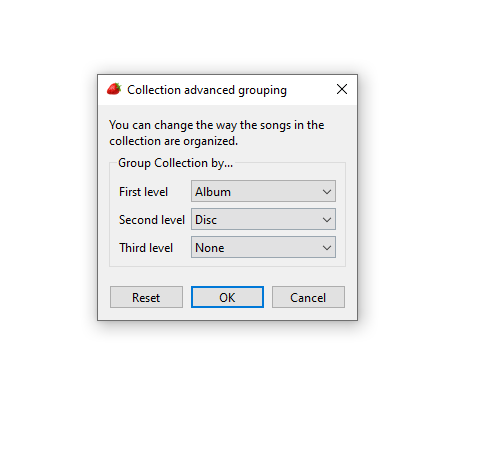
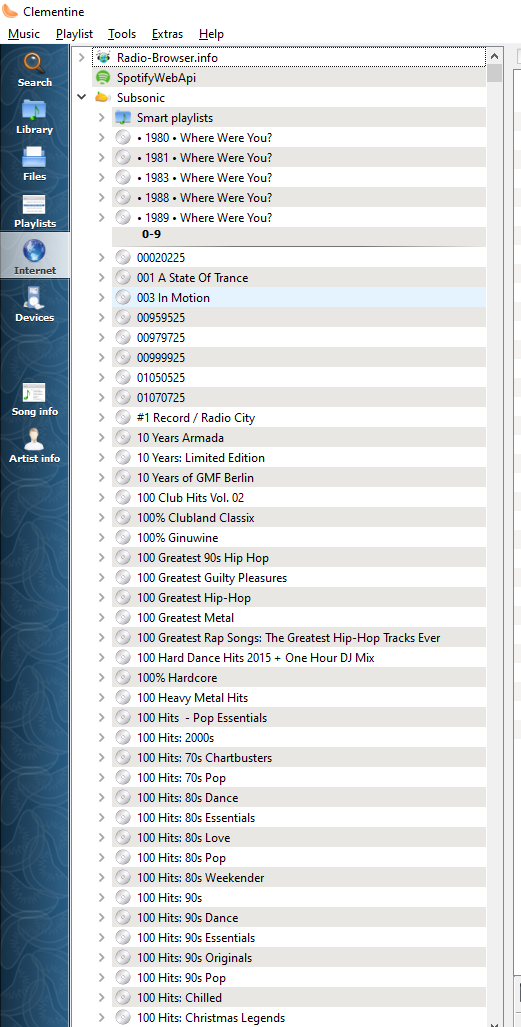
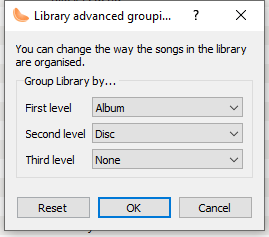
-
@beninaus
Strawberry will separate albums with a different album ID returned by the Subsonic server, so the server probably sends a different album ID for songs on the same album. -
@jonas Does Strawberry handle this differently from Clementine?
The only reason I ask is that the two applications are connecting to the same Subsonic server -
@beninaus
The subsonic implementation (like many other things) is written from scratch, no code from Clementine was used so it will probably behave different than Clementine.
This is the first time I've heard about this issue, it's probably specific to the subsonic server or the setup. I suggest that you contact the support for the server software you are using and ask why the album ID's are different, you can do a getAlbumList2 request in the browser to see the result and compare the album ID's. -
@jonas I will try that out
Thank you so very much for your help -
I just downloaded Strawberry (v 1.0.7) as a replacement for Clementine (v 1.4.0rc1-827-gbbda59a5f) and I'm having this problem too. I don't use subsonic (don't even know what it is) but I find that many albums are broken into separate discs in the collection. I discovered that it has to do with the grouping tag field. If songs in an album have different values for the grouping field Strawberry will display each identical grouping set in the collection as a separate album. This isn't affected by the Display Options > Group By setting (I use Artist/Album).
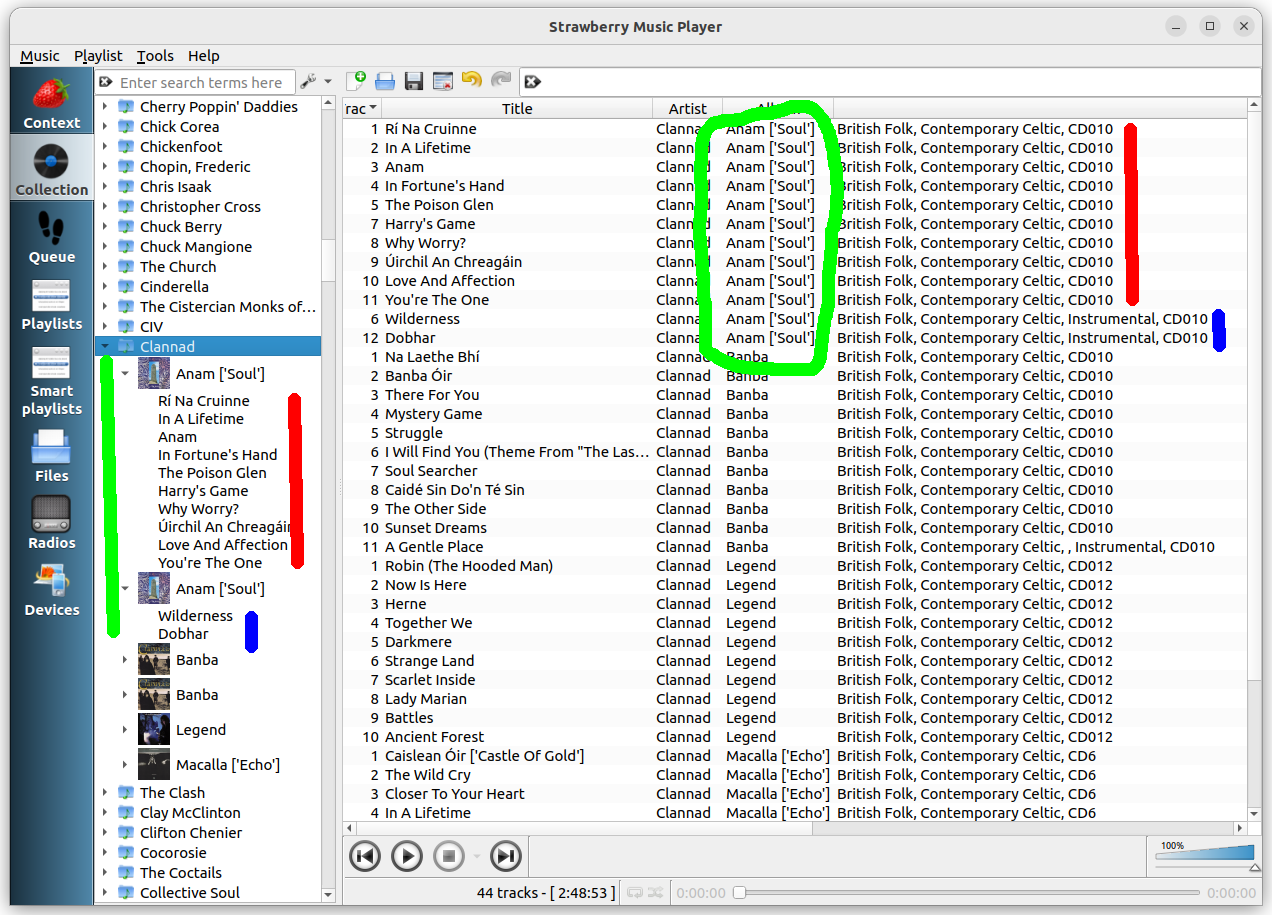
I tested this by changing all the grouping tags in an album to make them identical and only one album was displayed in the collection with all songs in it.
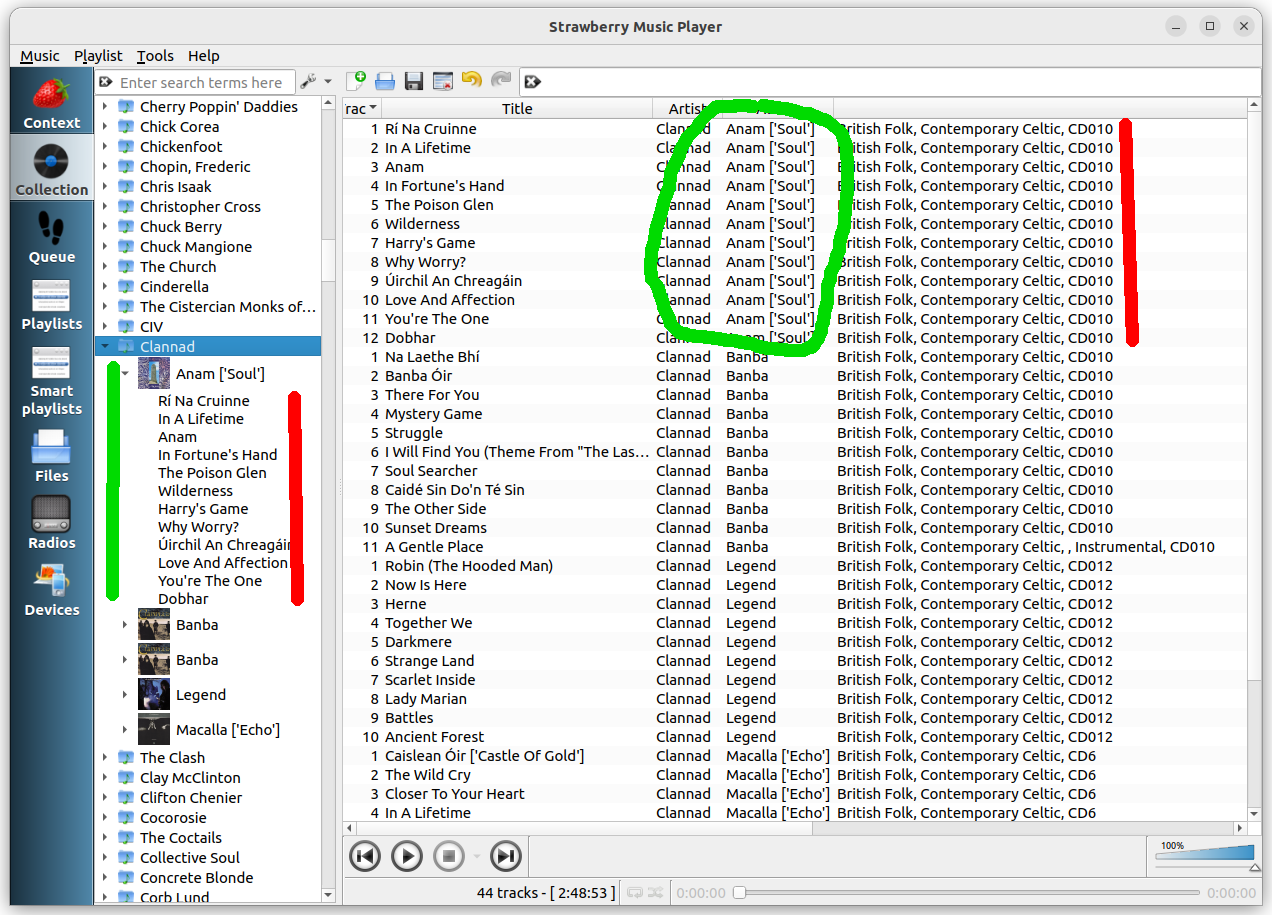
It seems to me that the albums listed in the collection should follow the values in the "Album" field. Isn't that what the field is for?
My collection was originally in iTunes on macOS before I moved to Linux a few months ago. Since there's nothing like a "style" tag, I use the "grouping" field to add comma-delimited styles for more robust and flexible smart playlist creation. An album may have genre = "rock" but the grouping field may include "hard rock," "southern rock," "industrial," etc. Individual songs on an album may also have additional tags (e.g., "instrumental," "cover song," "live," "summer," "workout," etc.).
I seem to remember that Clementine did this when I started using it but at some point it stopped. I don't remember if I changed a setting (none seem to look relevant), if there was an update, or if I downloaded a different version.
I've meticulously tagged my collection over the years (ripped from more than 2,000 CDs) so this is a bit frustrating. If I can't resolve this I'll probably go back to Clementine.
-
Subsonic doesn't use the grouping, and splitting subsonic albums wasn't related to grouping, so replying to the same thread is a bit confusing.
I made splitting albums by grouping optional now, off by default, the old behavior can turned on in the advanced grouping settings:
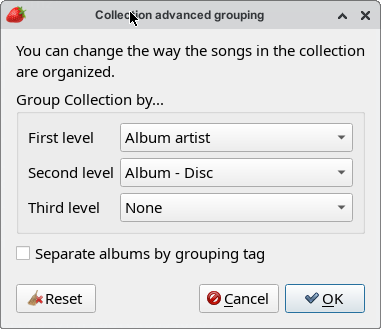
-
@jonas The post was about albums being split into multiple instances. I posted here because the same issue was happening to me and I determined that it was related to the grouping tag field not the sort group by function (except that the group by feature made the issue visible). Changing the grouping tag values stopped the problem so I thought there was value in posting.
Splitting an album by the grouping tag field seems more like a hack to me, not anything intentional. It's fine if there's a feature to enable if someone wants it, but the existing behavior didn't seem to be an intentional feature. I don't see why an album should be broken up at all except possibly compilations into their individual artists.