OGG container tags for Opus-encoded files not scanned properly/editable
-
On Windows 11 Pro (x86_64), Strawberry 1.010, most of my music collection gets scanned properly. The collection is mostly MP3, but there are some Ogg Vorbis as well. I recently added some Opus-encoded music in Ogg containers. The scanner does not find them. I can manually load and play them with the files interface, but tags are not shown.
The exception is that the tag for the currently playing song is shown.
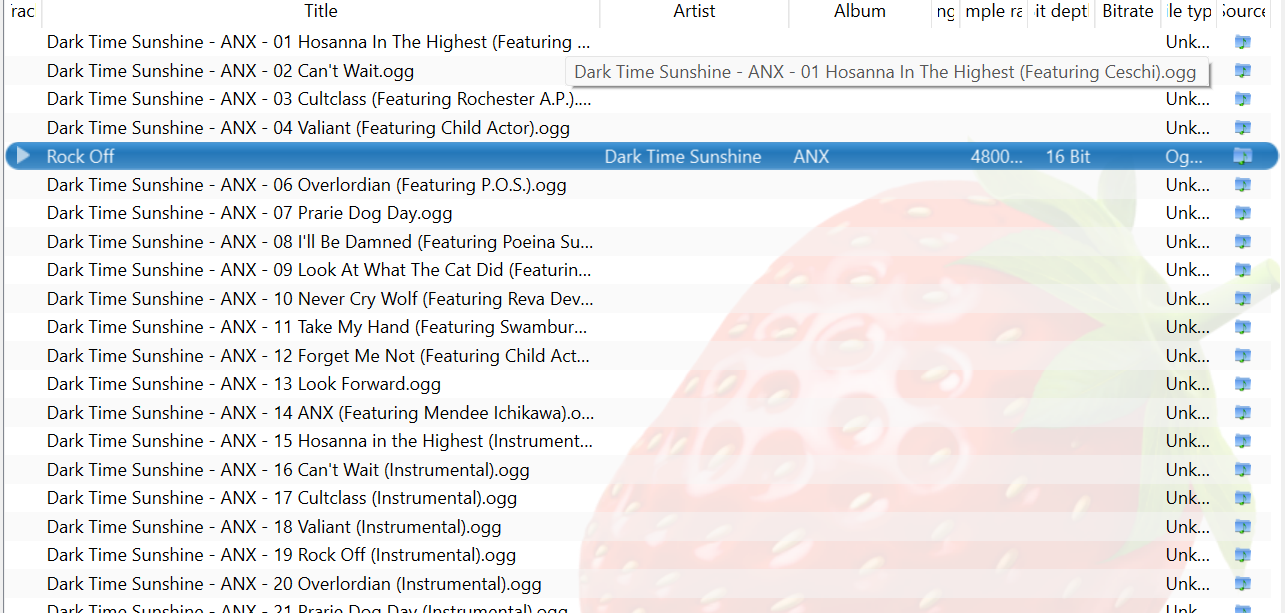
I'm not able to edit the tags nor use the autotagger. The tags are present; VLC and EasyTag can see them.
-
@jasonsewall
It's an known issue, it only recognizes Opus files with the opus file extension, not ogg/oga. We recently updated to TagLib 1.13 which should fix it. Could you try the latest from https://builds.strawberrymusicplayer.org/ and see if it works. -
@jonas Thanks! Changing the extensions worked fine. Sorry for taking so long to respond; I didn't have notifications set up for this forum.