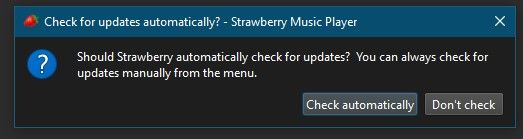The Window underneath is: The automatic update one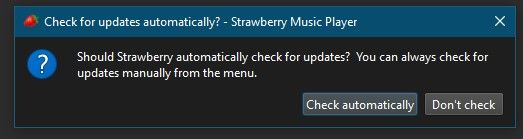
Best posts made by arawak
-
RE: Cannot close Sponsering Windowposted in Technical Help
Latest posts made by arawak
-
RE: Strawberry and WMA filesposted in Technical Help
@jonas Thanks.
Well it seems it does not read the cover either, because the cover was added thru Media Monkey, and it is available with other players.
I would reiterate the saving should occur in the folder where the music is (if it needs to save anything), instead of the %APPDATA% path.Either way, great work and thank you.
-
Strawberry and WMA filesposted in Technical Help
I am testing Strawberry on Windows because I intend to move to Linux Mint as my daily driver and I am checking it out.
There is one thing that keeps popping up and I am not sure how to address.
I have an album in WMA which I have fixed the metadata thru Media Monkey (hope they one day write it for Linux).
Anyhow, files have proper permissions and under Windows I can see the properties matching what Media Monkey says.Here is what I have in Media Monkey and Windows Properties:
- Album: Tarzan
- Artist/Contributing Artist: Phil Collins. Three tracks are collaborations for example: Phil Collins (with Glen Close)
- Album Artist: Phil Collins
- Album Cover: Correct Image (playing in VLC of Windows Media Player brings the embedded image)
Here is what I see in Strawberry:
- Album: Tarzan
- Artist/Contributing Artist: Phil Collins. Three tracks are collaborations for example: Phil Collins (with Glen Close)
- Album Artist: NOTHING
- Album Cover: NOTHING
So I tried to fix it by selecting the tracks, right click and then 'Edit Track Information'
First issue is when I try to change the Album Artist, the field is locked, so I cannot do it. I have been able to modify that field on mp3 and ogg files with no issue.
Second issue is more annoying. I search for the cover and click on 'Embedded cover'.
Well I am expecting the cover to be embedded in the files, Strawberry however creates 4! cover files in C:\Users\kilroy\AppData\Local\Strawberry\Strawberry\collectionalbumcovers.
I went back, deleted the cover (no idea what the difference is with Unset and Clear, but I did those too before searching the cover and replacing), replaced with the search and for files were created again.
If I save the image on my disk, and use that it works and no file gets created.
In my mind, if i click on embedded, no files in AppData should be created
But also, why create it in an obscured folder instead of the folder where the album is?Thanks
-
RE: Cannot close Sponsering Windowposted in Technical Help
The Window underneath is: The automatic update one