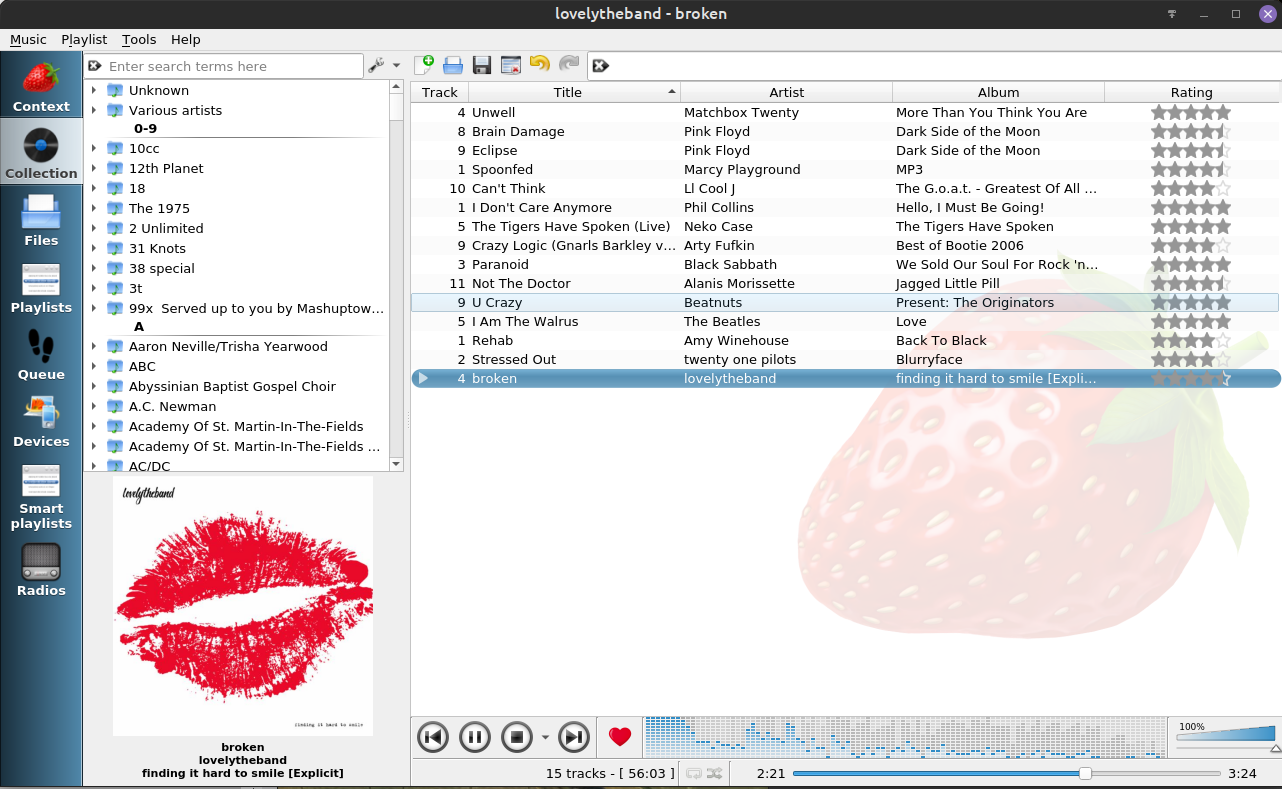@jonas said in Playlists are scrambled:
Make sure the "Mark disappeared songs unavailable" option is always on in the collection settings.
Roger that, I just set that now and will report back if it doesn't fix the issue.
- Michael
@jonas said in Playlists are scrambled:
Make sure the "Mark disappeared songs unavailable" option is always on in the collection settings.
Roger that, I just set that now and will report back if it doesn't fix the issue.
Unfortunately, I am not sure when this happened. I hadn't noticed it until this morning (March 6) when I actually opened one of my saved Playlists. The playlist still existed in the Playlist tab, but every playlist had different songs than what I had set up! I always save playlists as M3U so I can listen to them via mpd, so I can verify that this happened.
For example, I had made this playlist to have all the songs I come across that have a mariachi band playing in the background. Here's what it looks like today:
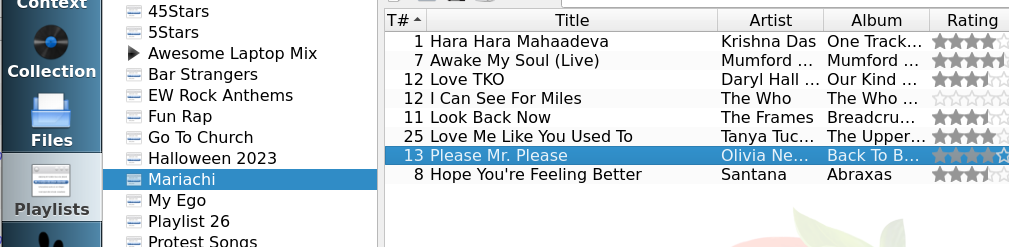
And this is what it was when I created it (txt from m3u):
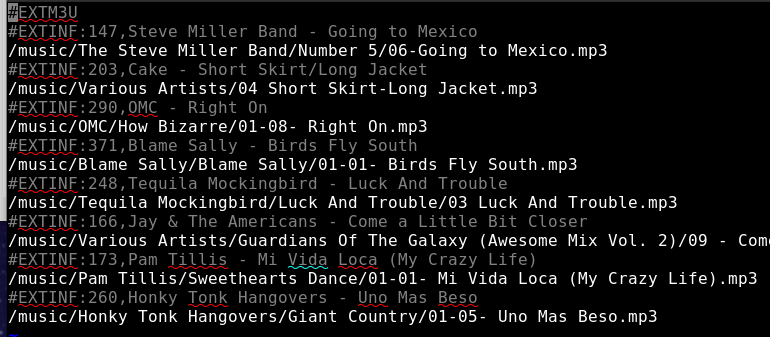
This happened to every single playlist that I have created, different songs in each. I've never had this kind of issue with Strawberry, is it possible this was accidentally introduced in an update?
Strawberry Version 1.0.23 running on Ubuntu 22.04
I took a Strawberry break a couple years ago while waiting for Smart Playlist functionality to be added in, at that time Strawberry was a great start, but didn't quite meet my requirements, so I went back to Clementine. Clementine has been failing me lately, so I re-installed Strawberry, and all I can say is:
OMG!!! Strawberry is now, hands-down, my favorite music player/library available for Linux. It's not even close! You have officially surpassed the original project, and I couldn't be happier for you! Thank you so much for your dedication to this project!
Now I've gotta buy you a beer or something.