@jonas embarrassing... Apparently I'm so newbie to Linux I didn't know the version. I checked settings, and I confirmed I'm on Ubuntu 24.04.1 LTS. I'll try your directions and see what happens.
Posts made by mrbluebudo
-
RE: Can't install Strawberry on Ubuntu Pro 22.04 LTSposted in Technical Help
-
Can't install Strawberry on Ubuntu Pro 22.04 LTSposted in Technical Help
This may be more an Ubuntu issue than a Strawberry issue but I didn't experience this when I was using Ubuntu-based Pop!_OS, where I was using Strawberry regularly.
I recently clean-installed Ubuntu 22.04 LTS on my laptop (then later signed up for Ubuntu Pro if that matters). Now I'm trying to install Strawberry. I downloaded Strawberry from strawberrymusicplayer.org but when I double-click the DEB file it just opens the archive. It doesn't launch or install anything.
Any ideas? I'm still pretty much a Linux newbie so hoping for some ideas.
-
RE: Importing cdsposted in General Discussion
@itunes-refuge WARNING: This will be a very unsatisfactory answer.
I'm an Apple/iTunes refugee now on Linux, where I found Strawberry. I got my music into Strawberry but I think I actually used another app called Rhythm Box. Strawberry wouldn't recognize my Apple Superdrive. I've since started ripping and syncing on my work macbook because I can't sync my iphone to Linux.
I told you it was an unsatisfactory answer.
-
RE: Please make dragging to rate much harder to achieveposted in Feature Suggestions
@rlkeeney A preference switch would be a much better option. Wish I'd thoughth of it.
 People who find it useful can keep it on, those who don't can turn it off.
People who find it useful can keep it on, those who don't can turn it off. -
New field "Added to Library"posted in Feature Suggestions
The Date Created field currently seems to pull the date from the file. Unfortunately, this changes when the file is replaced (e.g., by some cloud syncs or if you transcode a song to a different bit rate).
An "Added to Library" date would durable based on when you added it to the player. This would be useful to track how your library grew and when you obtained each song/album.
-
RE: Double click Option - Append Unless Saved Playlistposted in Feature Suggestions
Coming from iTunes, I found this to be the most confusing aspect of the app. Everything's a playlist. Sometimes I just want to play an album without making it a playlist. Problem is, double-clicking anything essentially creates a playlist so, as @meow notes, it will overwrite or add to whatever's in the current list. I've wiped out a number of playlists that way before I figured it out.
I would love it if the tabs were actually separate and independent views based on the active tab: a "collection view" a "playlist view" and a "smart playlist view"—and the views don't affect each other.
If you're in the Collection view:
- Double clicking displays the song/album/artist in the view window and they become just songs that are playing.
- Default sort for artist is albums in ascending chronological order
- Songs within albums sort sequentially by disc
- Selecting any other song/album/arist doesn't affect anything in the playlist views
If you're in the playlist view (standard):
- Double clicking a playlist opens it in the "playlist view" and plays it.
- Appending or replacing songs to a playlist should be a deliberate act; replacing should prompt "are you sure?"
- Playlists auto-save so there's no need to star anything since it's assumed that creating a playlists means you want it saved.
- There would be a way to access the collection while in the playlist view to create the playlists.
If you're in the smart playlist view:
- Double clicking a smart playlist opens it in the "playlist view" and plays it.
- The edit criteria dialog is accessible and requires a manual save with a prompt if you close without saving (unlike current which doesn't prompt).
-
Please make dragging to rate much harder to achieveposted in Feature Suggestions
I don't understand the appeal of dragging to rate a bunch of songs. It's a song-specific tag so rating many at once seems counterintuitive. That said...
If some users find it a useful feature, that's fine. I don't need it to go away. However, it really should be harder to achieve, maybe with modifier keys or (better) an "are you sure" prompt.
Many times I've somehow managed to rate a bunch of songs at once with no way to undo it. Even if I realize it while it's happening I don't know how to stop it. I don't even know how it happens but it screws up my smart playlists that use song ratings, which is most of them.
I hope this can be figured out.
-
Smart Playlist: Shuffle & Crieria Menu Issuesposted in Technical Help
I'm on version 1.0.17 in Ubuntu 22.04.2 LTS (Gnome).
I have a number of smart playlists. They vary in their criteria, but recently they all have the same two issues. I think both issues started with version 1.0.17.
Issue 1: Songs Not In Random Order on Open
Setting a smart playlist to display in random order no longer has any effect. It always sorts by Grouping no matter what the list's criteria are and even if grouping is not part of the criteria.Issue 2: Empty Rules Menus on Edit
When I enter edit mode in a smart playlist (regardless of criteria) they show empty menus for the rules (i.e., contains, equals, etc.). This doesn't seem to affect the songs displayed, but it makes it difficult to know what the existing criteria are if I'm trying to adjust them.Added screenshots
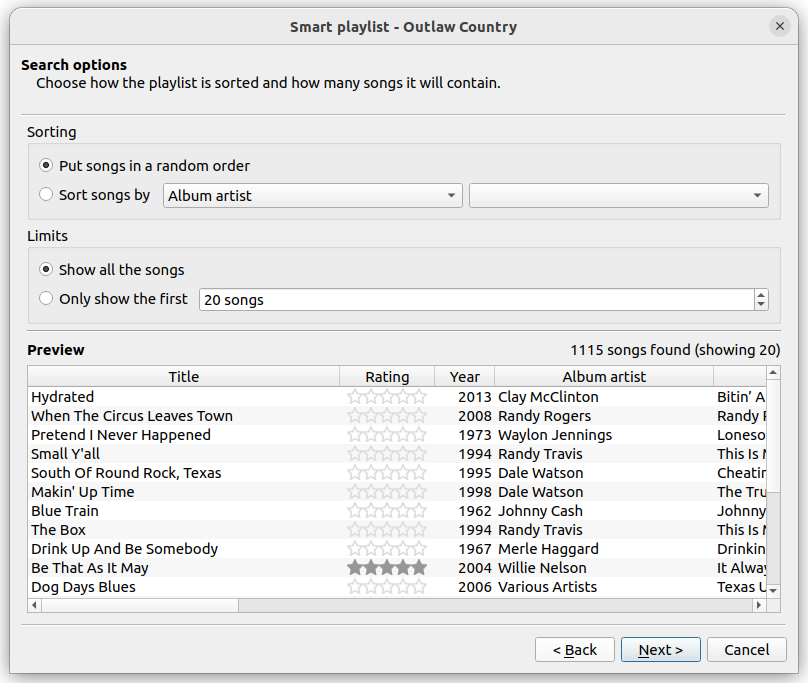
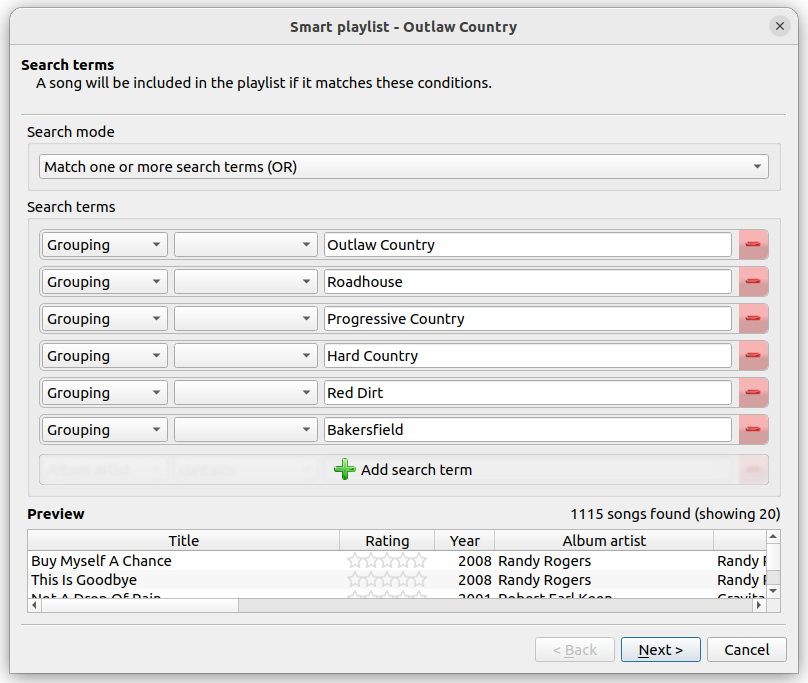
-
RE: Love button is greyed out and unresponsiveposted in Technical Help
@jonas Ah. Had no idea. I used it a lot in iTunes. I thought it was a standard tag. Thanks!
-
RE: transcoded music not appearing in collectionposted in Technical Help
@jonas Gotcha. Thanks for the update.
-
RE: transcoded music not appearing in collectionposted in Technical Help
@mrbluebudo Is this possibly related to the inline editing issue discussed here? https://forum.strawberrymusicplayer.org/topic/815/inline-tags-editing-flac-seeking-bugged?_=1682352478856
-
RE: transcoded music not appearing in collectionposted in Technical Help
@mrbluebudo Apparently, the mp4 songs were in my library but they had no tags so they didn't show up anywhere, at least not in the artist/album collections.
So now the question is: why were there no tags after I transcoded the songs?
-
transcoded music not appearing in collectionposted in Technical Help
I transcoded a bunch FLAC songs to AAC (mp4) in my Linux Strawberry collection so I could copy them to an external hard drive and then to my Mac laptop to sync to my iPhone with iTunes.
Weirdly, I don't see the mp4 songs in my Strawberry Library. I did a full rescan and also rebooted to no avail.
The mp4 files are in my Music directory so it won't affect my syncing plan, but I'm wondering why Strawberry doesn't see them.
-
RE: Love button is greyed out and unresponsiveposted in Technical Help
Why would the Love button be dependent on Scrobbler status? Why isn't it a general file tag like rating?
-
RE: Where is the setting to determine when a song is played?posted in Technical Help
@jonas Thanks. That's what I figured. I never liked that anyway. I say "played" is actually played not sorta played.

-
Where is the setting to determine when a song is played?posted in Technical Help
Am I misremembering that there was a setting to determine when a song is marked as played? Or was that only in Clementine?
-
Playlist as a criteria in smart playlistsposted in Feature Suggestions
I'm really liking SMP so far. I'm a macOS/iOS/iTunes convert to Linux. I listen to music almost entirely through smart playlists. One feature I miss from iTunes is the ability to use a playlist as a criteria in a smart playlist, i.e., IN PLAYLISTX or NOT IN PLAYLIST Y.
This feature gave me the ability to create some pretty amazing playlists without having to over stuff my grouping tags (the main criteria for my lists).
-
Smart playlist sort orderposted in Feature Suggestions
Re: Smart playlist sort order
I agree with @spoo333. Sorting and (or at least) manual ordering smart playlists would be very helpful.As I've said in other posts, my music listening over the years has been almost entirely through the many smart playlists I've created in iTunes. Now that I'm on Linux, I'm recreating them in SMP. With as many smart playlists as I have, sorting is a huge benefit.
Hope this makes it into a build.
-
RE: Grouping into single Albumposted in Technical Help
@jonas The post was about albums being split into multiple instances. I posted here because the same issue was happening to me and I determined that it was related to the grouping tag field not the sort group by function (except that the group by feature made the issue visible). Changing the grouping tag values stopped the problem so I thought there was value in posting.
Splitting an album by the grouping tag field seems more like a hack to me, not anything intentional. It's fine if there's a feature to enable if someone wants it, but the existing behavior didn't seem to be an intentional feature. I don't see why an album should be broken up at all except possibly compilations into their individual artists.