Same topic as GitHub Issue/FeatureRequest closed 2h after opening:
https://github.com/strawberrymusicplayer/strawberry/issues/662
So no interest in this improvement as it seems. OK.
Posts made by therob
-
RE: Collection view: bigger covers, grid view, advanced grouping byposted in Feature Suggestions
-
RE: Size of album art in "Collection"posted in Technical Help
+1 for this request (but I wont build myself)
I made a similar feature request also here ... unfortunately without any feedback until now...I hoped at least something like in the cover manager is already implemented

Cheers, Robert
-
Permanent Strawberry Symbol in Notification Bar sometimes vanished [Linux Mint 20.1]posted in Technical Help
For me Strawberry 0.8.5 initially had a permanent Symbol in the "Notification bar" on the lower right corner of my LinuxMint20.1-Taskbar (nearby clock, battery, bluetooth symbols) doesn't matter of program window is maximized, minimized or closed, it is also showing progressbar if played a song.
Sometimes this symbol is just not visible - but after closing (Music->Exit) and restarting strawberry or a restart of Linus Mint (Strawberry is in autostart) it is back, but not always.
What could be checked to find out the reason that it is not ALWAYS there while it is vanished?
Normal program symbol in taskbar is visible until I close window.
Cheers, Robert
-
Collection view: bigger covers, grid view, advanced grouping byposted in Feature Suggestions
Hi,
I am new to Strawberry (and Linux Mint 20, coming from MusicBee@Windows via Clementine). I like Strawberry until now but do missing some features I am used to - maybe I am just to stupid to find the correct settings. If not I would like to suggest the following feature requests (let me know if I just did not find it):- bigger cover size in Collection View (adjustable size?)
- grid view in Collection View like in Cover Manager (with bigger covers, see screenshot right hand side)? Maybe similar than e.g. MusicBee (Link)
- advanced "grouping by" options: The closest grouping to my imagination I could achive is depicted in screenshot left hand side: 1.) Year-Album 2.) Interpret.
BUT:
a) If I want see the Interpret I have to click onto the Album.
b) before the album name always the year is stated - although it is already included in the headlines (what should be enough).
c) How I can achieve a reversed order (latest year on top)?
Maybe a two line layout per album in this view would also be very valueable, togehter with bigger covers. Takes of course more space, but would make it looks nicer and easier to scroll through...
This are my main questions. But the following things also puzzles me:
- What about options for covers also in the playlists (right panel)? (grouped by album)
- Can I add a internet stream URL permanently for a quick access of radio stations anywhere? How?
- How I can add a album to the currently playing playlist but shuffled within this album (or within each album if multiple selected)? I tried it with "Playlist"-->"Shuffle"-->"Shuffle tracks in this album" but can't figure out how the above written could be achieved.
- Can I just shuffel selected tracks within a playlist (not all)?
- What is the difference between "Que Track" and "Append to current playlist" - both are sending tracks to the playlist (right panel), right?
Screenshot of current possibility (left hand side) and mock-up of my ideas (right hand side):
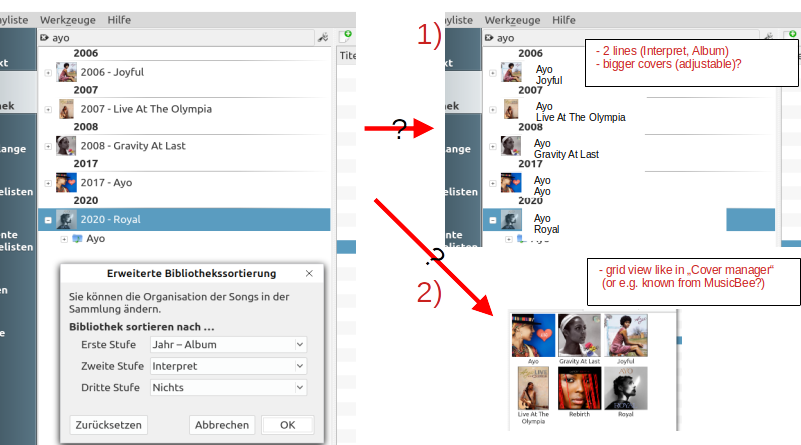
Thanks for any hints or implementing things.
Cheers, Robert