Debugging Strawberry
-
Hello.
I've been having problems lately with Strawberry just dying once or twice over a day on my Windows machine. Downloaded 1.0.1 debug version and I'm getting this:
11:05:08.773 INFO main:171 Strawberry 1.0.1 11:05:08.812 INFO main:172 "Windows 10 Version 2009 10 - (winnt 10.0.19043) [x86_64]" Thread 1 received signal SIGSEGV, Segmentation fault. 0x00007ffacff623ed in QTimeLinePrivate::setCurrentTime(int) () from c:\Program Files\Strawberry Music Player Debug\Qt6Core.dll (gdb) bt #0 0x00007ffacff623ed in QTimeLinePrivate::setCurrentTime(int) () from c:\Program Files\Strawberry Music Player Debug\Qt6Core.dll #1 0x00007ffacfded687 in QObject::event(QEvent*) () from c:\Program Files\Strawberry Music Player Debug\Qt6Core.dll #2 0x00007ffac31f5986 in QApplicationPrivate::notify_helper(QObject*, QEvent*) () from c:\Program Files\Strawberry Music Player Debug\Qt6Widgets.dll #3 0x00007ffacfdb7638 in QCoreApplication::sendEvent(QObject*, QEvent*) () from c:\Program Files\Strawberry Music Player Debug\Qt6Core.dll #4 0x00007ffacff3133f in QEventDispatcherWin32Private::sendTimerEvent(int) () from c:\Program Files\Strawberry Music Player Debug\Qt6Core.dll #5 0x00007ffacff31cd0 in qt_internal_proc(HWND__*, unsigned int, unsigned long long, long long) () from c:\Program Files\Strawberry Music Player Debug\Qt6Core.dll #6 0x00007ffb3385e7e8 in USER32!CallWindowProcW () from C:\WINDOWS\System32\user32.dll #7 0x00007ffb3385e229 in USER32!DispatchMessageW () from C:\WINDOWS\System32\user32.dll #8 0x00007ffacff345f2 in QEventDispatcherWin32::processEvents(QFlags<QEventLoop::ProcessEventsFlag>) () from c:\Program Files\Strawberry Music Player Debug\Qt6Core.dll #9 0x00007ffac3bfefc5 in QWindowsGuiEventDispatcher::processEvents(QFlags<QEventLoop::ProcessEventsFlag>) () from c:\Program Files\Strawberry Music Player Debug\Qt6Gui.dll #10 0x00007ffacfdc16e3 in QEventLoop::exec(QFlags<QEventLoop::ProcessEventsFlag>) () from c:\Program Files\Strawberry Music Player Debug\Qt6Core.dll #11 0x00007ffacfdbffc6 in QCoreApplication::exec() () from c:\Program Files\Strawberry Music Player Debug\Qt6Core.dll #12 0x00007ff6a39f2690 in main (argc=1, argv=0x16fdb3f0390) at /persistent-data/mingw/windows-debug-x64/source/src/main.cpp:316 (gdb)It isn't necessarily the original problem though, because I can easily trigger it in the debug version by pressing Next Track. Pressing Next Track in the release version does not crash the program. I also tried debug version
14:43:04.344 INFO main:171 Strawberry 1.0.1-41-gd2075001 Qt "6.2.3" 14:43:04.383 INFO main:172 "Windows 10 Version 2009 10 - (winnt 10.0.19043) [x86_64]"and both debug version behave the same way.
-
@rnd
I can't reproduce any crashes under Windows even with the debug version under gdb when pressing next.
Can you take a screenshot of the backend settings?
What audio format are you playing, and is it local files or streams? Do you have associated album cover? -
MP3s from a samba-share mounted as a network drive over a wifi connection. Yes, there are album covers.
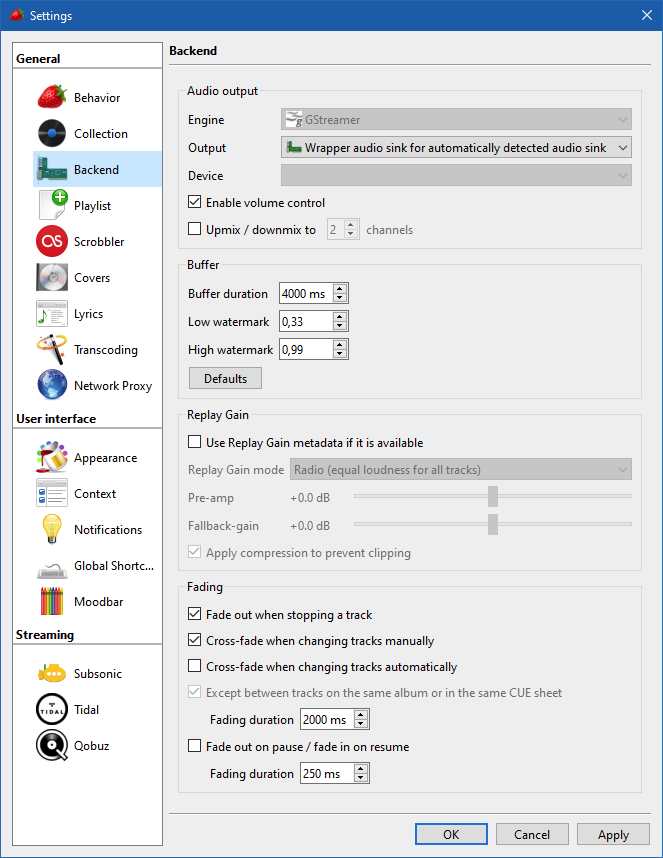
-
@rnd
Does it still crash if you disable all the fading options? -
I think I found the problem.
Possible fix: https://github.com/strawberrymusicplayer/strawberry/commit/7caeb4763737af1689ab1596c80181ece7cb5b4a -
@jonas Disabled all fading and yes, Next Track no longer causes segmentation fault.
-
@rnd
Version 1.0.2 is released which should hopefully fix the bug.