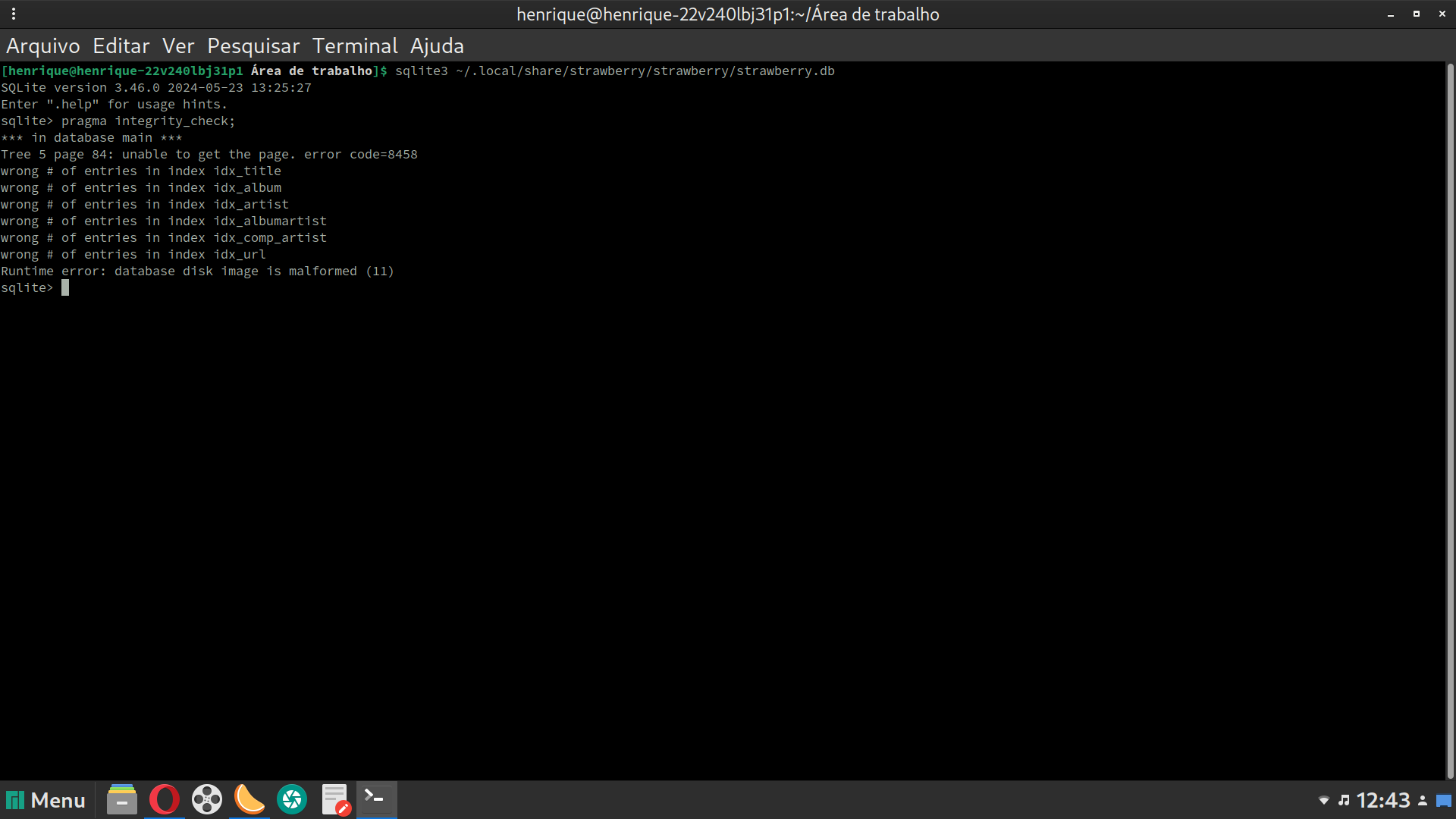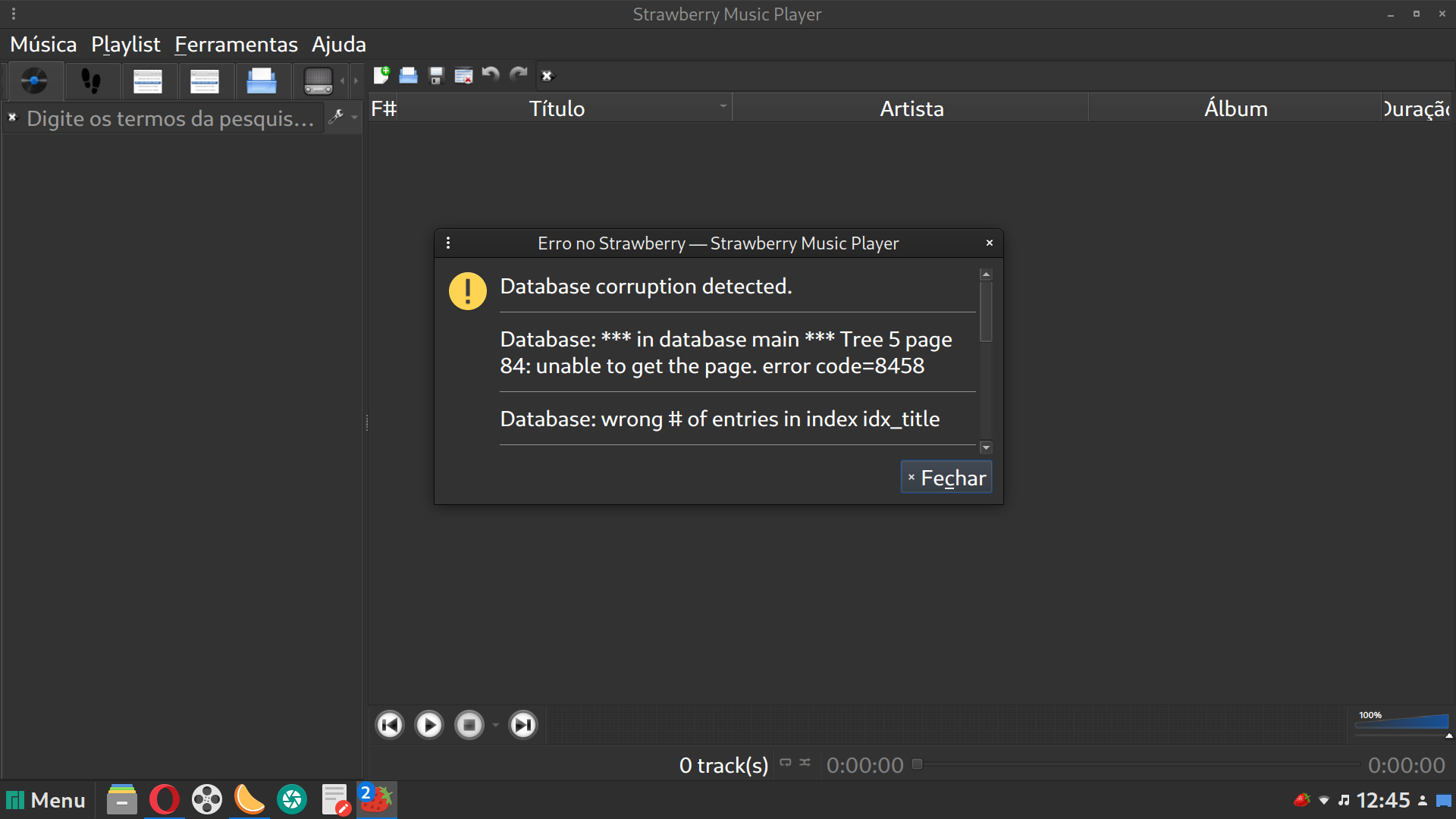Trouble with SQL
-
I use the Manjaro Cinnammon operating system.
I had problems with Strawberry in both versions: stable and Flatpak.
I installed it normally, continued using it for days and suddenly it stopped working and warnings like this appeared:
"*Unable to execute SQL query: database disk image is malformed.
Failed SQL query: SELECT COUNT() FROM songs WHERE unavailable = 0 "
Is there any solution for this?
Any commands to type in the terminal that can make the player work again?I really like this player and would like to use it again.
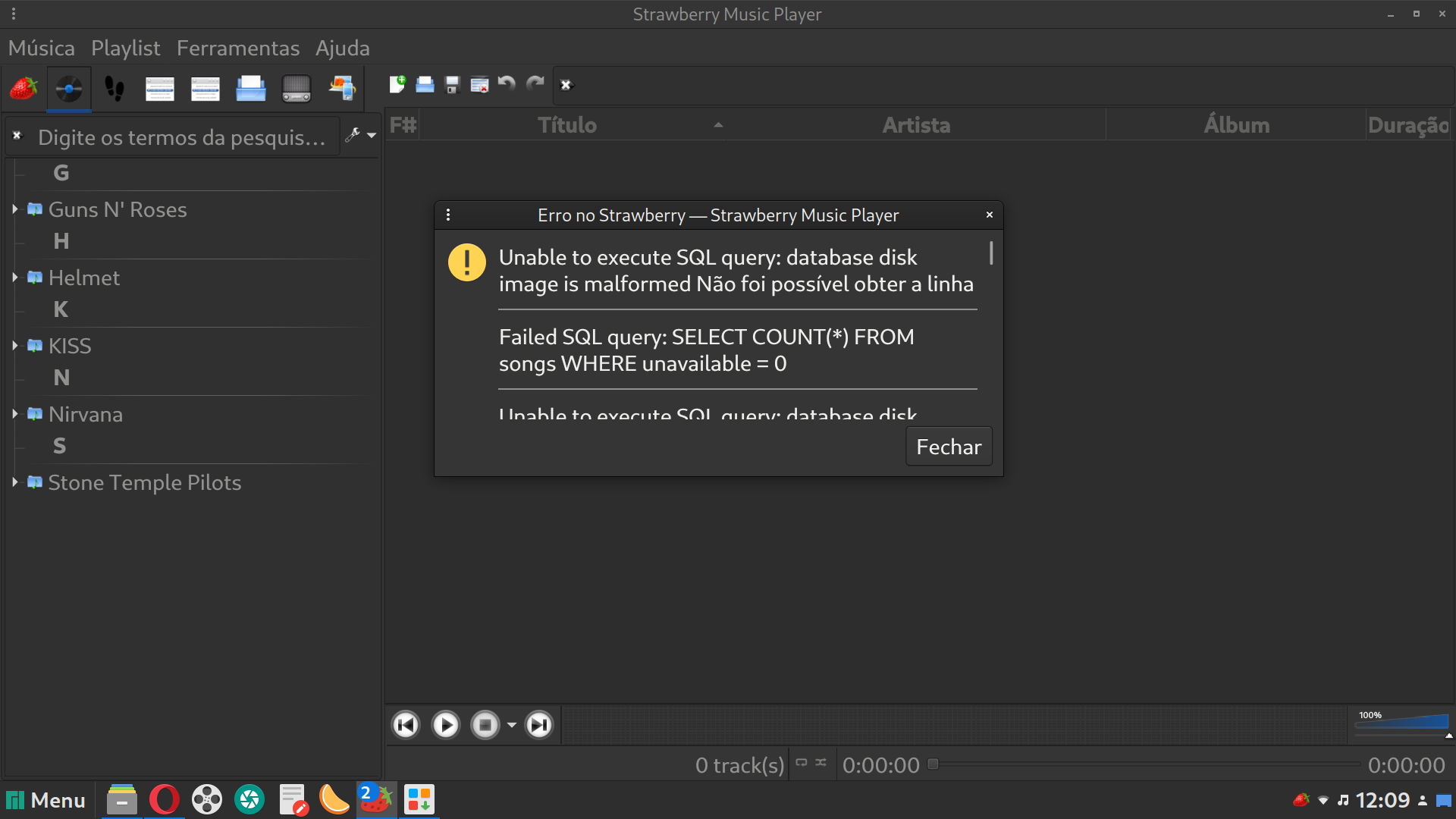
-
@henriquepz45
Close strawberry and check the database for errors:https://wiki.strawberrymusicplayer.org/wiki/Database_integrity_check
-
@jonas I did this, typed the command suggested for Linux in the terminal:
sqlite3 ~/.local/share/strawberry/strawberry/strawberry.db "pragma integrity_check
And nothing happened. I opened Strawberry and that warning appeared again, unfortunately.
-
@henriquepz45
You should see simply "ok" if the database is good.
But you should also see some output if the database has issues.You can try:
sqlite3 ~/.local/share/strawberry/strawberry/strawberry.db
and enterpragma integrity_check;You can also try the following.:
vacuum; REINDEX;enter
.quitto exit.Also check that your disk is not full.
If that doesn't solve it:
If you don't mind loosing your indexed collection and playlist you can simply delete the database file
strawberry.dband it will automatically create a new on startup.Otherwise there are some steps for possible recovery here: https://www.sqlite.org/recovery.html
-
I did what you recommended and was unable to get the player to work again. This is sad, because since last year, the Strawberry player has always worked well. I don't think there's anything else to do...
Well, thanks for helping me.