Updating collection stops other tasks
-
Thank you for a really good-sounding media player
There is one anomaly, unless I am not using it properly
On a large HDD, there is music in about 30 folders. I created a New Playlist, then pointed to a single folder and the program loaded the music in it
Then I created another New Playlist and wanted to point to the next folder
However, the computer is busy Updating the collection (very slowly, been busy for 45 mins) and it will not start loading the second folder's music
Is there a way to stop or pause the updating?
The music files are stored on a NAS. The first playlist contains 517 folders containing 5800 tracks totalling 234Gb
Thank you
-
@chrisc Are you creating a new playlist from Files tab? if yes, then it will take a lot of time to scan the folders. And as far as I know, scans happen sequentially.
What I do with my music collection (~10k files, 100+GB) is add my root music folder to the collection in Strawberry's settings and once the initial scan is finished, create Smart Playlists based on file names to add various folder names in the rules. It takes ~ 1 sec to create playlists this way and they are ready to play. Smart playlists are also kept updated with any changes in the folders and music files
You can try this. Just add all of your music folders to the collection in player's preferences.
-
I go to Playlist, New Playlist and rename it to something more useful
Then, go to Playlist, Add folderIt then adds the contents of that folder to the newly created playlist
This action: "add my root music folder to the collection in Strawberry's settings". How does one do this?
The collection is quite large (over 5 Tb) so I did not want to overwhelm it
I see "Update the collection when Strawberry Starts" can be deselected. I think I'll try that, as the computer was switched on at 7.30 this morning and now at 14.15 is still updating
-
ok. The first thing you need to do is to add all your music folders in the Collection section in Strawberry's settings. Something like this:
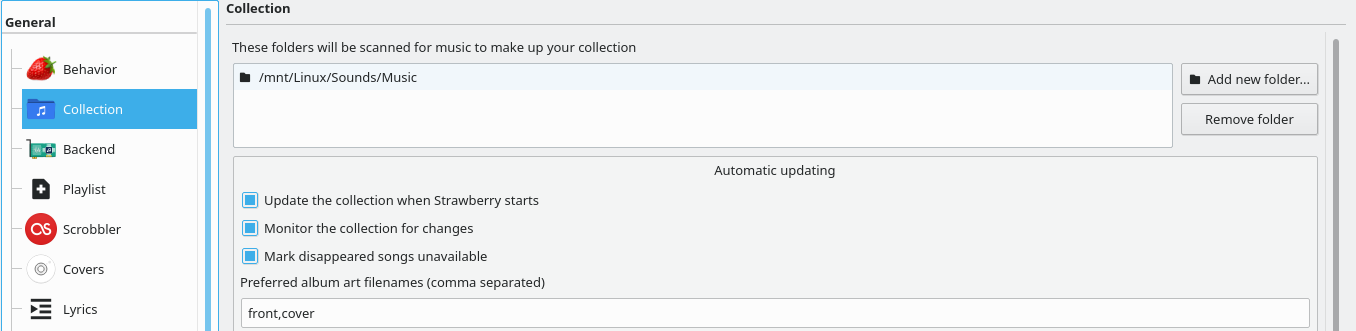
Add all your music folders and let Strawberry scan your files. It will take a long time, but it won't need to be done again.
Then you should create a 'Smart Playlist'. From what I gather, you need specific folders in your different playlists. For that, follow these steps:
-
On the left side ribbon, below 'Playlists' you should see 'Smart Playlists'. Click on it and you should see a 'Plus' button:
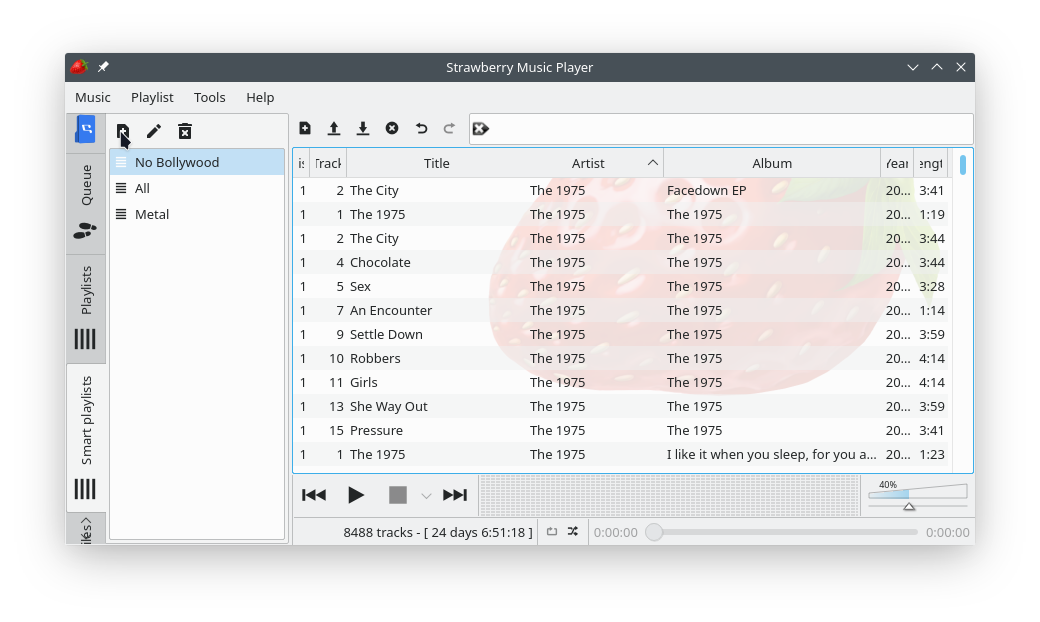
Click on it (see the mouse pointer next to the Blue folder icon) -
It should open a window like this:
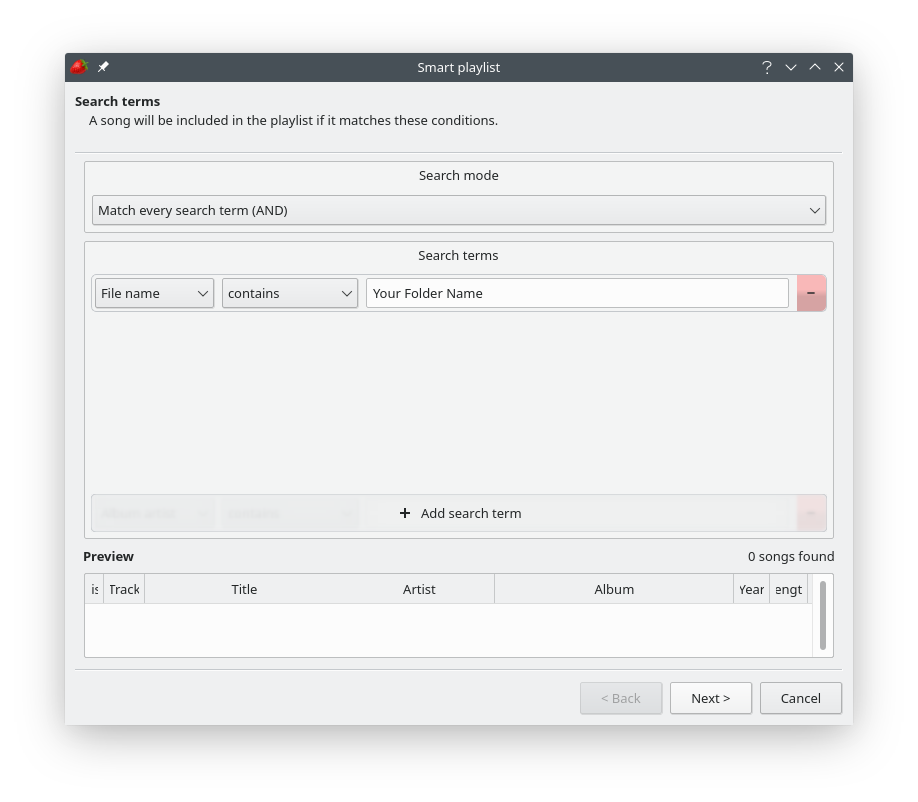
In the 'Search Terms' section, you can add 'rules' to search files based on a variety of terms. The 'File Name' rule scans the full path of the files, including folders. So if your folders are in the collection of Strawberry and the scanning is complete, it should pick up any songs that match your search.
After adding your search terms, you can see the songs found in the bottom section of this same window. Then just click next until you reach the end and just enter a name for this playlist. You're done.
-
-
The advantages are that you won't need to maintain your playlists whenever you make changes in your music folders (deleting, modifying tags, adding more files).
Any new changes that happen in your music collection will automatically update the playlists as long as that 'Update collection when Strawberry Starts' and 'Monitor filesystem for changes' are enabled.
-
Thanks for the reply
Since Tuesday the program has been "Updating collection". That is about 60 hours now. It frequently gets to 99%, then goes back to 96% and creeps back up again
I found the Smart Playlist screen. Do I have to fill in the Your Folder Name myself, or can I click inside?
As I said, it has not yet finished scanning
-
@chrisc The NAS or connection to the NAS might be too slow for it to work properly. But you can run strawberry on the terminal, or use the -debug version if your on windows, that let's you see where it's at, if it's having issues with reading a specific file or not.
-
Do I have to fill in the Your Folder Name myself, or can I click inside?
Yes. You have to type in the EXACT folder name in that field that you want included into your playlists. I also want to point out that you can have multiple folders to it by changing the Search Mode from AND to OR.
Since Tuesday the program has been "Updating collection". That is about 60 hours now. It frequently gets to 99%, then goes back to 96% and creeps back up again
As Jonas suggested, starting the player from command prompt/powershell/terminal will help in understanding why the scan is stuck and is frequently rolls back from 99% to 96%.
-
Thanks for the swift replies
It running under Ubuntu StudioThe program states (running under Terminal)
Reading ID XXX
Reading tags (then the long file name)
Releasing ID XXXIf there are 87000 tracks to read, I can see why it takes a long time
Does this procedure occur every time the program starts?
Would it be any better running from Windows 10, and more important, is the sound reproduction as good?
There is an installation of JRiver on the same machine and the sound is not as good (missing detail) as using Strawberry
Thanks once again
-
Does this procedure occur every time the program starts?
No. Once the scan is complete, the player will just check for changes in filesystem (your music folders added in the collection) every time you open it and if it finds them, update the collection. It would take 10-15 seconds, given the size of your collection.
Would it be any better running from Windows 10, and more important, is the sound reproduction as good?
I wouldn't know. I neither ran Strawberry on Windows, nor do I have sensitive enough audio equipment with me to test the sound quality.
-
The transfer rate from the NAS to the computer is 11 mb/sec
The (Dell) laptop has an SSD, is an i5 and has 16Gb RAM
Since Friday its been "Updating collection"
Running from a terminal window, it gets to 84850 and then stops. JRiver shows there are 86998 tracks
I can play a track if I click on the file name, but cannot create any Smart PlaylistsDon't want to keep bothering you with what seems minor problems