I have my relatively large collection of music organised by folders. But the new (and welcome) feature of smart playlists does not have a filter for file path or folder. It would be nice to have it as I am constantly updating my collection with new music and recreating playlists takes a lot of time.
Best posts made by adityasubathu
-
Add 'File Path' or 'Folder Name' filter to smart playlistsposted in Feature Suggestions
-
RE: internal hdd not seen by strawberryposted in Technical Help
You may have to navigate from the root of the filesystem to the folder your hard drive is mounted in when you try to add the folders to the library. Usually it's mounted under
/mnt/<uuid>, but it could be different as I have never used multi-drive setup. You may also have to mount the hard driveSome resources you might want to read:
Auto mount second hdd in Linux Mint
Check the path of mounted drive
Latest posts made by adityasubathu
-
Website's SSL Certifcate has expiredposted in Development
@jonas Please renew or get a new SSL certificate for your website
-
RE: Updating collection stops other tasksposted in Technical Help
Does this procedure occur every time the program starts?
No. Once the scan is complete, the player will just check for changes in filesystem (your music folders added in the collection) every time you open it and if it finds them, update the collection. It would take 10-15 seconds, given the size of your collection.
Would it be any better running from Windows 10, and more important, is the sound reproduction as good?
I wouldn't know. I neither ran Strawberry on Windows, nor do I have sensitive enough audio equipment with me to test the sound quality.
-
RE: Updating collection stops other tasksposted in Technical Help
Do I have to fill in the Your Folder Name myself, or can I click inside?
Yes. You have to type in the EXACT folder name in that field that you want included into your playlists. I also want to point out that you can have multiple folders to it by changing the Search Mode from AND to OR.
Since Tuesday the program has been "Updating collection". That is about 60 hours now. It frequently gets to 99%, then goes back to 96% and creeps back up again
As Jonas suggested, starting the player from command prompt/powershell/terminal will help in understanding why the scan is stuck and is frequently rolls back from 99% to 96%.
-
RE: Updating collection stops other tasksposted in Technical Help
The advantages are that you won't need to maintain your playlists whenever you make changes in your music folders (deleting, modifying tags, adding more files).
Any new changes that happen in your music collection will automatically update the playlists as long as that 'Update collection when Strawberry Starts' and 'Monitor filesystem for changes' are enabled.
-
RE: Updating collection stops other tasksposted in Technical Help
ok. The first thing you need to do is to add all your music folders in the Collection section in Strawberry's settings. Something like this:
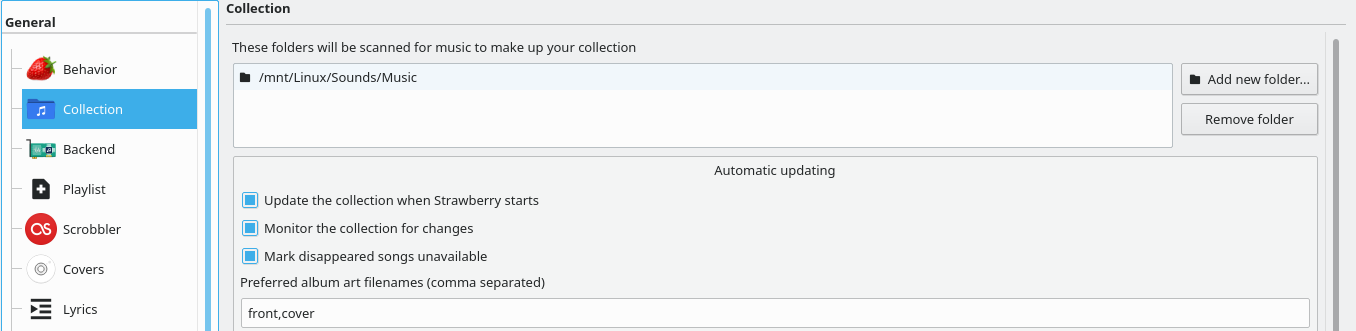
Add all your music folders and let Strawberry scan your files. It will take a long time, but it won't need to be done again.
Then you should create a 'Smart Playlist'. From what I gather, you need specific folders in your different playlists. For that, follow these steps:
-
On the left side ribbon, below 'Playlists' you should see 'Smart Playlists'. Click on it and you should see a 'Plus' button:
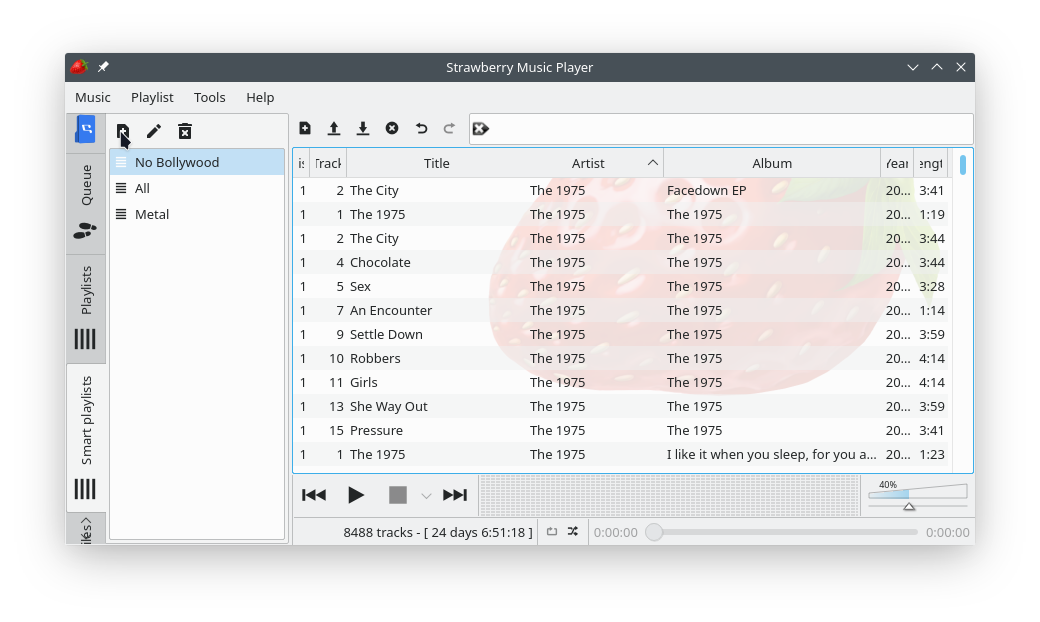
Click on it (see the mouse pointer next to the Blue folder icon) -
It should open a window like this:
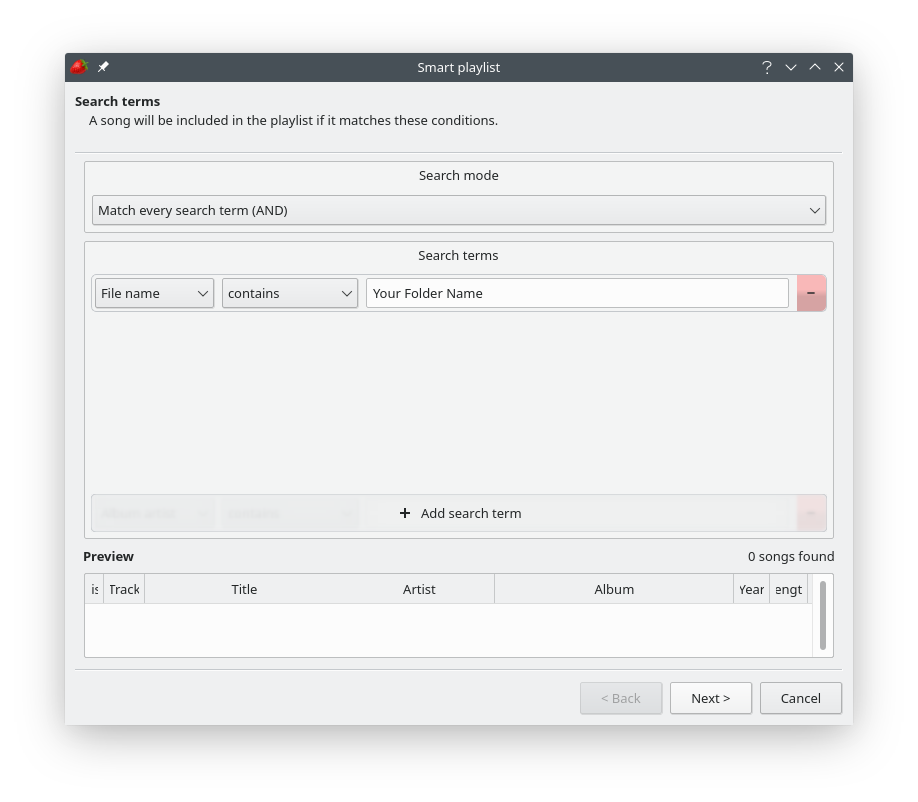
In the 'Search Terms' section, you can add 'rules' to search files based on a variety of terms. The 'File Name' rule scans the full path of the files, including folders. So if your folders are in the collection of Strawberry and the scanning is complete, it should pick up any songs that match your search.
After adding your search terms, you can see the songs found in the bottom section of this same window. Then just click next until you reach the end and just enter a name for this playlist. You're done.
-
-
RE: Updating collection stops other tasksposted in Technical Help
@chrisc Are you creating a new playlist from Files tab? if yes, then it will take a lot of time to scan the folders. And as far as I know, scans happen sequentially.
What I do with my music collection (~10k files, 100+GB) is add my root music folder to the collection in Strawberry's settings and once the initial scan is finished, create Smart Playlists based on file names to add various folder names in the rules. It takes ~ 1 sec to create playlists this way and they are ready to play. Smart playlists are also kept updated with any changes in the folders and music files
You can try this. Just add all of your music folders to the collection in player's preferences.
-
RE: Collection does not update on start-up Lubuntu 20.04.1posted in Technical Help
@Ed try typing this:
touch "/media/e/2DC2-B347/Altan/Another Sky/04 - Island Girl.ogg"If there are spaces in your path, you need to use quotes on either end of your path. Or as Jonas said in the above post, a backslash works too, but it will have to precede every space in your path, so the easy way is to go with quotes
touch /media/e/2DC2-B347/Altan/Another\ Sky/04\ -\ Island\ Girl.ogg" -
RE: Collection does not update on start-up Lubuntu 20.04.1posted in Technical Help
@Ed did you type something like
touch /media/e/2DC2-B347/<path to your music directory>/<any music file name>?
-
RE: Collection does not update on start-up Lubuntu 20.04.1posted in Technical Help
Start strawberry from command line and see if there are any errors printed.
-
RE: internal hdd not seen by strawberryposted in Technical Help
You may have to navigate from the root of the filesystem to the folder your hard drive is mounted in when you try to add the folders to the library. Usually it's mounted under
/mnt/<uuid>, but it could be different as I have never used multi-drive setup. You may also have to mount the hard driveSome resources you might want to read:
Auto mount second hdd in Linux Mint
Check the path of mounted drive