@jonas Please renew or get a new SSL certificate for your website
Posts made by adityasubathu
-
Website's SSL Certifcate has expiredposted in Development
-
RE: Updating collection stops other tasksposted in Technical Help
Does this procedure occur every time the program starts?
No. Once the scan is complete, the player will just check for changes in filesystem (your music folders added in the collection) every time you open it and if it finds them, update the collection. It would take 10-15 seconds, given the size of your collection.
Would it be any better running from Windows 10, and more important, is the sound reproduction as good?
I wouldn't know. I neither ran Strawberry on Windows, nor do I have sensitive enough audio equipment with me to test the sound quality.
-
RE: Updating collection stops other tasksposted in Technical Help
Do I have to fill in the Your Folder Name myself, or can I click inside?
Yes. You have to type in the EXACT folder name in that field that you want included into your playlists. I also want to point out that you can have multiple folders to it by changing the Search Mode from AND to OR.
Since Tuesday the program has been "Updating collection". That is about 60 hours now. It frequently gets to 99%, then goes back to 96% and creeps back up again
As Jonas suggested, starting the player from command prompt/powershell/terminal will help in understanding why the scan is stuck and is frequently rolls back from 99% to 96%.
-
RE: Updating collection stops other tasksposted in Technical Help
The advantages are that you won't need to maintain your playlists whenever you make changes in your music folders (deleting, modifying tags, adding more files).
Any new changes that happen in your music collection will automatically update the playlists as long as that 'Update collection when Strawberry Starts' and 'Monitor filesystem for changes' are enabled.
-
RE: Updating collection stops other tasksposted in Technical Help
ok. The first thing you need to do is to add all your music folders in the Collection section in Strawberry's settings. Something like this:
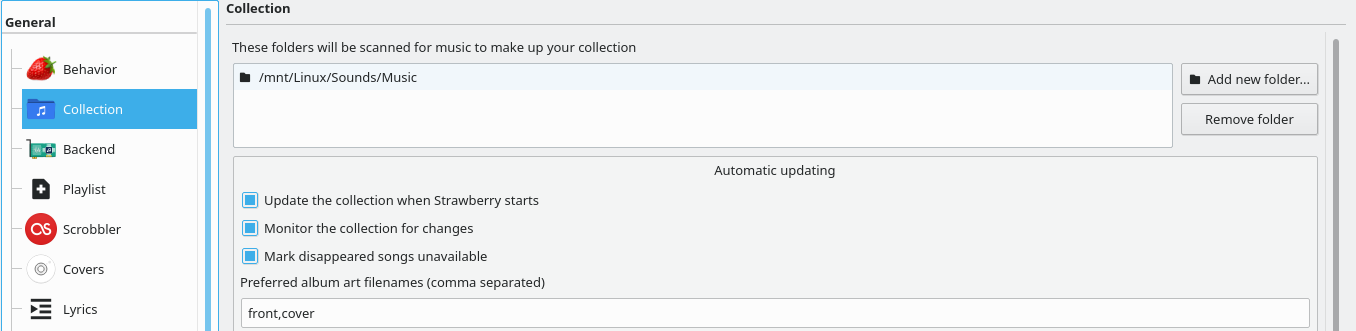
Add all your music folders and let Strawberry scan your files. It will take a long time, but it won't need to be done again.
Then you should create a 'Smart Playlist'. From what I gather, you need specific folders in your different playlists. For that, follow these steps:
-
On the left side ribbon, below 'Playlists' you should see 'Smart Playlists'. Click on it and you should see a 'Plus' button:
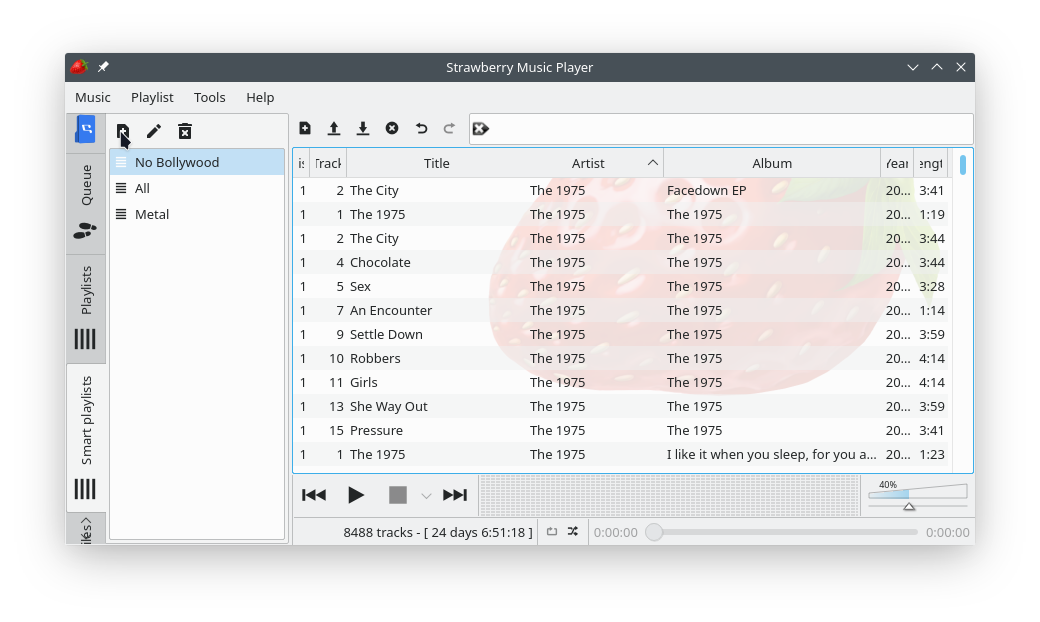
Click on it (see the mouse pointer next to the Blue folder icon) -
It should open a window like this:
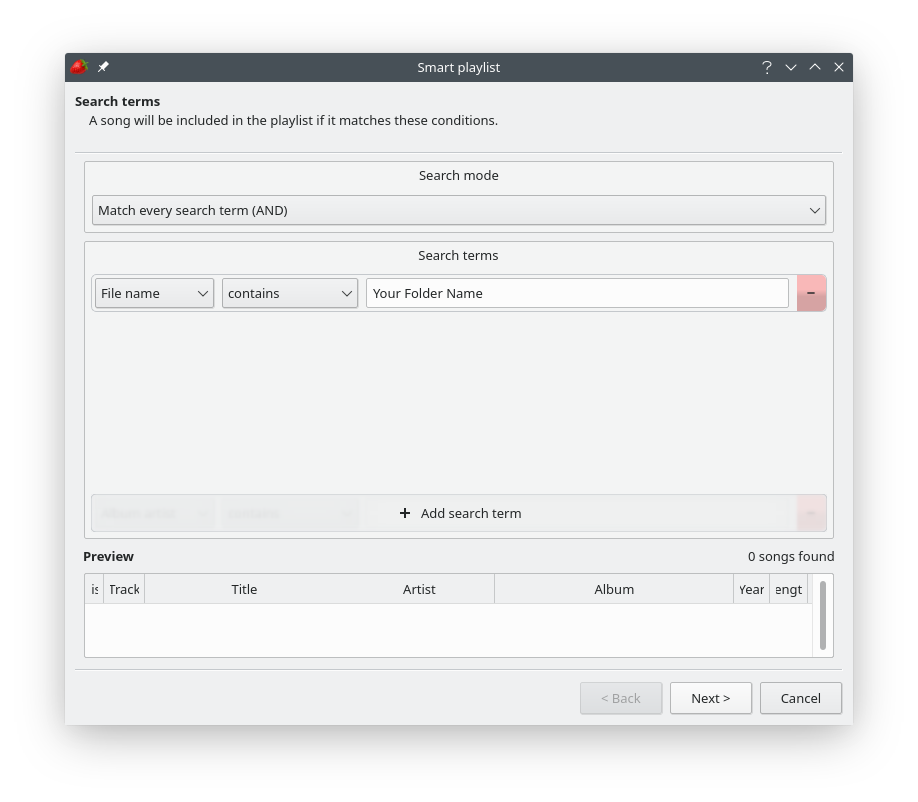
In the 'Search Terms' section, you can add 'rules' to search files based on a variety of terms. The 'File Name' rule scans the full path of the files, including folders. So if your folders are in the collection of Strawberry and the scanning is complete, it should pick up any songs that match your search.
After adding your search terms, you can see the songs found in the bottom section of this same window. Then just click next until you reach the end and just enter a name for this playlist. You're done.
-
-
RE: Updating collection stops other tasksposted in Technical Help
@chrisc Are you creating a new playlist from Files tab? if yes, then it will take a lot of time to scan the folders. And as far as I know, scans happen sequentially.
What I do with my music collection (~10k files, 100+GB) is add my root music folder to the collection in Strawberry's settings and once the initial scan is finished, create Smart Playlists based on file names to add various folder names in the rules. It takes ~ 1 sec to create playlists this way and they are ready to play. Smart playlists are also kept updated with any changes in the folders and music files
You can try this. Just add all of your music folders to the collection in player's preferences.
-
RE: Collection does not update on start-up Lubuntu 20.04.1posted in Technical Help
@Ed try typing this:
touch "/media/e/2DC2-B347/Altan/Another Sky/04 - Island Girl.ogg"If there are spaces in your path, you need to use quotes on either end of your path. Or as Jonas said in the above post, a backslash works too, but it will have to precede every space in your path, so the easy way is to go with quotes
touch /media/e/2DC2-B347/Altan/Another\ Sky/04\ -\ Island\ Girl.ogg" -
RE: Collection does not update on start-up Lubuntu 20.04.1posted in Technical Help
@Ed did you type something like
touch /media/e/2DC2-B347/<path to your music directory>/<any music file name>?
-
RE: Collection does not update on start-up Lubuntu 20.04.1posted in Technical Help
Start strawberry from command line and see if there are any errors printed.
-
RE: internal hdd not seen by strawberryposted in Technical Help
You may have to navigate from the root of the filesystem to the folder your hard drive is mounted in when you try to add the folders to the library. Usually it's mounted under
/mnt/<uuid>, but it could be different as I have never used multi-drive setup. You may also have to mount the hard driveSome resources you might want to read:
Auto mount second hdd in Linux Mint
Check the path of mounted drive -
RE: I get stutter/jump when starting flac files.posted in Technical Help
It's happening to me too. It happens on mp3, flac and m4a aac on GStreamer while listening through bluetooth (AAC & SBC). I am running the latest git version built from source on 13th Nov.
Operating System: Manjaro Linux KDE
KDE Plasma Version: 5.20.2
KDE Frameworks Version: 5.75.0
Qt Version: 5.15.1
Kernel Version: 5.9.3-1-MANJARO
Backend: Gstreamer 1.18.1-1it's definitely a problem with Gstreamer because switching to vlc fixes the issue.
-
RE: File Name rule in Smart Playlists is not workingposted in Technical Help
Ok. Thanks. I'll rebuild and see if it works
EDIT: It's working now. Thanks
-
File Name rule in Smart Playlists is not workingposted in Technical Help
Hi. I am trying to create smart playlists based on file name. No matter what I enter in the 'File Name contains' field, no songs are found. My library is pretty well organised and all files have a hyphen (-) in their names. I even tried searching with just hyphen and still nothing showed up. Am I missing something?
-
Add 'File Path' or 'Folder Name' filter to smart playlistsposted in Feature Suggestions
I have my relatively large collection of music organised by folders. But the new (and welcome) feature of smart playlists does not have a filter for file path or folder. It would be nice to have it as I am constantly updating my collection with new music and recreating playlists takes a lot of time.
-
RE: Strawberry is not scanning my collectionposted in Technical Help
@paulbirch a .nomedia file is an android thing. It's a file used in android to skip folders while scanning for media files in the storage. You can ignore it because strawberry starts scanning your collection. Run strawberry from the terminal and see if there are any errors printed while strawberry gets stuck while scanning.
-
RE: Strawberry is not scanning my collectionposted in Technical Help
Oh jesus hecking christ. It was the .nomedia file. Thanks. It's scanning the folders now.
-
RE: Strawberry is not scanning my collectionposted in Technical Help
@jonas I did that. It's the last 2 entries in the above output. It just saves the settings and doesn't scan my library. No output is printed on the terminal when I select the manual rescan option in the options menu.
-
RE: Strawberry is not scanning my collectionposted in Technical Help
strawberry 11:51:50.448 INFO main:171 Strawberry 0.7.2 11:51:50.522 INFO main:172 "Manjaro Linux unknown - (linux 5.8.6-1-MANJARO) [x86_64]" 11:51:51.121 DEBUG Application:242 Database(0x5556c17bed30) moved to thread QThread(0x5556c17c7240) 11:51:51.165 DEBUG SCollection:62 CollectionBackend(0x5556c17bd9a0) moved to thread QThread(0x5556c17c7240) 11:51:51.340 DEBUG Application:242 AlbumCoverLoader(0x5556c181d790) moved to thread QThread(0x5556c1826790) 11:51:51.420 DEBUG SCollection:94 CollectionWatcher(0x5556c1830750) moved to thread QThread(0x5556c14e2350) 11:51:51.421 DEBUG Application:242 TagReaderClient(0x5556c183db80) moved to thread QThread(0x5556c182f590) 11:51:51.421 DEBUG NetworkProxyFactory:55 Detected system proxy URLs: ("", "", "", "") 11:51:51.421 DEBUG WorkerPool<HandlerType>:282 Starting worker 0x7f88a57f94f0 "/usr/bin/strawberry-tagreader" "/tmp/strawberry_2054982081" 11:51:51.495 DEBUG WorkerPool<HandlerType>:282 Starting worker 0x7f88a57f94f0 "/usr/bin/strawberry-tagreader" "/tmp/strawberry_-1987334175" 11:51:51.519 INFO main:56 TagReader worker connecting to "/tmp/strawberry_-1987334175" 11:51:51.519 INFO main:56 TagReader worker connecting to "/tmp/strawberry_2054982081" 11:51:51.519 DEBUG WorkerPool<HandlerType>:300 Worker 0x7f88840080f0 connected to "/tmp/strawberry_-1987334175" 11:51:51.519 DEBUG WorkerPool<HandlerType>:300 Worker 0x7f8884006b70 connected to "/tmp/strawberry_2054982081" 11:51:51.669 DEBUG logging:83(GLib) posix_spawn avoided (fd close requested) 11:51:51.785 DEBUG GlobalShortcutBackendGSD:53 Registering 11:51:51.786 WARN GlobalShortcutBackendGSD:65 Gnome settings daemon not registered 11:51:51.905 DEBUG logging:83(GLib-GIO) _g_io_module_get_default: Found default implementation gvfs (GDaemonVfs) for ‘gio-vfs’ 11:51:52.595 INFO Player:799 Registered URL handler for "subsonic" 11:51:52.597 DEBUG InternetServices:49 Added internet service "Subsonic" 11:51:52.639 INFO Player:799 Registered URL handler for "tidal" 11:51:52.652 DEBUG InternetServices:49 Added internet service "Tidal" 11:51:54.524 DEBUG MainWindow:292 Starting 11:51:55.187 DEBUG CoverProviders:105 Registered cover provider "Last.fm" 11:51:55.187 DEBUG CoverProviders:105 Registered cover provider "MusicBrainz" 11:51:55.188 DEBUG CoverProviders:105 Registered cover provider "Discogs" 11:51:55.235 DEBUG CoverProviders:105 Registered cover provider "Deezer" 11:51:55.235 DEBUG CoverProviders:105 Registered cover provider "Qobuz" 11:51:55.235 DEBUG CoverProviders:105 Registered cover provider "Musixmatch" 11:51:55.236 DEBUG CoverProviders:105 Registered cover provider "Spotify" 11:51:55.237 DEBUG CoverProviders:105 Registered cover provider "Tidal" 11:51:55.249 DEBUG LyricsProviders:103 Registered lyrics provider "AudD" 11:51:55.270 DEBUG LyricsProviders:103 Registered lyrics provider "Genius" 11:51:55.270 DEBUG LyricsProviders:103 Registered lyrics provider "Lyrics.ovh" 11:51:55.270 DEBUG LyricsProviders:103 Registered lyrics provider "LoloLyrics" 11:51:55.270 DEBUG LyricsProviders:103 Registered lyrics provider "Musixmatch" 11:51:55.270 DEBUG LyricsProviders:103 Registered lyrics provider "ChartLyrics" 11:51:55.299 DEBUG MainWindow:336 Initialising player 11:51:55.616 DEBUG MainWindow:346 Creating models 11:51:55.616 DEBUG MainWindow:353 Creating models finished 11:51:55.683 DEBUG DeviceLister:66 CddaLister(0x5556c22dcf40) moved to thread QThread(0x5556c22dec10) 11:51:55.683 DEBUG DeviceLister:66 Udisks2Lister(0x5556c22e14c0) moved to thread QThread(0x5556c2032180) 11:51:55.683 DEBUG DeviceLister:66 GioLister(0x5556c22e5d70) moved to thread QThread(0x5556c2031fc0) 11:51:55.684 DEBUG CddaLister:115 No CD devices found 11:51:55.737 DEBUG Application:242 PlaylistBackend(0x5556c230f3f0) moved to thread QThread(0x5556c17c7240) 11:51:55.741 DEBUG MainWindow:371 Creating UI 11:51:55.759 DEBUG ScrobblerServices:49 Registered scrobbler service "Last.fm" 11:51:55.759 DEBUG ScrobblerServices:49 Registered scrobbler service "Libre.fm" 11:51:55.760 DEBUG ScrobblerServices:49 Registered scrobbler service "ListenBrainz" 11:51:56.194 DEBUG MainWindow:779 Creating playing widget 11:51:56.262 DEBUG MainWindow:822 Loading settings 11:51:57.406 WARN unknown QColor::fromHsv: HSV parameters out of range 11:51:58.005 DEBUG MainWindow:938 Started QThread(0x5556c14b7b40) 11:52:52.076 DEBUG Database:487 Starting database integrity check 11:52:52.089 DEBUG Database:548 Starting database backup 11:52:56.523 DEBUG GlobalShortcutsSettingsPage:120 Gnome (GSD) D-Bus backend is unavailable. 11:52:56.523 DEBUG GlobalShortcutsSettingsPage:125 X11 backend is available. 11:53:06.809 INFO SettingsPage:132 Saving settings for "Collection" 11:53:42.712 INFO SettingsPage:132 Saving settings for "Collection"This is the terminal output. I don't see any permission issues.
-
Strawberry is not scanning my collectionposted in Technical Help
I have added my music folders to the collection in Strawberry but it's not showing up in the player. I can add the music folders to playlists and that works fine but the collection isn't picking up anything