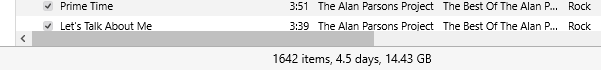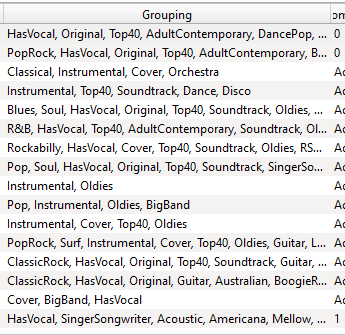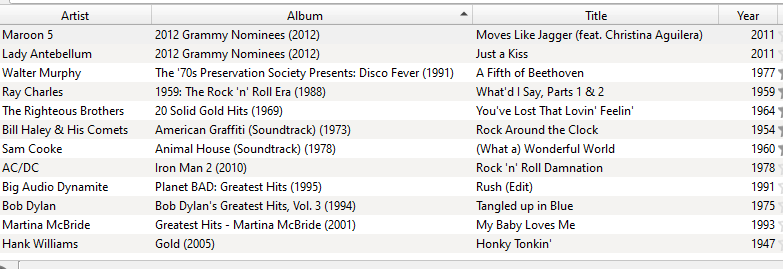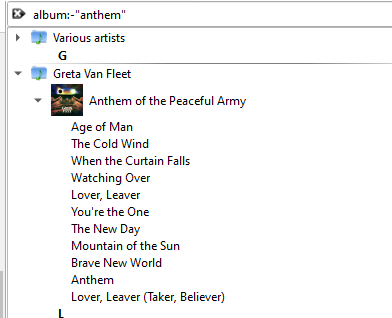SMP froze up on my doing a rescan of a large playlist of files, and I had to kill the task in task manager. When I restarted it, I lost my updated view settings. I'm not sure when I'd last rebooted, but it's very possible I'd not restarted SMP or my PC for a couple of weeks.
I was trying to figure out why the playlist view (columns) got reset to default, so I re-configured my view (adding a lot of columns that don't show by default like Disc#, Album Artist, Genre, Year, Grouping, Rating, Comment, Composer, Data Modified, etc., and hiding a number of files that seem rarely useful like bit depth and sample rate). After my view was set the way I wanted it I closed the SMP window, but noticed the process was still running in Task Manager...so I killed the process. That re-set all my setting back to default - wiping out all my tedious organizing and sizing of columns.
Reconfiguring the view and then using the SMP menu (Music --> Quit), all my settings were saved. Even after killing the process the view was fine.
What I learned: it seems SMP only saves playlist view settings when you exit it. If you change your settings and then SMP crashes or gets killed, any view changes will not be saved.
My main goal with this post is to share what I learned with others in case they run into a similar situation OR if they want to make sure their view settings get saved, to let them know to do a Music-->Quit and save by exiting the program that way.
@jonas, is the above explanation of SMP behavior correct? Did I miss anything in my troubleshooting? Also, would it be possible to save view changes more often? A few possible times when I could see it being convenient to save view changes:
- Player Window Closes (e.g. via the X in the top right corner),
- when a Playlist gets Saved,
- when you change to viewing a different playlist
Another great feature would be to enable saving a configuration / view settings to be able to re-load them easily and/or switch between different view configurations for different tasks (e.g. just listening to music vs. library management vs. extensive tagging vs. removing/comparing duplicate files). That could also be handy for sharing a view setup with others, moving to a new PC or even for debugging in some cases.
I really appreciate this app and the community support.
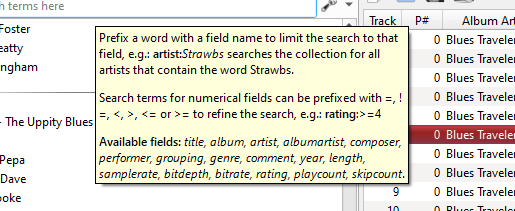 albumartist: cro
albumartist: cro