Thanks @jonas !
Posts made by mncroc
-
Moving / Copying Collection Files / Foldersposted in Technical Help
I'm trying to consolidate my music library that is currently spread across a few different folders and drives for multiple reasons that I won't go into here.
I'd like to consolidate the folders but I'm wondering what the impact is to any SMP specific data.
Testing a bit by copying one set of folders to another location --> reimporting the new folders --> comparing the original files with the "new" copies...I noticed most files looked identical in SMP, but a few had different playcounts and ratings. It's the ratings I'm most concerned with. I seemed to recall that SMP stores these outside the files themselves.
After some searching, I re-discovered the "Save playcounts and ratings to files now" option in SMP's Settings. So I'm assuming I should use this to save those files to the MP3 file tags before moving/copying. I'm pretty sure this is stored in the Popularimeter tag (POPM).
QUESTION: What, if any, other things will be broken or different after moving files to a new location?
Any suggestions on how to best move collection folders to a new location with the least impact?
Thanks in advance.
-
RE: Playlist view settings reset after upgrade to 1.1.3.posted in Technical Help
SMP froze up on my doing a rescan of a large playlist of files, and I had to kill the task in task manager. When I restarted it, I lost my updated view settings. I'm not sure when I'd last rebooted, but it's very possible I'd not restarted SMP or my PC for a couple of weeks.
I was trying to figure out why the playlist view (columns) got reset to default, so I re-configured my view (adding a lot of columns that don't show by default like Disc#, Album Artist, Genre, Year, Grouping, Rating, Comment, Composer, Data Modified, etc., and hiding a number of files that seem rarely useful like bit depth and sample rate). After my view was set the way I wanted it I closed the SMP window, but noticed the process was still running in Task Manager...so I killed the process. That re-set all my setting back to default - wiping out all my tedious organizing and sizing of columns.
Reconfiguring the view and then using the SMP menu (Music --> Quit), all my settings were saved. Even after killing the process the view was fine.
What I learned: it seems SMP only saves playlist view settings when you exit it. If you change your settings and then SMP crashes or gets killed, any view changes will not be saved.
My main goal with this post is to share what I learned with others in case they run into a similar situation OR if they want to make sure their view settings get saved, to let them know to do a Music-->Quit and save by exiting the program that way.
@jonas, is the above explanation of SMP behavior correct? Did I miss anything in my troubleshooting? Also, would it be possible to save view changes more often? A few possible times when I could see it being convenient to save view changes:
- Player Window Closes (e.g. via the X in the top right corner),
- when a Playlist gets Saved,
- when you change to viewing a different playlist
Another great feature would be to enable saving a configuration / view settings to be able to re-load them easily and/or switch between different view configurations for different tasks (e.g. just listening to music vs. library management vs. extensive tagging vs. removing/comparing duplicate files). That could also be handy for sharing a view setup with others, moving to a new PC or even for debugging in some cases.
I really appreciate this app and the community support.
-
Playlist view settings reset after upgrade to 1.1.3.posted in Technical Help
I just upgraded to 1.1.3 on Windows and the columns displayed for playlists reset to the default. Is there some way to "save" a view setting that I'm missing? Would be great to maintain the previous settings when updating.
Looking forward to trying out 1.1.3. Thanks @jonas!
-
Show information about Collection size: # of tracks/files, albums, artists, filesizeposted in Feature Suggestions
It'd be great for collection management as well as technical purposes if SMP could show some basic data about the Collection:
- number of tracks/files
- number of albums
- number of artists
- Space used (e.g. 13.2 GB)
I have a pretty large collection and miss the data that iTunes used to show in the status bar about overall library size (# of items, total play time, and total file size).
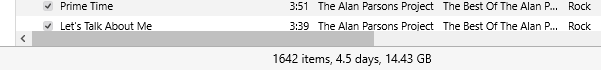
SMP could show a short summary of totals at the bottom of the Collection pane when you scroll to the bottom below all the artists/albums - or however you have your collection displaying groups. This would also serve as a way to summarize the # of search results in the collection.
OR there could be a summary displayed on the Tools>Settings>Collection tab. OR another option would be to create some type of "report" screen...but I'd be happy with just a few simple stats.
Thoughts?
How are others finding the total size of their collection today?
-
RE: Search / Filter syntax - Exclude / NOT option?posted in Comments & Feedback
@econnolly Have you tested and gotten this to work?
I'm running SMP 1.0.23 on Windows 11 and it doesn't work for me. Searching with or without the minus sign make no difference.
e.g. searching for these all give the same results that include all tracks off Greta Van Fleet's Anthem of the Peaceful Army album:
greta anthem
greta album:anthem
greta album:"anthem"
greta album:-"anthem"
greta album: -"anthem"
greta album: -anthem
greta album: !"anthem"
greta album: !anthem
greta -anthem
greta !anthem
greta NOT (anthem)
greta NOT "anthem"Playing around a bit more it looks like all special characters are ignored. e.g. Searching for "anthem^%$----#" gives the same results as searching for "anthem".*
Screenshot:
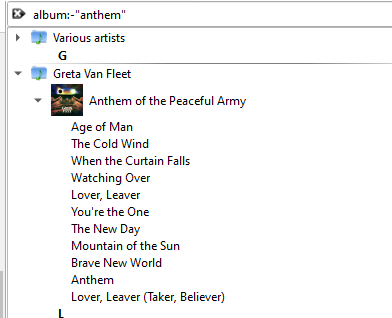
@jonas anything you can add or confirm on this topic? Thanks in advance!
-
Search / Filter syntax - Exclude / NOT option?posted in Comments & Feedback
Is there a search option for excluding results from the search - a "NOT" option? e.g. "NOT artist:U2 I've experimented with different syntaxes and haven't found anything that works...
In general:
I'd like to better understand what options are available for searching a collection. The tooltip displayed for the search field (screenshot below) shows some of the possibilities, but not all.I've discovered a few other bits of syntax in forums and by experimenting. Here's what I've found (shown with examples):
- artist: u$ (find all artists starting with the letter "u")
- title: walk$ (similar but searches the title field)
- artist: uddy (will NOT find artists with "Muddy" or "Buddy") - search term must match the start of a word...but not the whole word. Searching for "artist:guy" will find Buddy Guy.
- albumartist: cro - searches album artist field.
- rating:2 - matches songs with that # of stars. can use half values (e.g. 2.5). Searching for "rating:0" and "rating:null" seem to return the same results.
- bitrate:<=200 - bitrate search
- genre:folk$ - would find genres "Folk', "Pop Folk", "Folk Rock", etc.
- grouping:vocal$ - searches the Grouping field. This would find "Vocal" and "VocalJazz", but not "HasVocal". (I use groupings a lot...)
- comment:"#1 single" - searches comment field
- length:>5:00 - searches by time length of track
- playcount:>5 - # of times played field
- year:>2011
There are other fields called out in the tooltip, but I find examples a good way to learn.
What other types of searches are there? Thought we'd get a topic going here as documentation is minimal and the forums are often the best way to learn...
Is there a search option for excluding results from the search - a "NOT" option? e.g. "NOT artist:U2
Thanks in advance!
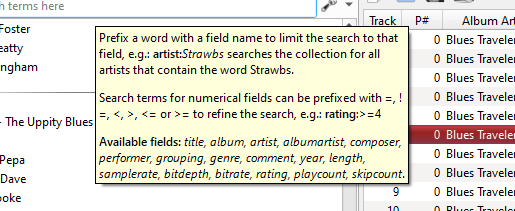 albumartist: cro
albumartist: cro -
RE: Song Fingerprinting and Trackingposted in General Discussion
@jonas MusicBrainz Picard has an option to "Save AcoustID fingerprints to file tags". Will SMP read/use/benefit from those saved fingerprints, or will it generate its own fingerprint instead?
-
RE: Sort Smart Play Listsposted in Feature Suggestions
I second this request. Generally, any list should be sortable/orderable.
Simply being able to sort by name and renaming would allow decent simple user control.
Note that re-naming a smart playlist currently isn't easy/obvious. you need to "edit" and then go to the last screen of the wizard...
I had probably 100 or more smart playlists in iTunes in the past, but haven't yet used SMP's smart playlist much yet, although I expect to once I get my collection fully moved over. (I went through some data loss due to a HDD crash and am merging and cleansing from multiple backups...sigh).
-
RE: Arbitrary labels (like Gmail labels, Firefox bookmark tags, etc.)posted in Feature Suggestions
I've been using the Groupings / Work tags for this for many years. I can't recall exactly where I picked up that tip, but it was from someone else in a tagging related discussion. I use the Groupings metadata as a way to track many things. As you can see from the screenshot below.
- Instrumental vs. HasVocal
- used in a Soundtrack
- Secondary / alternative genres. If Dolly Parton does a Rock album...you can label it Rock and Country and CountryRock.
- "Mellow" songs - slower tempo/chill
- Original vs. Cover vs. Re-Recording
- Orchestra, BigBand, Opera, (not just "Classical")
- Top40 - for me, that means it charted on the Billboard Hot 100.
- RS500 - Rolling Stone Top 500 songs list
- Disco, Dance (usually for R&B songs)
- Surf, Garage, HairMetal (usually for Rock songs)
- AdultContemporary - charted on the Billboard AC chart
- DrumSolo, Guitar - for tracks featuring these prominently
- etc.
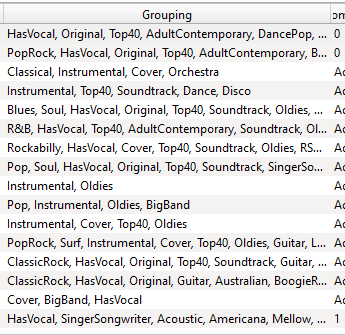
I also have a grouping value I use to indicate I've confirmed/updated the Year field. Personally, I want the year field to hold the original release date of the track...so if it's a greatest hits album or a various artists compilation, the Year field has the original date of the track's release, and I update the album name to include the year the album was released. That looks like this:
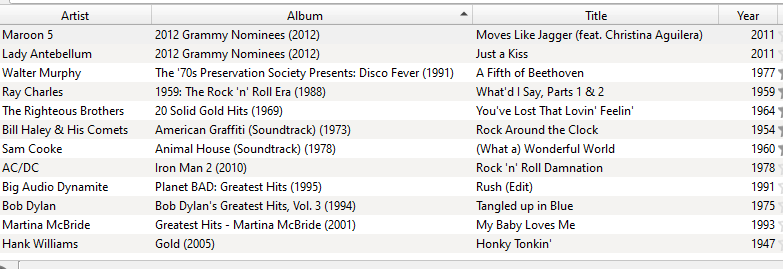
Note: there is an "Original Year" field, but many players don't display or support that. This is a system I've been using for over 15 years...
Hope this helps others with managing their collections.
-
Ability to drag tracks/albums to queueposted in Feature Suggestions
To make the Queue more useful I'd love:
- Ability to drag tracks from a Playlist to the Queue pane.
- Ability to drag tracks from a Playlist to the Queue tab (if not currently showing the full Queue pane - e.g. if viewing the Collection pane)
- Ability to drag items up/down in the Queue pane (vs. using the up/down arrows at top). A direct interaction is more intuitive and simple.
Related: not sure if this is the intended design.
If you have tracks in the Queue, stop playing and then add another track to the queue, the track you just added starts auto-playing. It seems odd that it would jump past already queued songs and be the first thing to play...Thanks!
-
Preserve timestamps when updating rating & play countsposted in Feature Suggestions
I use the file's modified date when editing tags (e.g. in MP3Tag) to tell when I last updated content of tags. I'd love an option to tell SMP to not update the modification date for less important data like ratings and play counts. I LOVE that you can save that data to the file, but wish it didn't update the timestamp.
I noticed an older request about the same for play counts...
Thanks!
-
Error: Duplicate entries in collection for same track/fileposted in Technical Help
I'm seeing duplicate entries for the same file.
It was happening a LOT more on the previous version of SMP, and the newer version (1.0.23) seems to have solved it for quite a few files/albums...but there are still some that are showing 2 or 3 entries for the same file. Re-scanning the files doesn't solve the problem.
If I edit the track info in SMP (e.g. the title), SMP only shows the revised info for one of the entries. It also maintains different play counts for each of the copies/entries.
Oddly, if I edit the tag info in MP3Tag and re-scan in SMP, only one of the entries will show the updated tag info from the file. Somehow the old(?) entries are somehow disconnected from updates to the physical file...but still actually play that files when playing.
Here's an example:
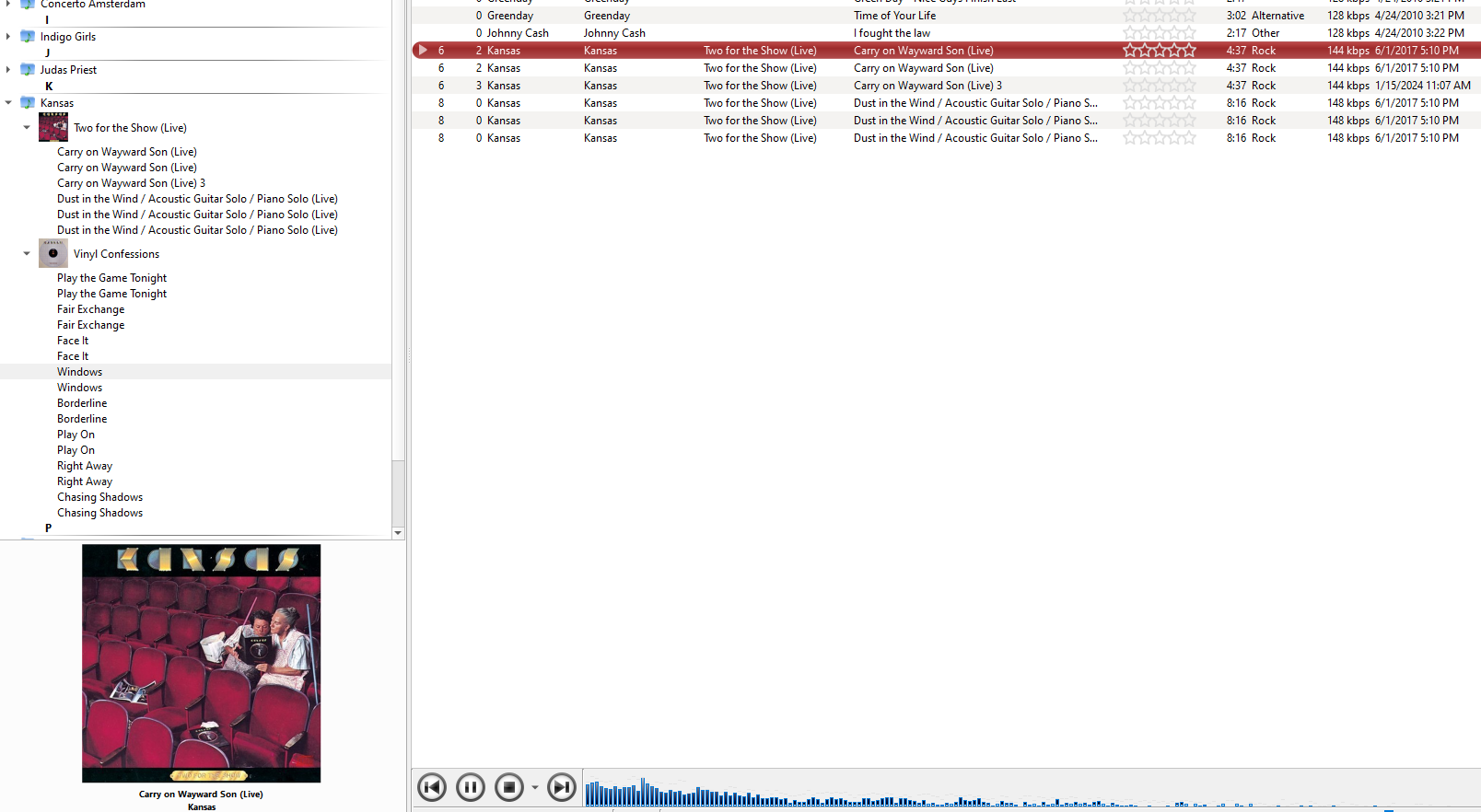
To explain the attached screenshot: There are 2 files in that "Two for the Show" album showing up as dupes. (In this example, I have SMP set to "Show only duplicates".) You can see the different play counts and that I've edited the tag info and re-scanned...that's why one of the entries shows the title as "Carry on Wayward Son (Live) 3"...with a "3" on the end.
If I right click and "show in file browser" all the listings go to the same path/file. If I drag the album to MP3Tag...only 2 files are added.
Thoughts on what might be causing this? Other files in the same directory aren't always duplicated. In some cases a whole album of tracks may be duplicated.
My library is pretty large (about 35,000 files or so).
I'm relatively new to SMP, but so far really liking it and looking forward to contributing as a user!
-
RE: Show 'BPM' and 'ReplayGain' infosposted in Feature Suggestions
BPM and initial key are used heavily by DJ's and others who need to consider how music "builds" over time.
A few examples:
- generally DJ's want BPM (tempo) to build over time so you don't go from a "fast" song to a bit slower one...even a slight drop in tempo can cause people to leave a dance floor.
- DJ's doing beat mixing use BPM to find songs of similar BPMs that may then mix together well. The tonal "key" of a song can also help with mixing songs together or to create smooth transitions.
- People exercising or running often find they like a certain tempo for running, another for cool down, etc.
Here's an article to learn more:
The Best Running Song BPM (and How to Find Your Running BPM)
https://www.beachbodyondemand.com/blog/find-running-bpm