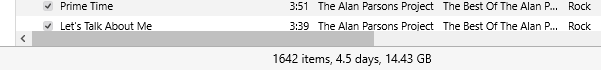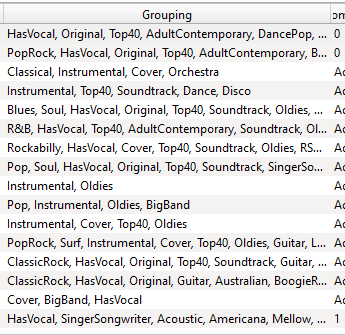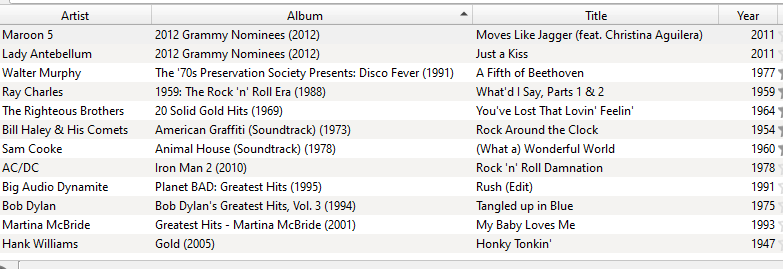Is there a search option for excluding results from the search - a "NOT" option? e.g. "NOT artist:U2 I've experimented with different syntaxes and haven't found anything that works...
In general:
I'd like to better understand what options are available for searching a collection. The tooltip displayed for the search field (screenshot below) shows some of the possibilities, but not all.
I've discovered a few other bits of syntax in forums and by experimenting. Here's what I've found (shown with examples):
- artist: u$ (find all artists starting with the letter "u")
- title: walk$ (similar but searches the title field)
- artist: uddy (will NOT find artists with "Muddy" or "Buddy") - search term must match the start of a word...but not the whole word. Searching for "artist:guy" will find Buddy Guy.
- albumartist: cro - searches album artist field.
- rating:2 - matches songs with that # of stars. can use half values (e.g. 2.5). Searching for "rating:0" and "rating:null" seem to return the same results.
- bitrate:<=200 - bitrate search
- genre:folk$ - would find genres "Folk', "Pop Folk", "Folk Rock", etc.
- grouping:vocal$ - searches the Grouping field. This would find "Vocal" and "VocalJazz", but not "HasVocal". (I use groupings a lot...)
- comment:"#1 single" - searches comment field
- length:>5:00 - searches by time length of track
- playcount:>5 - # of times played field
- year:>2011
There are other fields called out in the tooltip, but I find examples a good way to learn.
What other types of searches are there? Thought we'd get a topic going here as documentation is minimal and the forums are often the best way to learn...
Is there a search option for excluding results from the search - a "NOT" option? e.g. "NOT artist:U2
Thanks in advance!
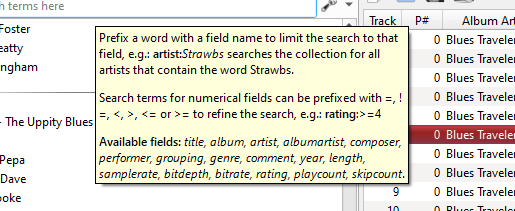 albumartist: cro
albumartist: cro
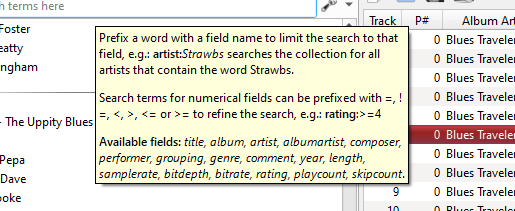 albumartist: cro
albumartist: cro