Album Synced to Various Artists Folder Incorrectly.
-
@econnolly It was checked. Going to disable that on every track in my library. That's highly annoying since there is no mention in the sync settings about that checkbox. Maybe a tweak could be made to ignore the compilation checkbox during sync.
-
@CharAznableLoNZ Unfortunately after syncing, Strawberry is still putting albums into Various Artists that do not have Compilation box checked.
-
@CharAznableLoNZ when I right-click on songs in the sidebar, this menu comes up--maybe this will do the trick?
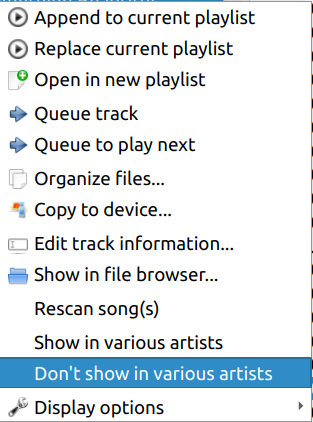
-
@econnolly My understanding is that only changes how the library displays songs. I'll try it next time I sync a device. My issue is when I sync a playlist, some tracks will be placed in Various Artists. These tracks are listed under the correct artist in the library and my sync options uses Album Artist instead of just Artist during sync.
-
@CharAznableLoNZ I synced trying the setting suggested however strawberry still incorrectly puts albums into the various artists folder.
Is there any way to disable this functionality entirely? -
As of 1.1.2 this problem is still occuring.
-
1.1.3 has the issue as well.
-
@CharAznableLoNZ said in Album Synced to Various Artists Folder Incorrectly.:
1.1.3 has the issue as well.
Can you open the folder with Kid3 and check if the Album-Artist is really the same in all tag versions? Or if there's a iTunes Compilation tag set in any of the files?
-
@trincowski Never used kid3, however it does look like they are all the same. I manage the track information from strawberry. Tag 1 is empty, I don't see a compilation checkbox in kid3. Strawberry reports it is not a compilation.
My main request is to disable the Various Artists Folder behavior entirely. I don't want to have to troubleshoot every album that could have this happen for the rest of time.
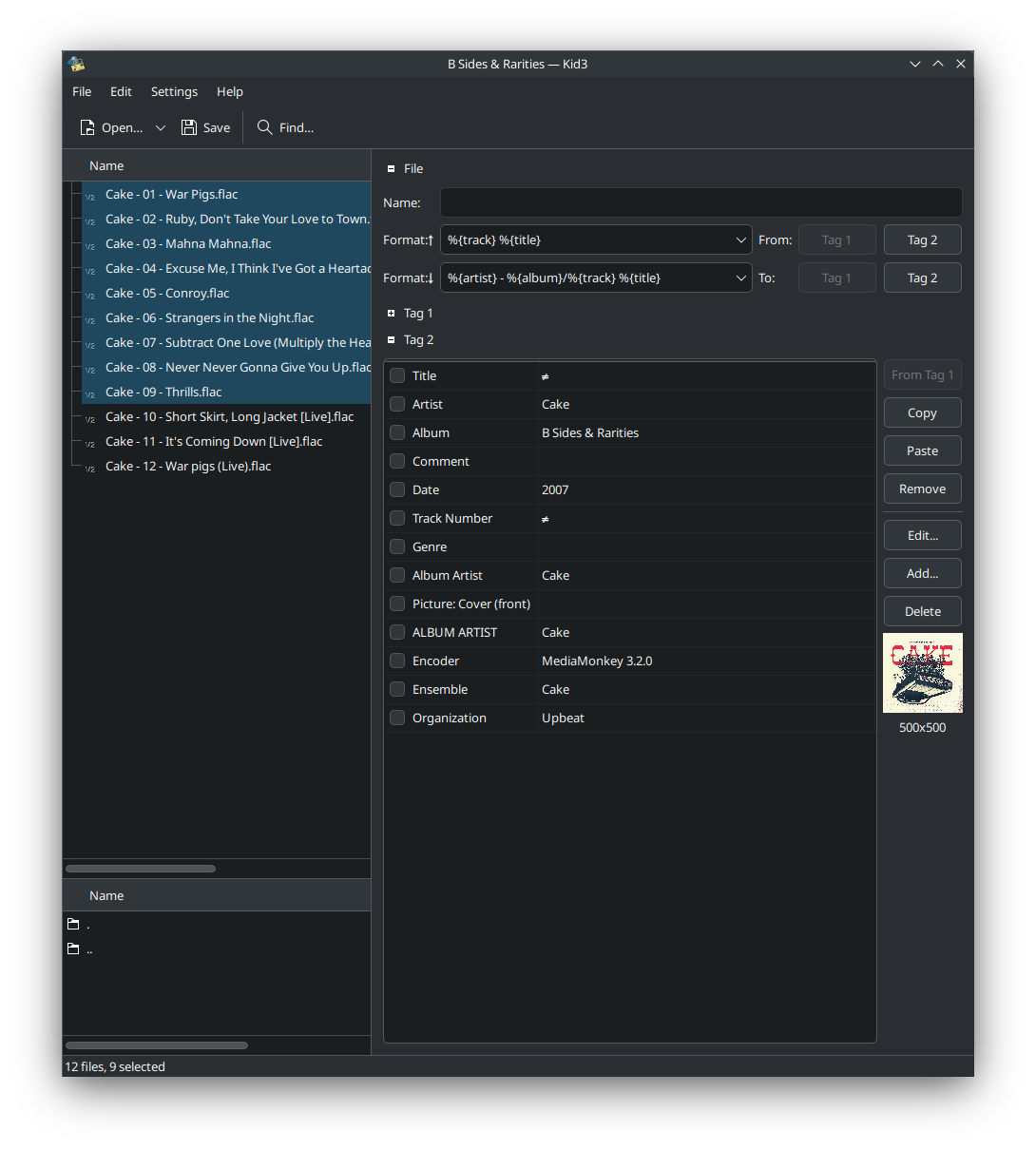
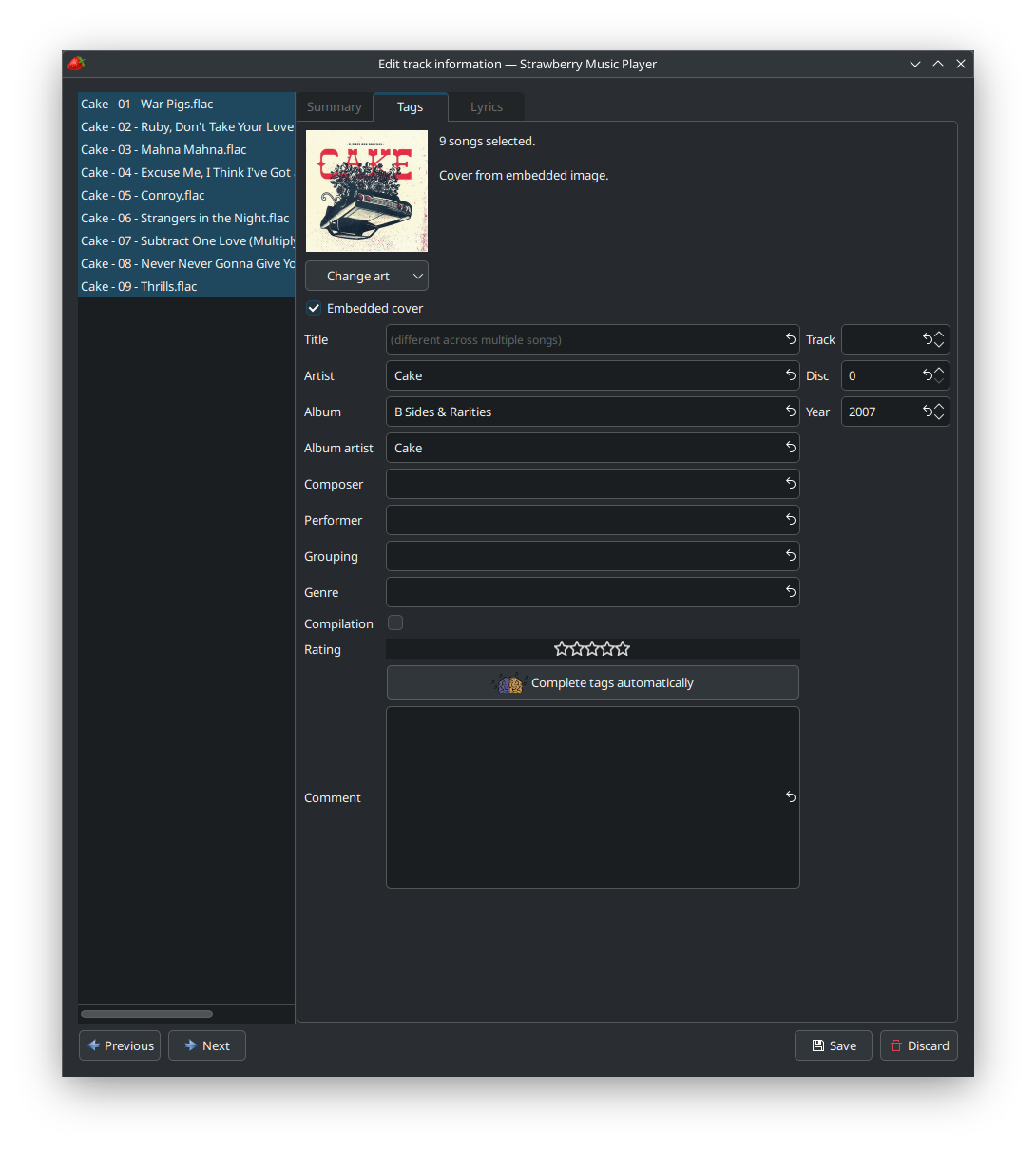
-
You can turn off the feature in Settings / Collection / "Use various artists for compilation albums"
-
@jonas It appears the setting you mentioned which I have disabled only applies to the library. The problem is with Strawberry placing albums into a Various Artists folder to a synced device. The only album that should be here is the first one, the rest are placed incorrectly.
I would like if Strawberry could strictly follow the Naming Options on the sync settings page when syncing songs. Anything else should be ignored.
My sync Naming Options are;
%albumartist/%album/%track %title.%extension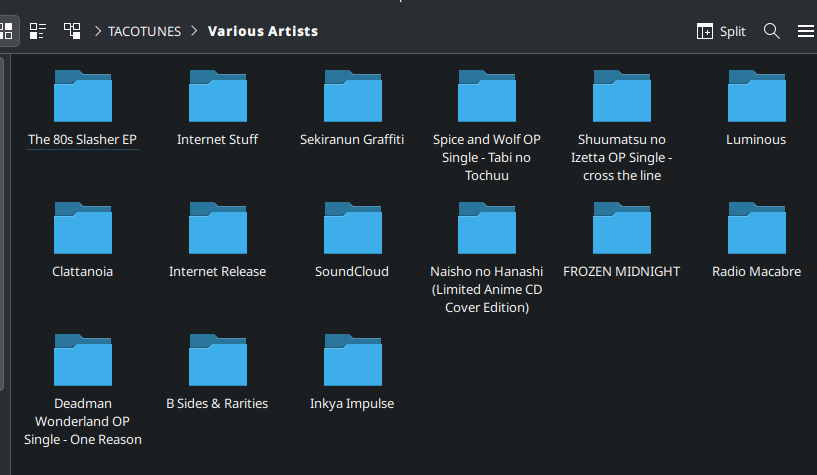
-
As of version 1.2.3, this issue still occurs.
-
As of 1.2.7 this issue still occurs. This issue is with how Strawberry does not follow the sync options. I want to disable this behavior entirely for the sync function. This is not related to how it is displayed in the Strawberry Library. These songs do not have the compilation box checked.
The sync options being used.
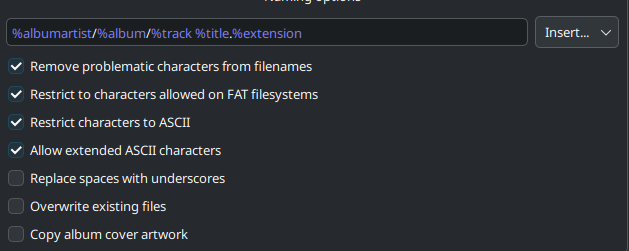
This is what strawberry claims will be placed in Various Artists.
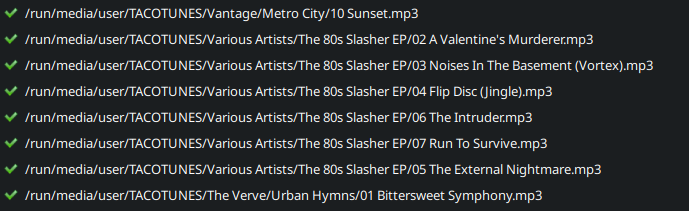
This is what it actually places in Various Artists on sync.
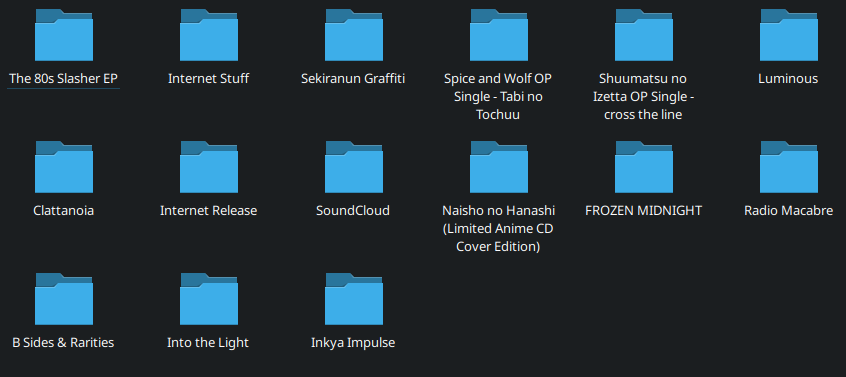
-
This issue is still occuring on 1.2.10.
-
This issue is still occuring on 1.2.11 and is getting worse.
-
@CharAznableLoNZ I think this could be the problem:
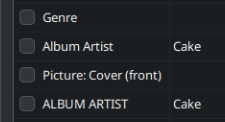
You have both "Album Artist" and "ALBUM ARTIST" tags. Please delete the second (IN CAPS) and check if that solves the issue.
-
@trincowski
I tried fixing any tracks I found double entries for and synced again. However strawberry still incorrectly places the tracks in the Various Artists folder. -
@CharAznableLoNZ That's strange... Unless you can share the files somehow, I can't understand what is happening. Do you use Soulseek, by any chance?
-
@trincowski I don't use that service. I've zipped and uploaded them to a service that will auto delete the file in three days. Tracks 10 and up are live tracks and I don't sync them. I only fixed tested tracks 1-9 of this album.
https://litter.catbox.moe/gvs6z1wepx97xhps.zip -
@CharAznableLoNZ I've just tried it.
No problem here if I just use tracks 1-9:
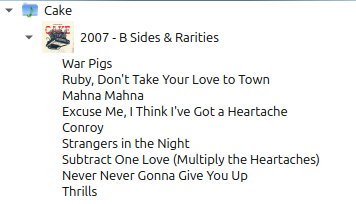
If I add tracks 10-12, then it goes into Various Artists. This happens because the "Album Artist" on the last track is CAKE instead of Cake.
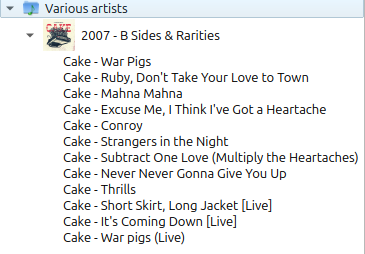
Other than that, all is correct and works just fine on my system. (Strawberry Version 1.2.13 for Linux)
Since you say you're not using this last track, I don't really understand the problem... Sorry if this doesn't help. I tried...
It looks like Strawberry is taking in consideration ALL 12 files when syncing even though you only select 9 of them. If that's the case, correcting the Album Artist of Track 12 might solve the issue.