Not all Songs Copied to Device, No Error Displayed
-
Strawberry 1.0.4 on Fedora 35
256GB FAT32 Samsung USB Flash Drive-
Format flash drive to FAT32.
-
Mount flash drive in Strawberry.
-
Highlight all tracks on playlist with 9496 tracks.
-
Copy to device.
Naming options;
%albumartist/%album/%title.%extension
Remove problematic characters from filenames
Restrict to characters allowed on FAT filesystems
Restrict characters to ASCII
Allow extended ASCII characters
Example Image showing the settings.
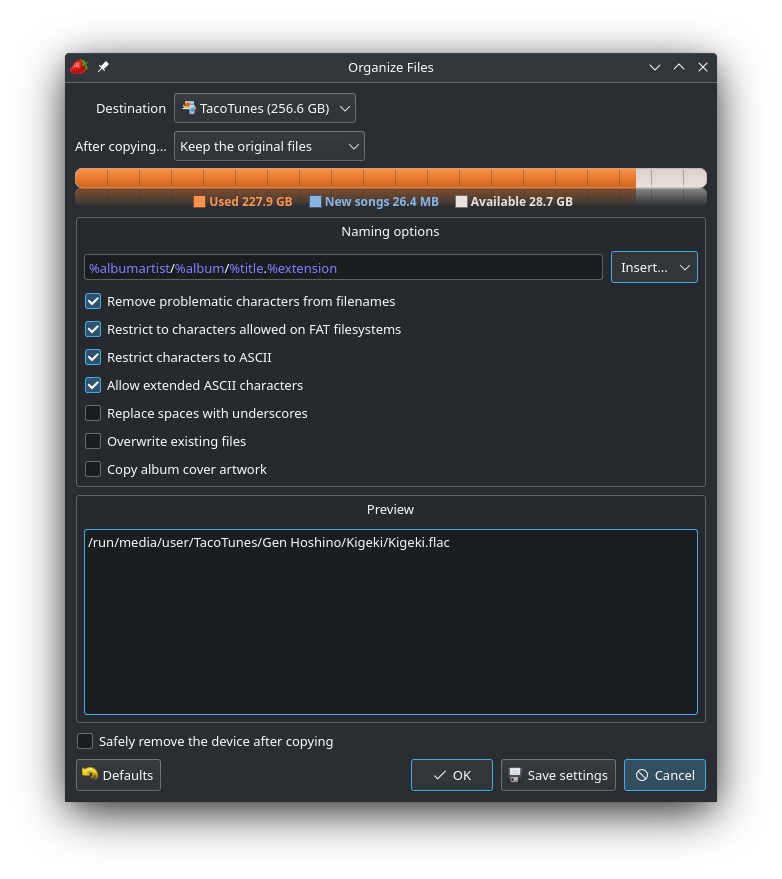
-
Click OK
-
Process completes, no error message is shown.
-
Strawberry reports 9391 songs exist on flash drive.
Changing the copy settings has made no difference.
I went through all my music and translated all titles so that all characters are supported by FAT32 to be sure that wasn't the issue. -