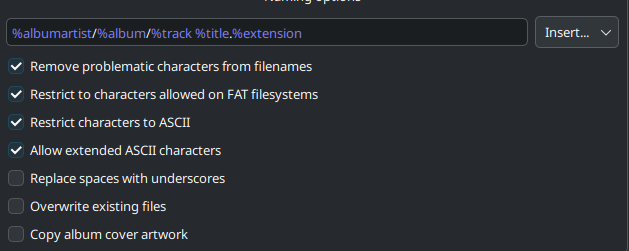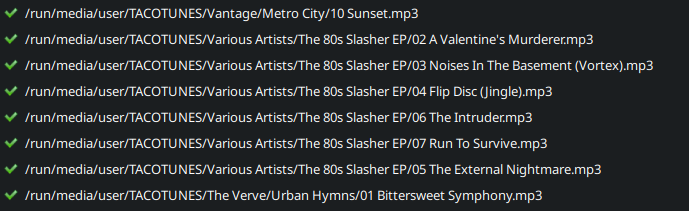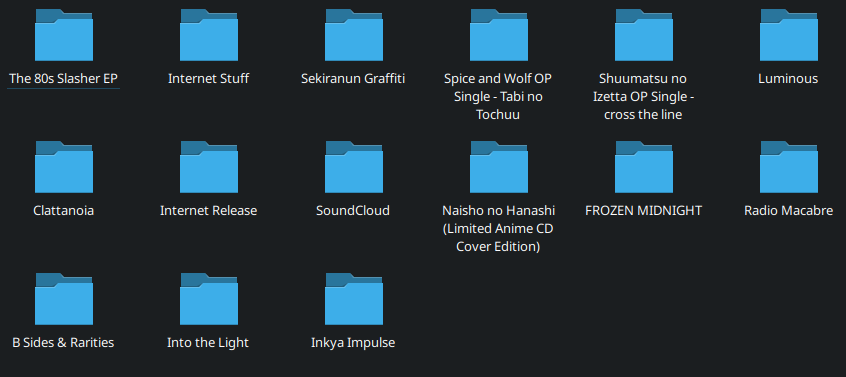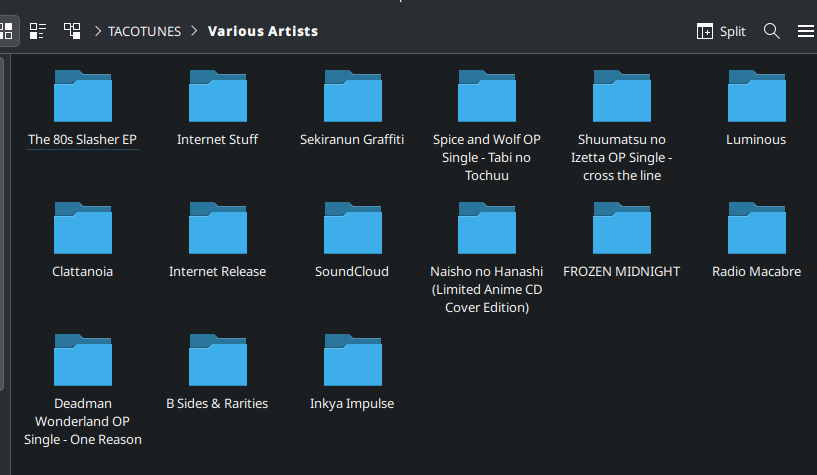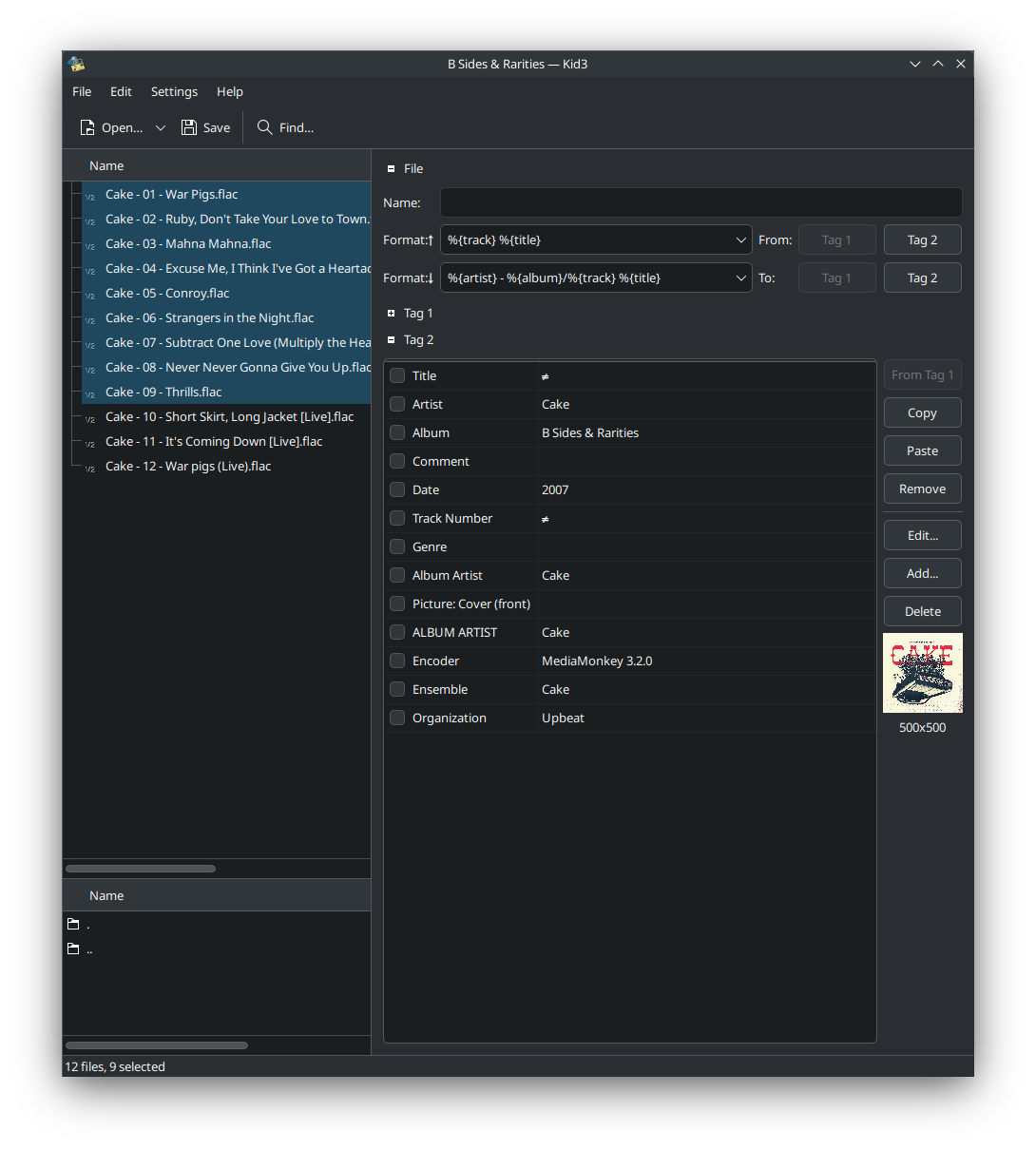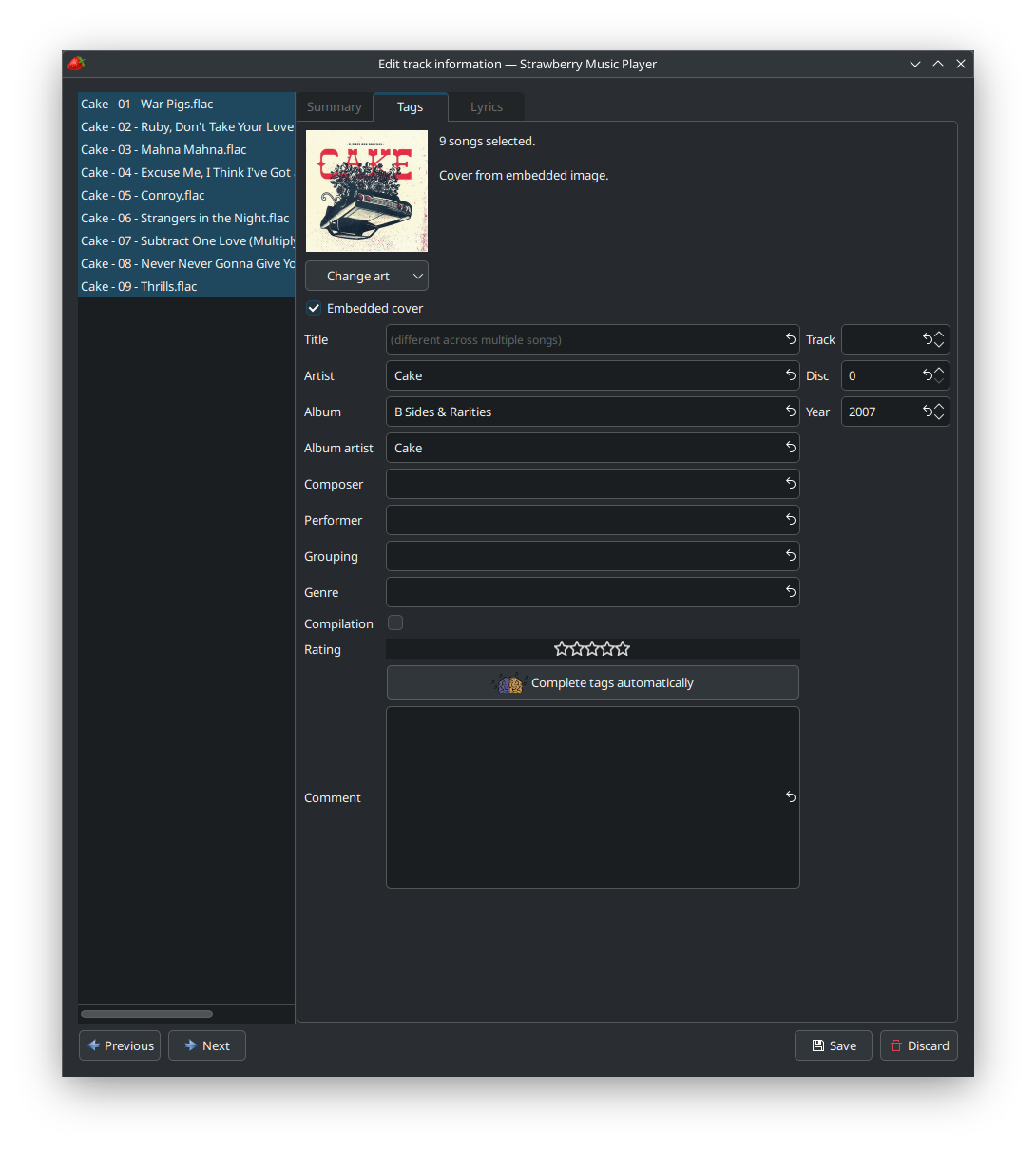@jonas
I have enabled that logging. This is the output. Is there a way I can trigger strawberry to look for devices to mount? I've notice there is a console option under tools.
The volume name on the device I'm testing with is 16GB, it is a FAT32 formatted USB flash drive.
03:25:49.153 DEBUG unknown Socket name is "kdsingleapp-user-strawberry"
03:25:49.153 DEBUG unknown Lock file path is "/tmp/kdsingleapp-user-strawberry.lock"
03:25:49.153 DEBUG unknown Primary instance
03:25:49.154 INFO main:180 Strawberry 1.2.16 Qt "6.10.1"
03:25:49.154 INFO main:181 "Fedora Linux 43 (KDE Plasma Desktop Edition) 43 - (linux 6.18.5-200.fc43.x86_64) [x86_64]"
03:25:49.300 DEBUG unknown Icon theme "" not found.
03:25:49.390 DEBUG unknown Socket name is "kdsingleapp-user-strawberry"
03:25:49.390 DEBUG unknown Lock file path is "/tmp/kdsingleapp-user-strawberry.lock"
03:25:49.390 DEBUG unknown Primary instance
03:25:49.410 INFO Application:288 Creating GLib main event loop.
03:25:49.516 ERROR GlobalShortcutsBackendKGlobalAccel:166 KGlobalAccel returned QList() when setting shortcut QList(QKeySequence("Media Next"))
03:25:49.517 ERROR GlobalShortcutsBackendKGlobalAccel:166 KGlobalAccel returned QList() when setting shortcut QList(QKeySequence("Media Play"))
03:25:49.518 ERROR GlobalShortcutsBackendKGlobalAccel:166 KGlobalAccel returned QList() when setting shortcut QList(QKeySequence("Media Previous"))
03:25:49.518 ERROR GlobalShortcutsBackendKGlobalAccel:166 KGlobalAccel returned QList() when setting shortcut QList(QKeySequence("Media Stop"))
03:25:49.608 INFO UrlHandlers:38 Registered URL handler for "subsonic"
03:25:49.610 INFO UrlHandlers:38 Registered URL handler for "tidal"
03:25:49.624 INFO UrlHandlers:38 Registered URL handler for "qobuz"
03:25:50.656 DEBUG unknown service is "org.kde.StatusNotifierItem-155744-1"
03:25:50.656 DEBUG unknown Registering a client interface to the KStatusNotifierWatcher
03:25:50.925 INFO DeviceManager:264 Database device: "TACOTUNES"
03:25:50.925 INFO DeviceManager:264 Database device: "X1"
03:26:18.143 DEBUG unknown Loaded plugin "/usr/lib64/qt6/plugins/kf6/kwindowsystem/KF6WindowSystemKWaylandPlugin.so" for platform "wayland"
03:28:26.704 DEBUG unknown languages changes from QList("en_US", "en_US") to QList("en_US", "en_US")
03:28:26.704 DEBUG unknown languages changes from QList("en_US", "en_US") to QList("en_US", "en_US")