@itunes-refuge I actually found a workaround for this a while back, which I explained here: https://forum.strawberrymusicplayer.org/post/3567
Posts made by econnolly
-
RE: Importing cdsposted in General Discussion
-
RE: Conditional creating folder?posted in Technical Help
I think it would look like this:
{Disc %disc/} -
Organizing files makes them unavailable in playlistsposted in Technical Help
I'm pretty sure that when I first started using Strawberry, I could use the file organizer dialog and the song would remain in the current playlist and any other playlists, just referring to the new file location. Now, the file becomes unavailable, and I have to re-add it to any playlist it happens to be on.
I'm running Strawberry 1.0.23 on Linux Mint Zara, with the .deb package from the Ubuntu Noble repository.
-
RE: Album Synced to Various Artists Folder Incorrectly.posted in Technical Help
@CharAznableLoNZ when I right-click on songs in the sidebar, this menu comes up--maybe this will do the trick?
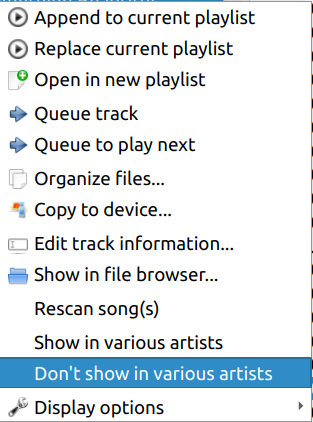
-
RE: Search / Filter syntax - Exclude / NOT option?posted in Comments & Feedback
@mncroc I think I see the issue--there are two different search boxes, and the minus sign works in one of them but not the other.
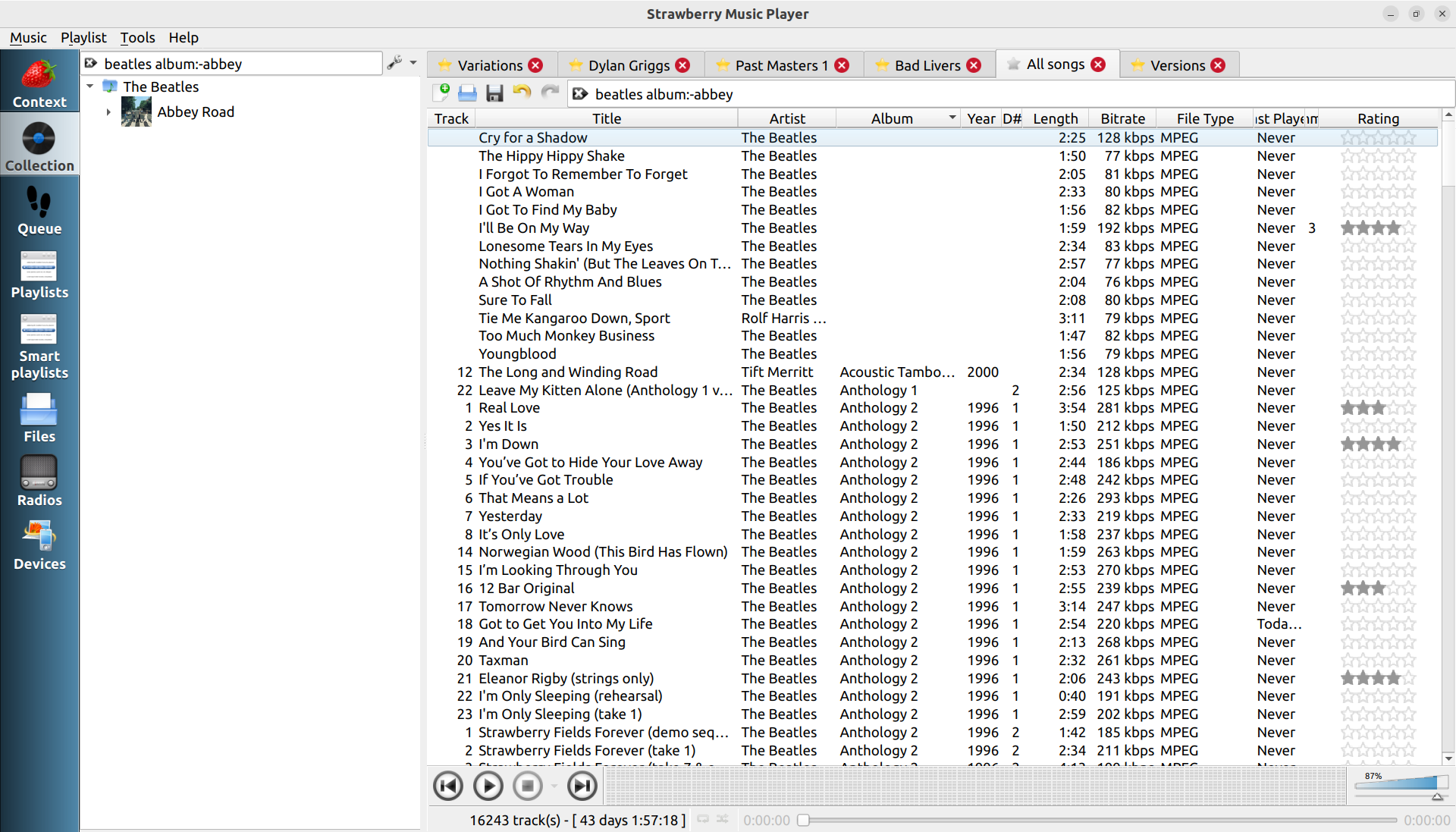
-
RE: Search term containing hyphen/dash in playlist doesn't return results despite them being presentposted in Technical Help
@Sharky-PI Actually, I just found a work-around for this! If you put quotes around the album name in the search bar, it will treat the dash as a literal dash and not as an exclude symbol.
-
RE: Search / Filter syntax - Exclude / NOT option?posted in Comments & Feedback
@mncroc It's a minus sign. For example,
the beatles album:-"abbey road"
returns all songs by The Beatles (or that mention the Beatles in the tags) except the ones on Abbey Road.
The quotes are important if there's a space; otherwise, you'll get all songs that contain "the," "beatles," and "road" somewhere in the tags but don't have "abbey" in the album. -
RE: Search term containing hyphen/dash in playlist doesn't return results despite them being presentposted in Technical Help
@Sharky-PI I think that's because the hyphen is used as a "minus", meaning "exclude this from the search results." For example, if you want to search for songs by The Band but exclude songs by The Band Perry, you can type "the band -perry".
-
RE: Album Synced to Various Artists Folder Incorrectly.posted in Technical Help
@CharAznableLoNZ is the "Compilation" box checked in the tags? If it is, that song will go to the "Various Artists" folder no matter what the Album Artist field says. I've sometimes had an issue where the Compilation box will be inexplicably checked on albums where the artist is the same on every song--very annoying but thankfully pretty easy to fix.
-
RE: Playback skipping when changing metadataposted in Technical Help
I sometimes have a similar issue when I change the album art on a file that's currently playing.
-
RE: Track names issuesposted in Technical Help
Re: 2, the only think I can think of is maybe a couple of the songs are in a format Strawberry doesn't recognize or use file extensions it doesn't recognize? If it's the second one, it may be as simple as changing the end of the file name from .mpga to .mp3 or something like that. What format are the files in?
-
RE: Track names issuesposted in Technical Help
Re: 1, did you change the title of the song in the file tags, or just the name of the file? Apologies if you already know this, but if you have a file called Twinkle Twinkle Little Star.mp3, Strawberry won't assume that the song is called "Twinkle Twinkle Little Star"--you'll have to enter it manually or use the automatic tag completer.
If the files are already properly tagged but the tags aren't showing up in Strawberry... I'm stumped. -
Transcoder won't write AAC files with more than 128kbpsposted in Technical Help
I transcoded some WAV files to AAC with the bitrate slider all the way up to 320kbps, but the resulting files had a bitrate of only 128kbps. Is there anything I can do to fix this?
-
It turns out you CAN rip songs from CDs with Strawberry if you're cleverposted in General Discussion
This was a neat little discovery I thought I'd share with people. It works on Ubuntu Jammy Jellyfish; I can't guarantee that it'll work on any other operating system, and even if it does the procedure is probably slightly different, but here's what I did:
- I inserted a CD (specifically, the Beatles' Anthology 2, Disc 1) into my disc drive, then opened it in my file browser the way I might open a USB drive or something similar.
- The songs on the CD were listed as "Track 1.wav", "Track 2.wav", etc.
- At least on Ubuntu, there's a meatball menu at the top of the file browser with several options including "Open in terminal". I chose this option.
- A terminal window opened which allowed me to see where the CD was mounted in my filesystem.
[name-of-computer]:/run/user/1000/gvfs/cdda:host=sr0$- I then went to my Strawberry window, opened the transcoder, and clicked "Import".
- In the import window, I went to the very top file of my computer, and then clicked folders in the order they appeared on the path in the terminal: first "run", then "user", etc. When I reached "cdda:host=sr0", I clicked "open".
- I now had "Track 1.wav", "Track 2.wav", etc. in the transcoder. I tried transcoding them as MP3s the way I would with any other WAV files, and it worked! (Just don't choose "Alongside the original files" as your destination. I don't think anything bad will happen, it just won't work.)
-
Not connecting properly to device with MicroSD Cardposted in Technical Help
I have a Sony Walkman with 16GB build-in storage and a 256GB MicroSD card. Whenever I plug my Walkman into my computer and try to open it on Strawberry, I get this error message:
Error connecting MTP device mtp://sony_walkman_001045f967001455/?busnum=003&devnum=041
If I want to copy music to my Walkman, I have to take the SD card out and insert it into my computer directly. This works but is extremely time consuming because my Walkman doesn't always immediately recognize the SD card when I re-insert it. Is there a way to get Strawberry to communicate properly with what is essentially two devices in a trenchcoat?